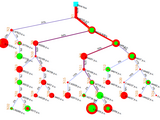Power System Visual Analysis in Matlab (Heatmap)
Running "BFS.m", a load flow algorithm is being launched (here a radial system with backward-forward-sweep) and the output results will be available such as bus voltages, Line loading, active and reactive power in buses and lines. These results as matrices are being demonstrated as figures like every conventional analysis, then a graphic visualization of the grid and analysis result is being appeared to give a quick and intuitive overview of the evaluation during simulation time (here 24 hours with time step of 1 hour). Visual results are;
* Active power generated as green circle with diameter proportional to its amplitude.
* Active power load as red circle with diameter proportional to its amplitude.
* Line loading as thickness of the line.
* Thermal limit violation margin of line as line's color, blue indicates the line loading is much lower than its thermal
limit bus color changes towards red as loading reaches the maximum limit value.
* Both loading in percent and bus voltage in per unit scale are being shown by numerical values.
Cite As
Hamidreza Mirtaheri (2025). Power System Visual Analysis in Matlab (Heatmap) (https://github.com/mirtaheri/Power-System-Visual-Analysis-in-Matlab-Heatmap), GitHub. Retrieved .
MATLAB Release Compatibility
Platform Compatibility
Windows macOS LinuxCategories
- Physical Modeling > Simscape Electrical > Simulation and Analysis >
- Engineering > Electrical and Computer Engineering > Power and Energy Systems >
Tags
Community Treasure Hunt
Find the treasures in MATLAB Central and discover how the community can help you!
Start Hunting!Discover Live Editor
Create scripts with code, output, and formatted text in a single executable document.
Versions that use the GitHub default branch cannot be downloaded
| Version | Published | Release Notes | |
|---|---|---|---|
| 1.0.0.0 | Minor edit Minor correction. |
|