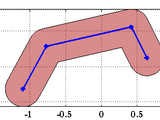thick_line(x,y,thickness)
This function returns the coordinates that outline the thick line surrounding an input line at a fixed distance. For an intuitive sense, think of tracing a thin, pencil-drawn line with a thick marker.
The input line is defined by ordered x and y coordinates. The output coordinates are all a specified distance from the closest part of the specified input line. The output is formatted to be used with the patch command.
Each vertex is surrounded by a circle (approximated by a many-sided polygon), and the line segments with rectangle. The polygons are joined with polybool('union',...) from the mapping toolbox.
For example:
cla
axis([0,10,0,10])
axis equal
[x,y] = ginput();
plot(x, y, '*-')
[x_out, y_out] = thick_line(x, y, 0.5);
p_obj = patch(x_out, y_out, [0.7, 0.1, 0.1]);
set(p_obj, 'FaceAlpha', 0.5)
Cite As
Robert (2024). thick_line(x,y,thickness) (https://www.mathworks.com/matlabcentral/fileexchange/50816-thick_line-x-y-thickness), MATLAB Central File Exchange. Retrieved .
MATLAB Release Compatibility
Platform Compatibility
Windows macOS LinuxCategories
- Image Processing and Computer Vision > Image Processing Toolbox > Image Filtering and Enhancement > ROI-Based Processing >
Tags
Acknowledgements
Inspired by: 2D Line Curvature and Normals
Community Treasure Hunt
Find the treasures in MATLAB Central and discover how the community can help you!
Start Hunting!Discover Live Editor
Create scripts with code, output, and formatted text in a single executable document.