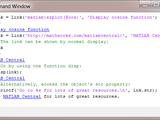Link
Link(target) creates a Link object pointing to location or code defined by target, e.g., a URL.
Link(target, text) will display text instead of the target.
To add a hyperlink to a longer string, e.g., using sprintf, use the Link object's str property.
Examples included in help:
Example
Link('matlab:docsearch hyperlinks', 'Learn more about MATLAB hyperlinks')
Example
lnk = Link('matlab:ezplot(@cos)', 'Display cosine function')
Example
lnk = Link('http://mathworks.com/matlabcentral/', 'MATLAB Central');
disp('The link can be shown by normal display:')
lnk
disp('Or by using the function disp:')
disp(lnk);
disp('Alternatively, access the object''s str property:')
fprintf('Go to %s for lots of great resources.\n', lnk.str);
Cite As
Sky Sartorius (2025). Link (https://www.mathworks.com/matlabcentral/fileexchange/48638-link), MATLAB Central File Exchange. Retrieved .
MATLAB Release Compatibility
Platform Compatibility
Windows macOS LinuxCategories
Tags
Community Treasure Hunt
Find the treasures in MATLAB Central and discover how the community can help you!
Start Hunting!Discover Live Editor
Create scripts with code, output, and formatted text in a single executable document.