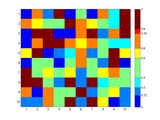custom colormap
This function is useful if you don't want to use the linear scaled colormap that are the default in Matlab.
USAGE:
CUSTOMCMAP(cbar_labels,user_cmap,minMaxValues)
% INPUT:
% cbar_labels - Vector (n x 1) of monotonically increasing ranges of data
% user_cmap - Matrix ((n-1) x 3) of colormap you want to see
% minMaxValues - Vector (2 x 1) of minimum and maximum value of data
% that is plotted
%
%
% EXAMPLES:
data = rand(10,10);
minVal = min(min(data));
maxVal = max(max(data));
image(data,'CDataMapping','scaled');
cbar_labels = [0 0.12 0.2 0.3 0.5 0.6 0.75 0.8 1]; % user defined ranges
user_cmap = jet(8); % user defined colormap
customcmap(cbar_labels,user_cmap,[minVal maxVal])
Bug and comments are welcome.
Cite As
Durga Lal Shrestha (2026). custom colormap (https://nl.mathworks.com/matlabcentral/fileexchange/36501-custom-colormap), MATLAB Central File Exchange. Retrieved .
MATLAB Release Compatibility
Platform Compatibility
Windows macOS LinuxCategories
- MATLAB > Graphics > Labels and Styling > Color and Styling >
- MATLAB > Graphics > Labels and Styling > Labels and Annotations > Colorbar >
Tags
Acknowledgements
Inspired: Valcolor
Discover Live Editor
Create scripts with code, output, and formatted text in a single executable document.