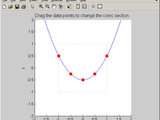Interactive GUI: Animated conic section through five points
No License
(1) Use the mouse to click and drag the red data points within the dotted gray box, and observe the changes in the conic section in real time.
(2) This function requires the symbolic math toolbox and is tested using Matlab version 7.1 (R14) service pack 3.
(3) This function illustrates some techniques in GUI manipulation, computation of a conic-sections using the general determinant expression, and the "ezplot" function. Nevertheless, the code is developmental and hasn't been polished or heavily commented.
(4) "ezplot" is a really handy function, but it was not designed for speed. Using it repeatedly for animation slows things down enough for older machines to exhibit some lag in the animation.
(5) Parabolas require exact point placement. It is highly unlikely that you will get a parabola after the initial startup.
(6) Tested but no warranty; use at your own risk.
(7) Michael Kleder, November 2006
Cite As
Michael Kleder (2025). Interactive GUI: Animated conic section through five points (https://www.mathworks.com/matlabcentral/fileexchange/12981-interactive-gui-animated-conic-section-through-five-points), MATLAB Central File Exchange. Retrieved .
MATLAB Release Compatibility
Platform Compatibility
Windows macOS LinuxCategories
- MATLAB > Graphics > 2-D and 3-D Plots > Animation >
Tags
Community Treasure Hunt
Find the treasures in MATLAB Central and discover how the community can help you!
Start Hunting!Discover Live Editor
Create scripts with code, output, and formatted text in a single executable document.
| Version | Published | Release Notes | |
|---|---|---|---|
| 1.0.0.0 |