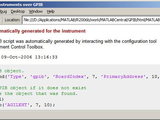GPIB example for MATLAB
MATLAB only supports instrument configuration and control over GPIB when used with Instrument Control Toolbox.
This MATLAB example shows you how to get started using MATLAB to communicate over GPIB (HPIB).
Note: This MATLAB code example was automatically generated with the instrument configuration tool provided by the toolbox. Type "tmtool" in MATLAB to launch this tool. Additional information on tmtool is available at: https://www.mathworks.com/help/instrument/index.html
Information on using MATLAB and Instrument Control Toolbox for instrument communication is available at: http://www.mathworks.com/products/instrument
Finally, for additional information on using MATLAB with GPIB, visit: http://www.mathworks.com/gpib
Cite As
Steve (2025). GPIB example for MATLAB (https://nl.mathworks.com/matlabcentral/fileexchange/12595-gpib-example-for-matlab), MATLAB Central File Exchange. Retrieved .
MATLAB Release Compatibility
Platform Compatibility
Windows macOS LinuxCategories
Tags
Community Treasure Hunt
Find the treasures in MATLAB Central and discover how the community can help you!
Start Hunting!Discover Live Editor
Create scripts with code, output, and formatted text in a single executable document.