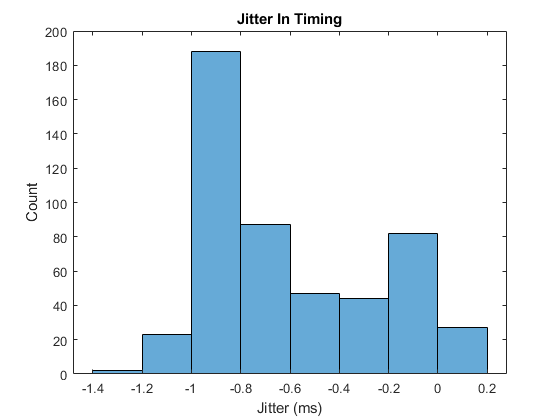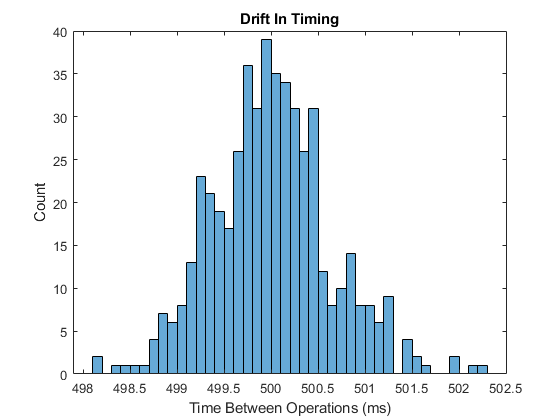High-performance blocking timer
Matlab Blocking Timer
Overview
The Matlab Blocking Timer provides two functions, getTime and waitUntilTime which can be used for performance critical timing operations in MATLAB running under Windows. These provide high-performance timing with jitter / drift on the order of ~1 ms. The functionality was inspired by the GetSecs and WaitSecs('UntilTime') functions in the Psychtoolbox which offer similar performance, but require the Psychtoolbox.
Installation
The timer functions can be installed directly from the MATLAB Add-On Explorer. Select Add-Ons and search for Blocking Timer, then select Add, Add to MATLAB.
Usage
The functions can be used to perform a task at a specified interval. To avoid drift between successive events, it is recommended to reference the wait times against a static start time.
% set number of iterations and repetition interval in seconds
numIterations = 1000;
repetitionInterval = 0.5;
% get start time, and start loop
startTime = getTime();
for ind = 1:numIterations
% wait until specified time
waitUntilTime(startTime + ind * repetitionInterval);
% do something...
endThe getTime funciton can also be used as an alternative to tic / toc to implement precision timing.
startTime = getTime;
% do something...
disp(['Elapsed time is ' num2str(getTime - startTime) ' seconds.']);⚠️ waitUntilTime is a blocking timer. This means MATLAB will be unresponsive until the specified time is reached!
Performance
Two test scripts are provided in the examples folder. The testTimerJitter script checks for the timing-jitter using 500 successive calls to waitUntilTime. The testTimerDrift script checks for drift between 500 successive events, where the desired time between events is 500 ms. Run under real-world conditions, the timing accuracy is around ~1 ms (see histograms below).
Implementation
The functions use the C++ MEX API to implement the timing functions. The current time is calculated using the Windows QueryPerformanceCounter, which is a high resolution (<1us) time stamp. The blocking timer is implemented using the Windows multimedia timer API. This combination gave the best performance compared to using std::chrono::high_resolution_clock::now() to get the time, and std::this_thread::sleep_for, Sleep, or CreateWaitableTimer to implement the blocking timer.
Compiling
Compiled versions of the getTime.cpp and waitUntilTime.cpp mex functions are included in the repository. These were compiled using Windows 10 with MATLAB 2022b and the Microsoft Visual C++ 2022 compiler.
To compile the codes, call:
mex -lkernel32 -lwinmm -largeArrayDims waitUntilTime.cpp
mex -lkernel32 -largeArrayDims getTime.cppCite As
Bradley Treeby (2026). High-performance blocking timer (https://github.com/btreeby/matlab-blocking-timer/releases/tag/v1.0.2), GitHub. Retrieved .
MATLAB Release Compatibility
Platform Compatibility
Windows macOS LinuxTags
Discover Live Editor
Create scripts with code, output, and formatted text in a single executable document.
| Version | Published | Release Notes | |
|---|---|---|---|
| 1.0.2.0 | See release notes for this release on GitHub: https://github.com/btreeby/matlab-blocking-timer/releases/tag/v1.0.2 |
||
| 1.0.1.0 | See release notes for this release on GitHub: https://github.com/btreeby/matlab-blocking-timer/releases/tag/v1.0.1 |
||
| 1.0.0 |