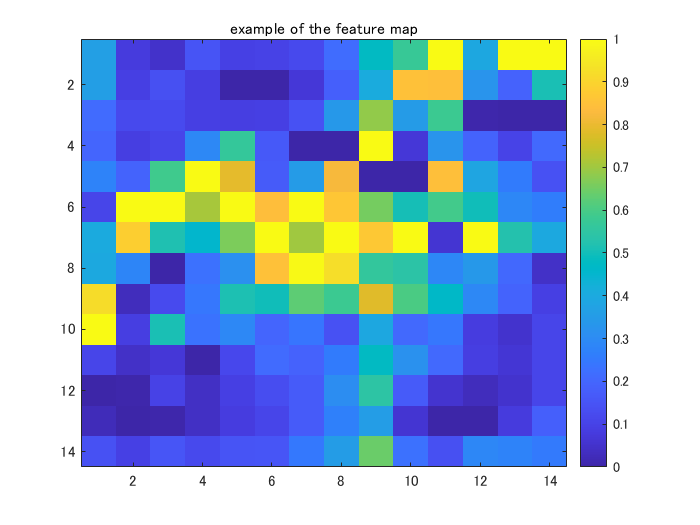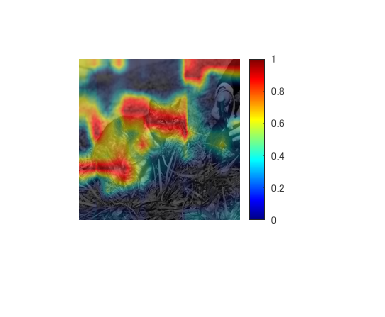Explainable AI with Score-CAM
Explainable AI: interpreting the classification using score-CAM
[English]
This example shows how to use score-CAM (class activation mapping) [1] to investigate and explain the predictions of a deep convolutional neural network for image classification. The algorithm like CAM [2] and grad-CAM [3] are popular for explainable AI with image classification, but Score-CAM proposed a "gradient-free" method for the explanation. The original implementation can be found here.
[Japanese]
このスクリプトでは、畳み込み込みニューラルネットワーク(CNN)を用いて画像分類を行ったときの、その分類の判断根拠の可視化を行います。Score-CAMと呼ばれる手法を実装したいと思います。著者らによるオリジナルの実装のページはこちらです。
なお、本内容は、こちらのブログでより詳しく、日本語で書かれています。よろしければぜひご覧ください。
Keywords: classification, deep learning, explainable AI, gradient, Score-CAM
[1] Wang, H., Du, M., Yang, F. and Zhang, Z., 2019. Score-CAM: Improved Visual Explanations Via Score-Weighted Class Activation Mapping. arXiv preprint arXiv:1910.01279.
[2] Zhou, B., Khosla, A., Lapedriza, A., Oliva, A. and Torralba, A., 2016. Learning deep features for discriminative localization. In Proceedings of the IEEE conference on computer vision and pattern recognition (pp. 2921-2929).
Load Pretrained Network
Load a pretrained convolutional neural network for image classification. Please select the pretrained network from the pull-down. In this code, the network such as SqueezeNet, GoogLeNet, ResNet-18, and MobileNet-v2 are avalable. While we cannot perform class activation mapping with networks that have multiple fully connected layers at the end of the network, such as AlexNet, VGG-16, and VGG-19, score-CAM can visualize the region where is influencial to the prediction .
clear;clc;close all
netName = "squeezenet";
net = eval(netName);
Extract the image input size and the output classes of the network
The activationLayerName helper function, defined at the end of this example, returns the name of the layer to extract the activations from. This layer is the ReLU layer that follows the last convolutional layer of the network.
inputSize = net.Layers(1).InputSize(1:2);
classes = net.Layers(end).Classes;
layerName = activationLayerName(netName);
Read your target image and resize so as to feed into the CNN network
Compute the activations of the resized image in the ReLU layer that follows the last convolutional layer of the network.
addpath('testImg\')
im = imread('CatImg.png');
imResized = imresize(im,[inputSize(1:2)]);
Classify the target image into a category
[PredCategory,scoreBaseLine]=classify(net,imResized);
PredCategory
PredCategory =
Norwegian elkhound
Extract the index of the predicted class for the following process
classIdx=find((net.Layers(end, 1).Classes==PredCategory)==1);
Calculate feature map using activation function
Display the feature maps after performing convolution to the final convolutional layer
featureMap = activations(net,imResized,layerName);
MapDim=size(featureMap,3);
idx=randi(MapDim,[1 1]);
figure;imagesc(normalize(featureMap(:,:,idx),'range'));title('example of the feature map');colorbar
Obtain dot-product of input image and resized feature map
This section includes
- normalize the feature maps into [0 1]
- convert the feature map into the map with three-channel (grayscale to RGB imge).
- Obtain dot-product of the input image and the feature map in the last step
featureMap_normalized=zeros([inputSize,MapDim]);
for i=1:size(featureMap,3)
featureMap_resized(:,:,i)=imresize(featureMap(:,:,i),inputSize,'Method',"bilinear");
featureMap_normalized(:,:,i) = normalize(featureMap_resized(:,:,i),'range');
featureMap_layered_i=cat(3,featureMap_normalized(:,:,i),featureMap_normalized(:,:,i),featureMap_normalized(:,:,i));
maskedInputImg(:,:,:,i)=featureMap_layered_i.*double(imResized);
end
Display the example
figure;idx=randi(MapDim,[12 1]);
exImg=maskedInputImg(:,:,:,idx);
montage(uint8(exImg));title('example of masked images for input')
Inference with the masked images
Use classify function to predict and extract the score for the target class
% specify minibatch size. Return an error if the memory is not enough
% score: (the number of test image)-by-(the number of class (1000))
[PredCategory,score]=classify(net,uint8(maskedInputImg),'MiniBatchSize',32);
score_target_class=score(:,classIdx);
CIC=score_target_class-scoreBaseLine(classIdx);
CIC_norm=softmax(CIC);
Multiply the featuremap with the score with corresponding input mask image
Generate course heat map for your final result. The size of the course map is identical to the size of the feature map.
score_CAM_prep=featureMap_normalized.*reshape(CIC_norm,[1 1 numel(CIC_norm)]);
score_CAM_sum=sum(score_CAM_prep,3);
Operate ReLu function where the element less than 0 is converted into 0. Only the region which is positively influencial to the class of interest is extracted for the linear map combination.
score_CAM_sum(score_CAM_sum<0)=0;
Normalize the feature map into [0 1]. Just writing 'range' is fine for the [0 1] normalization.
score_CAM_scaled=normalize(score_CAM_sum,'range');
Visualization setup
cmap = jet(255).*linspace(0,1,255)';
score_CAM = ind2rgb(uint8(score_CAM_scaled*255),cmap)*255;
Combine the grayscaled input image with the heat map
combinedImage = double(rgb2gray(imResized))/2 + score_CAM;
Normalize into [0 255] for image output
combinedImage = normalizeImage(combinedImage)*255;
Display the score-cam result
figure;imshow(uint8(combinedImage));colorbar;colormap('jet')
Helper Functions
function N = normalizeImage(I)
minimum = min(I(:));
maximum = max(I(:));
N = (I-minimum)/(maximum-minimum);
end
Get the name of the last convolutional layer
Input: the pretrained network name
Output: the name of the last convolutional layer
function layerName = activationLayerName(netName)
if netName == "squeezenet"
layerName = 'conv10';
elseif netName == "googlenet"
layerName = 'inception_5b-output';
elseif netName == "resnet18"
layerName = 'res5b';
elseif netName == "mobilenetv2"
layerName = 'Conv_1';
elseif netName == "vgg16"
layerName = 'conv5_3';
elseif netName == "alexnet"
layerName = 'conv5';
end
end
Cite As
Kenta (2024). Explainable AI with Score-CAM (https://github.com/KentaItakura/Explainable-AI-interpreting-the-classification-using-score-CAM/releases/tag/1.1.0), GitHub. Retrieved .
MATLAB Release Compatibility
Platform Compatibility
Windows macOS LinuxTags
Community Treasure Hunt
Find the treasures in MATLAB Central and discover how the community can help you!
Start Hunting!Discover Live Editor
Create scripts with code, output, and formatted text in a single executable document.
| Version | Published | Release Notes | |
|---|---|---|---|
| 1.1.0 |