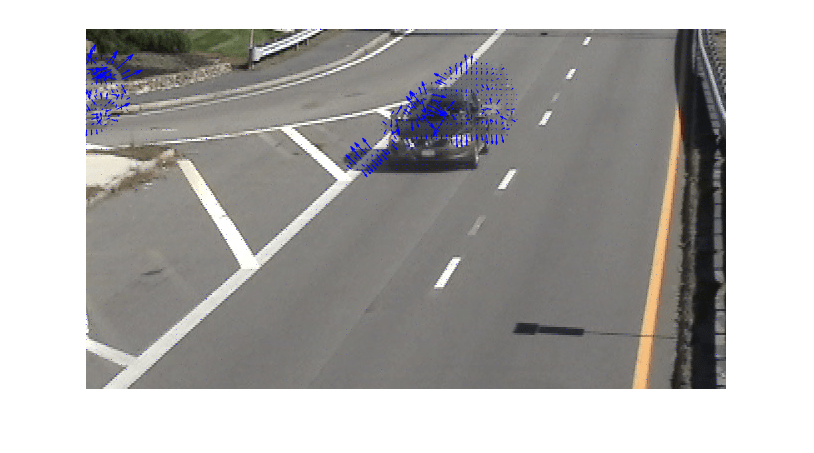Optical Flow
Estimate object velocities
Libraries:
Computer Vision Toolbox /
Analysis & Enhancement
Description
The Optical Flow block estimates the direction and speed of object motion between two images or between one video frame to another frame using either the Horn-Schunck or the Lucas-Kanade method.
Examples
Compute Optical Flow Velocities
Compute the optical flow velocities for a moving object in a video or image sequence.
Ports
Input
Image or video frame, specified as a scalar, vector, or matrix. If the
Compute optical flow between parameter is set to
Two images, the name of this port changes to
I1.
Data Types: single | double | int8 | int16 | int32 | int64 | uint8 | uint16 | uint32 | uint64 | fixed point
Image or video frame, specified as a scalar, vector, or matrix.
Data Types: single | double | int8 | int16 | int32 | int64 | uint8 | uint16 | uint32 | uint64 | fixed point
Output
Velocity magnitudes, returned as a scalar, vector, or matrix.
Data Types: single | double | int8 | int16 | int32 | int64 | uint8 | uint16 | uint32 | uint64 | fixed point
Velocity components in complex form, specified as a scalar, vector, or matrix.
Dependencies
To enable this port, set the Velocity output parameter to
Horizontal and vertical components in complex
form.
Data Types: single | double | int8 | int16 | int32 | int64 | uint8 | uint16 | uint32 | uint64 | fixed point
Parameters
Main Tab
Select the method to use to calculate the optical flow. Options include
Horn-Schunck or
Lucas-Kanade.
Select how to compute the optical flow. Select Two images
to compute the optical flow between two images. Select Current frame and
N-th frame back to compute the optical flow between two video frames
that are N frames apart.
Dependencies
To enable this parameter, set the:
Method parameter to
Horn-SchunckMethod parameter to
Lucas-Kanadeand the Temporal gradient filter toDifference filter [-1 1]
Enter a scalar value that represents the number of frames between the reference frame and the current frame.
Dependencies
To enable this parameter, set the Compute optical flow
between parameter to Current frame and N-th frame
back.
Specify the smoothness factor. Enter a large positive scalar value for high relative motion between the two images or video frames. Enter a small positive scalar value for low relative motion.
Dependencies
To enable this parameter, set the Method parameter to
Horn-Schunck.
Specify the method to control when the block's iterative solution process stops. If
you want the process to stop when the velocity difference is below a certain threshold
value, select When velocity difference falls below threshold.
If you want the process to stop after a certain number of iterations, choose
When maximum number of iterations is reached. You can also
select Whichever comes first.
Dependencies
To enable this parameter, set the Method parameter to
Horn-Schunck.
Specify the maximum number of iterations for the block to perform.
Dependencies
To enable this parameter, set the Method parameter to
Horn-Schunck and the Stop iterative
solution parameter to When maximum number of iterations is
reached or Whichever comes first.
Specify how to output an optical flow. If you select
Magnitude-squared, the block outputs an optical flow matrix
where each element is in the form . If you select Horizontal and vertical components in
complex form, the block outputs the optical flow matrix where each
element is in the form .
Specify whether the block solves for u and v using a difference filter or a derivative of a Gaussian filter.
Dependencies
To enable this parameter, set the Method parameter to
Lucas-Kanade.
Specify the number of input frames to buffer for smoothing. Use this parameter for temporal filter characteristics such as the standard deviation and number of filter coefficients.
Dependencies
To enable this parameter, set the Temporal gradient filter
parameter to Derivative of Gaussian.
Specify the standard deviation for the image smoothing filter.
Dependencies
To enable this parameter, set the Temporal gradient filter
parameter to Derivative of Gaussian.
Specify the standard deviation for the gradient smoothing filter.
Dependencies
To enable this parameter, set the Temporal gradient filter
parameter to Derivative of Gaussian.
Select this parameter to set the motion vector to zero when the optical flow constraint equation is ill-conditioned.
Dependencies
To enable this parameter, set the Temporal gradient filter
parameter to Derivative of Gaussian.
Select this parameter to output the image that corresponds to the motion vector outputted by the block.
Dependencies
To enable this parameter, set the Temporal gradient filter
parameter to Derivative of Gaussian.
Specify a scalar value that determines the motion threshold between each image or video frame. The higher the number, the less small movements impact the optical flow calculation.
Dependencies
To enable this parameter, set the Method parameter to
Lucas-Kanade.
Data Types Tab
For details on the fixed-point block parameters, see Specify Fixed-Point Attributes for Blocks (DSP System Toolbox).
Block Characteristics
Data Types |
|
Multidimensional Signals |
|
Variable-Size Signals |
|
Algorithms
To compute the optical flow between two images, you must solve this optical flow constraint equation:
.
, , and are the spatiotemporal image brightness derivatives.
u is the horizontal optical flow.
v is the vertical optical flow.
By assuming that the optical flow is smooth across the entire image, the Horn-Schunck method estimates a velocity field, , that minimizes this equation:
.
In this equation, and are the spatial derivatives of the optical velocity component, u, and scales the global smoothness term. The Horn-Schunck method minimizes the previous equation to obtain the velocity field, [u v], for each pixel in the image. This method is given by the following equations:
.
In these equations, is the velocity estimate for the pixel at (x,y), and is the neighborhood average of . For k = 0, the initial velocity is 0.
To solve u and v using the Horn-Schunck method:
Compute and by using the Sobel convolution kernel, , and its transposed form for each pixel in the first image.
Compute between images 1 and 2 using the kernel.
Assume the previous velocity to be 0, and compute the average velocity for each pixel using as a convolution kernel.
Iteratively solve for u and v.
To solve the optical flow constraint equation for u and v, the Lucas-Kanade method divides the original image into smaller sections and assumes a constant velocity in each section. Then it performs a weighted, least-square fit of the optical flow constraint equation to a constant model for in each section . The method achieves this fit by minimizing this equation:
W is a window function that emphasizes the constraints at the center of each section. The solution to the minimization problem is
.
When you set the Temporal gradient filter to Difference
filter [-1 1], u and v are
solved as follows:
Compute and using the kernel and its transposed form.
If you are working with fixed-point data types, the kernel values are signed fixed-point values with a word length equal to 16 and a fraction length equal to 15.
Compute between images 1 and 2 by using the kernel.
Smooth the gradient components, , , and , by using a separable and isotropic 5-by-5 element kernel whose effective 1-D coefficients are . If you are working with fixed-point data types, the kernel values are unsigned fixed-point values with a word length equal to 8 and a fraction length equal to 7.
Solve the 2-by-2 linear equations for each pixel using the following method:
If
then the eigenvalues of A are
In the fixed-point diagrams,
The eigenvalues are compared to the threshold, , that corresponds to the value you enter for the threshold for noise reduction. The results fall into one of the following cases.
Case 1: and
A is nonsingular, and the system of equations is solved using Cramer's rule.
Case 2: and
A is singular (noninvertible), and the gradient flow is normalized to calculate u and v.
Case 3: and
The optical flow, u and v, is 0.
If you set the temporal gradient filter to Derivative of
Gaussian, u and v are solved using
these steps.
Compute and .
Use a Gaussian filter to perform temporal filtering. Specify the temporal filter characteristics, such as the standard deviation and number of filter coefficients, by using the Number of frames to buffer for temporal smoothing parameter.
Use a Gaussian filter and the derivative of a Gaussian filter to smooth the image by using spatial filtering. Specify the standard deviation and length of the image smoothing filter by using the Standard deviation for image smoothing filter parameter.
Compute between images 1 and 2.
Use the derivative of a Gaussian filter to perform temporal filtering. Specify the temporal filter characteristics, such as the standard deviation and number of filter coefficients, by using the Number of frames to buffer for temporal smoothing parameter.
Use the filter described in step 1b to perform spatial filtering on the output of the temporal filter.
Smooth the gradient components, , , and , by using a gradient smoothing filter. Use the Standard deviation for gradient smoothing filter parameter to specify the standard deviation and the number of filter coefficients for the gradient smoothing filter.
Solve the 2-by-2 linear equations for each pixel using this method:
If
then the eigenvalues of A are
When the block finds the eigenvalues, it compares them to the threshold, , that corresponds to the value you enter for the Threshold for noise reduction parameter. The results fall into one of the following cases.
Case 1: and
A is nonsingular, so the block solves the system of equations by using Cramer's rule.
Case 2: and
A is singular (noninvertible), so the block normalizes the gradient flow to calculate u and v.
Case 3: and
the optical flow, u and v, is 0.

Extended Capabilities
C/C++ Code Generation
Generate C and C++ code using Simulink® Coder™.
Fixed-Point Conversion
Design and simulate fixed-point systems using Fixed-Point Designer™.
Version History
Introduced before R2006a
See Also
Blocks
Objects
MATLAB Command
You clicked a link that corresponds to this MATLAB command:
Run the command by entering it in the MATLAB Command Window. Web browsers do not support MATLAB commands.
Select a Web Site
Choose a web site to get translated content where available and see local events and offers. Based on your location, we recommend that you select: .
You can also select a web site from the following list
How to Get Best Site Performance
Select the China site (in Chinese or English) for best site performance. Other MathWorks country sites are not optimized for visits from your location.
Americas
- América Latina (Español)
- Canada (English)
- United States (English)
Europe
- Belgium (English)
- Denmark (English)
- Deutschland (Deutsch)
- España (Español)
- Finland (English)
- France (Français)
- Ireland (English)
- Italia (Italiano)
- Luxembourg (English)
- Netherlands (English)
- Norway (English)
- Österreich (Deutsch)
- Portugal (English)
- Sweden (English)
- Switzerland
- United Kingdom (English)