coefCI
Confidence intervals for coefficient estimates of multinomial regression model
Since R2023a
Description
Examples
Load the carbig data set.
load carbigThe variables Horsepower, Weight, and Origin contain data for car horsepower, weight, and country of origin, respectively. The variable MPG contains car mileage data.
Create a table in which the Origin and MPG variables are categorical.
Origin = categorical(cellstr(Origin));
MPG = discretize(MPG,[9 19 29 39 48],"categorical");
tbl = table(Horsepower,Weight,Origin,MPG);Fit a multinomial regression model. Specify Horsepower, Weight, and Origin as predictor variables, and specify MPG as the response variable.
modelspec = "MPG ~ 1 + Horsepower + Weight + Origin";
mdl = fitmnr(tbl,modelspec);Find the 95% confidence intervals for the coefficients. Display the coefficient names and confidence intervals in a table by using the array2table function.
ci = coefCI(mdl); ciTable = array2table(ci, ... RowNames = mdl.Coefficients.Properties.RowNames, ... VariableNames = ["LowerLimit","UpperLimit"])
ciTable=27×2 table
LowerLimit UpperLimit
___________ __________
(Intercept_[9, 19)) -89.395 32.927
Horsepower_[9, 19) 0.14928 0.27499
Weight_[9, 19) 0.0022537 0.0069061
Origin_France_[9, 19) -54.498 69.362
Origin_Germany_[9, 19) -62.237 59.666
Origin_Italy_[9, 19) -73.457 54.35
Origin_Japan_[9, 19) -62.743 59.097
Origin_Sweden_[9, 19) -60.076 63.853
Origin_USA_[9, 19) -59.875 61.926
(Intercept_[19, 29)) -78.671 43.544
Horsepower_[19, 29) 0.12131 0.24115
Weight_[19, 29) -0.00073846 0.0033281
Origin_France_[19, 29) -49.929 73.841
Origin_Germany_[19, 29) -57.315 64.476
Origin_Italy_[19, 29) -51.881 73.071
Origin_Japan_[19, 29) -58.22 63.559
⋮
Each row contains the lower and upper limits for the 95% confidence intervals.
Load the carbig data set.
load carbigThe variables Horsepower, Weight, and Origin contain data for car horsepower, weight, and country of origin. The variable MPG contains car mileage data.
Create a table in which the Origin and MPG variables are categorical.
Origin = categorical(cellstr(Origin));
MPG = discretize(MPG,[9 19 29 39 48],"categorical");
tbl = table(Horsepower,Weight,Origin,MPG);Fit a multinomial regression model. Specify Horsepower, Weight, and Origin as predictor variables, and specify MPG as the response variable.
modelspec = "MPG ~ 1 + Horsepower + Weight + Origin";
mdl = fitmnr(tbl,modelspec);Find the 95% and 99% confidence intervals for the coefficients. Display the coefficient names and confidence intervals in a table by using the array2table function.
ci95 = coefCI(mdl); ci99 = coefCI(mdl,0.01); confIntervals = array2table([ci95 ci99], ... RowNames=mdl.Coefficients.Properties.RowNames, ... VariableNames=["95LowerLimit","95UpperLimit", ... "99LowerLimit","99UpperLimit"])
confIntervals=27×4 table
95LowerLimit 95UpperLimit 99LowerLimit 99UpperLimit
____________ ____________ ____________ ____________
(Intercept_[9, 19)) -89.395 32.927 -108.66 52.194
Horsepower_[9, 19) 0.14928 0.27499 0.12948 0.29478
Weight_[9, 19) 0.0022537 0.0069061 0.0015209 0.0076389
Origin_France_[9, 19) -54.498 69.362 -74.007 88.871
Origin_Germany_[9, 19) -62.237 59.666 -81.438 78.868
Origin_Italy_[9, 19) -73.457 54.35 -93.588 74.481
Origin_Japan_[9, 19) -62.743 59.097 -81.935 78.288
Origin_Sweden_[9, 19) -60.076 63.853 -79.596 83.373
Origin_USA_[9, 19) -59.875 61.926 -79.06 81.111
(Intercept_[19, 29)) -78.671 43.544 -97.921 62.794
Horsepower_[19, 29) 0.12131 0.24115 0.10243 0.26003
Weight_[19, 29) -0.00073846 0.0033281 -0.001379 0.0039687
Origin_France_[19, 29) -49.929 73.841 -69.424 93.336
Origin_Germany_[19, 29) -57.315 64.476 -76.498 83.659
Origin_Italy_[19, 29) -51.881 73.071 -71.563 92.752
Origin_Japan_[19, 29) -58.22 63.559 -77.401 82.74
⋮
Each row contains the lower and upper limits for the 95% and 99% confidence intervals.
Visualize the confidence intervals by plotting their limits with the coefficient values.
ci95 = coefCI(mdl); ci99 = coefCI(mdl,0.01); colors = lines(3); hold on p = plot(mdl.Coefficients.Value,Color=colors(1,:)); plot(ci95(:,1),Color=colors(2,:),LineStyle="--") plot(ci95(:,2),Color=colors(2,:),LineStyle="--") plot(ci99(:,1),Color=colors(3,:),LineStyle="--") plot(ci99(:,2),Color=colors(3,:),LineStyle="--") hold off legend(["Coefficients","95% CI","","99% CI",""], ... Location="southeast")
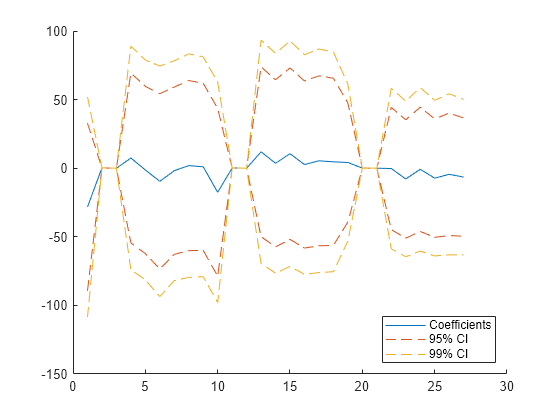
The plot shows that the 99% confidence intervals for the coefficients are wider than the 95% confidence intervals.
Input Arguments
Multinomial regression model object, specified as a MultinomialRegression model object created with the fitmnr
function.
Significance level for the confidence interval, specified as a numeric value in the
range [0,1]. The confidence level of ci is equal to 100(1
– alpha)%. alpha is the probability that the confidence
interval does not contain the true value.
Example: 0.01
Data Types: single | double
Output Arguments
Confidence intervals, returned as a p-by-2 numeric matrix, where
p is the number of coefficients. The jth row of
ci is the confidence interval for the jth
coefficient of mdl. The name of coefficient j is
stored in the CoefficientNames property of
mdl.
More About
The coefficient confidence intervals provide a measure of precision for regression coefficient estimates.
A 100(1 – α)% confidence interval gives the range for the corresponding regression coefficient with 100(1 – α)% confidence, meaning that 100(1 – α)% of the intervals resulting from repeated experimentation will contain the true value of the coefficient.
The software finds confidence intervals using the Wald method. The 100(1 – α)% confidence intervals for regression coefficients are
where bi is the coefficient estimate, SE(bi) is the standard error of the coefficient estimate, and t(1–α/2,n–p) is the 100(1 – α/2) percentile of the t-distribution with n – p degrees of freedom. n is the number of observations and p is the number of regression coefficients.
Version History
Introduced in R2023a
See Also
MATLAB Command
You clicked a link that corresponds to this MATLAB command:
Run the command by entering it in the MATLAB Command Window. Web browsers do not support MATLAB commands.
Select a Web Site
Choose a web site to get translated content where available and see local events and offers. Based on your location, we recommend that you select: .
You can also select a web site from the following list
How to Get Best Site Performance
Select the China site (in Chinese or English) for best site performance. Other MathWorks country sites are not optimized for visits from your location.
Americas
- América Latina (Español)
- Canada (English)
- United States (English)
Europe
- Belgium (English)
- Denmark (English)
- Deutschland (Deutsch)
- España (Español)
- Finland (English)
- France (Français)
- Ireland (English)
- Italia (Italiano)
- Luxembourg (English)
- Netherlands (English)
- Norway (English)
- Österreich (Deutsch)
- Portugal (English)
- Sweden (English)
- Switzerland
- United Kingdom (English)