Manage Queue for Shared Printer Server
This example shows how to share functions to communicate between a Simulink® model and a Stateflow® chart. For instance, you can:
Use a Stateflow chart to call a Simulink function that you define in your model.
Use a Function Caller block in your Simulink model to call a function that you define in your Stateflow chart.
This example models three computer clients that share a network printer. Each computer sends print jobs to a common queue for processing. Each computer client invokes the printer server with a call to the Simulink Function block addPrintJob. To add the print job to the work load, the addPrintJob function calls the graphical function queuePrintJob in the Stateflow chart. To model usage of printer ink, the chart processes the work and calls the Simulink Function block printerInk.
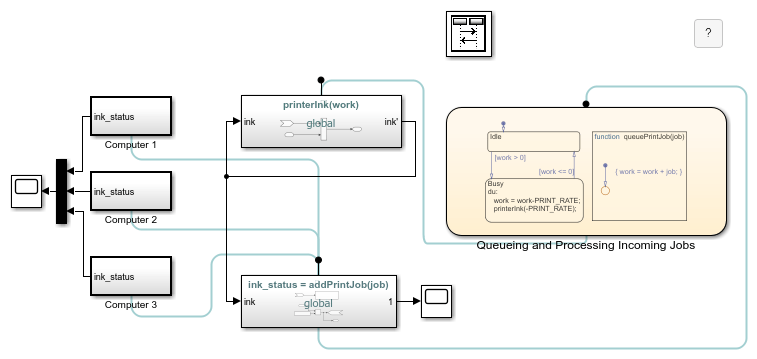
Call a Simulink Function from Stateflow
The function printerInk is defined in a Simulink Function block at the top level of the model. The function interface printerInk(work) defines one input argument. The Simulink Function, printerInk, also interacts with the model with signal lines through the inport ink and outport ink'. The state Busy matches the function signature for printerInk(work) by passing one input argument.
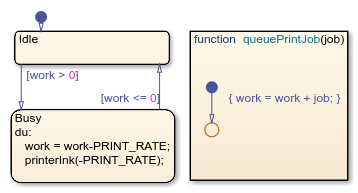
Export Stateflow Functions to Simulink
In the chart Queuing and Processing Incoming Jobs, the properties Export chart level functions and Treat exported functions as globally visible are selected. These properties allow the Simulink function addPrintJob to call the chart graphical function, queuePrintJob.
See Also
Simulink Function (Simulink)