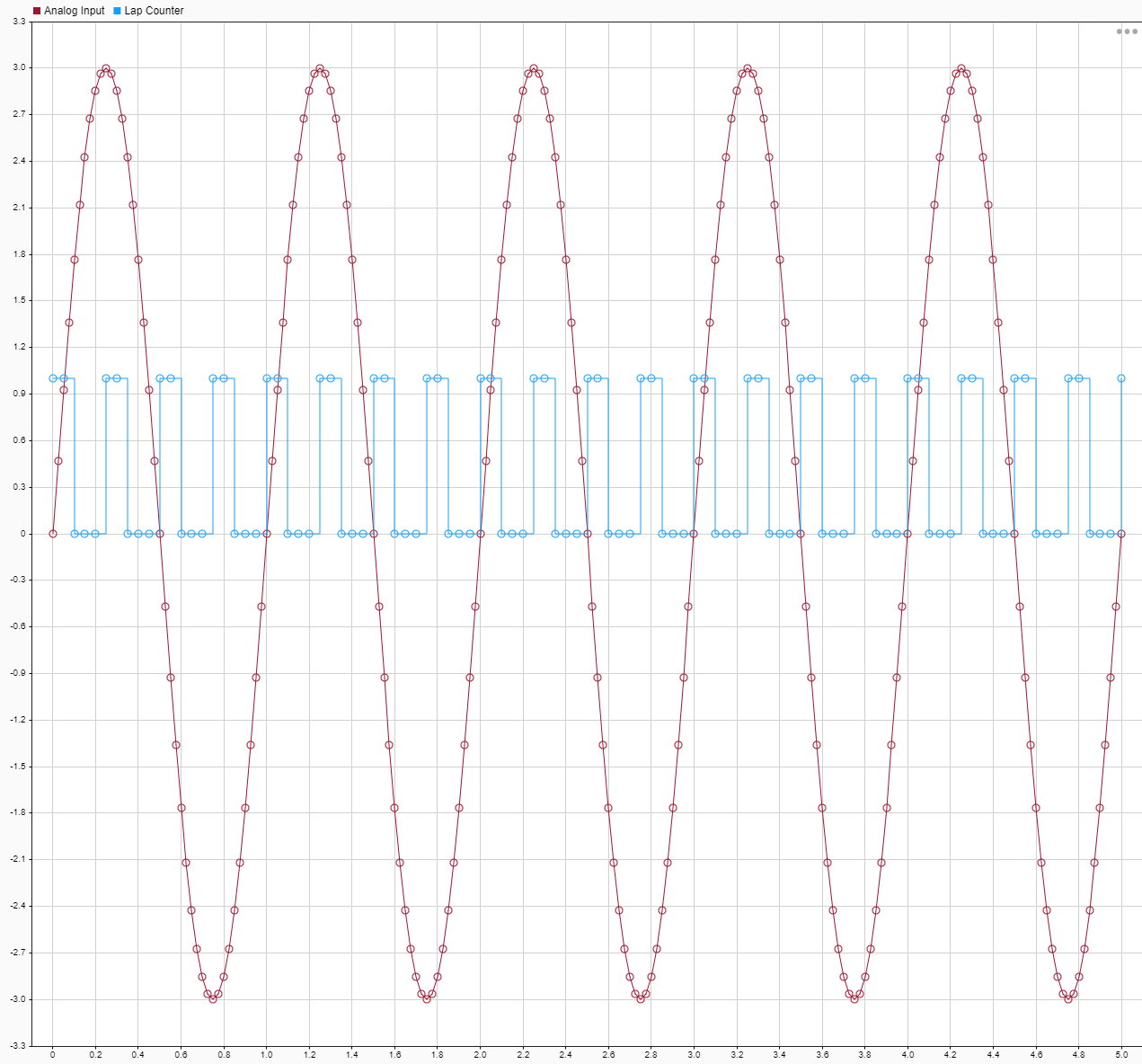Tune Decimation for File Log Data Without Model Rebuild
This example shows how to tune the decimation parameter on the File Log blocks in a real-time application without rebuilding the model. The Application object methods getAllFileLogBlocks, getFileLogDecimation, and setFileLogDecimation are used to change the decimation value for the application MLDATX file. The application can be run again on the target computer to observe the updated decimation of the signals connected to File Log blocks in the model.
Create Target Object and Connect
Create a Target object for the default target computer and connect to the target computer. In the Command Window, type:
tg = slrealtime; connect(tg);
Open, Build, and Download Model
Open the model slrt_ex_filelogtunabledecimation>. This model uses File Log blocks to log data on the target computer. The default setting for decimation is set to 1 for the File Log blocks. In the MATLAB Command Window, type:
model = 'slrt_ex_filelogtunabledecimation'; open_system(model); modelSTF = getSTFName(tg); set_param(model,"SystemTargetFile",modelSTF);

Build the top model and download to the target computer.
Configure for a non-Verbose build.
Build and download application.
set_param(model,'RTWVerbose','off'); set_param(model,'StopTime','5'); evalc('slbuild(model)'); load(tg,model);
Close the model
bdclose(model);
Run Real-Time Application
Run the real-time application on the target computer. Wait for the application to stop.
start(tg); pause(7);
Importing Log file 1 of 1 ...
View Signals in the Simulation Data Inspector
Simulink.sdi.view;

Set File Log Block Decimation
Set the File Log block decimation for the blocks to the same value by using the Application object. Create the Application object.
appObj = slrealtime.Application(model);
Get the File Log blocks in the application by using the getAllFileLogBlocks function.
fileLogBlocks = appObj.getAllFileLogBlocks;
Get the File Log decimation setting for the blocks by using the getFileLogDecimation function. The setting is 1 for both blocks.
oldDecimation = appObj.getFileLogDecimation(fileLogBlocks);
Change the decimation for both blocks to 5 by using the setFileLogDecimation function.
appObj.setFileLogDecimation(fileLogBlocks, 5);
Confirm the new decimation value is set to 5.
newDecimation = appObj.getFileLogDecimation(fileLogBlocks);
Reload Application on Target Computer and Rerun
load(tg,model); start(tg); pause(7);
Importing Log file 1 of 1 ...
View New Signals in the Simulation Data Inspector
Simulink.sdi.view;

Set File Log Block Decimation
Set the File Log block decimation for blocks to different values by using the Application object. Create the Application object
appObj = slrealtime.Application(model);
Get the File Log blocks in the application by using the getAllFileLogBlocks function.
fileLogBlocks = appObj.getAllFileLogBlocks;
Get the File Log decimation setting for the blocks by using the getFileLogDecimation function. The setting is 1 for both blocks.
oldDecimation = appObj.getFileLogDecimation(fileLogBlocks);
Change the decimation for both blocks to 5 by using the setFileLogDecimation function.
appObj.setFileLogDecimation(fileLogBlocks, [1 2]);
Confirm the new decimation value is set to 5.
newDecimation = appObj.getFileLogDecimation(fileLogBlocks);
Reload Real-Time Application and Rerun
load(tg,model); start(tg); pause(7);
Importing Log file 1 of 1 ...
View Signals in the Simulation Data Inspector
Simulink.sdi.view;