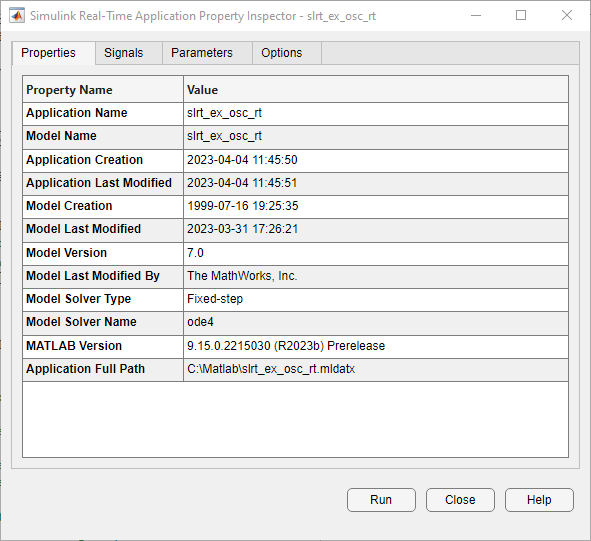slrtApplicationInspector
Open Simulink Real-Time Application Property Inspector and view the application information, signals, parameters
Since R2023b
Description
slrtApplicationInspector(
opens the Simulink®
Real-Time™ Application Property Inspector. The SLRT Application Property
Inspector provides a UI to view the Signals, Parameters, and information of the
application that runs on the Speedgoat® target computer. You can also edit the optional fields of application.ApplicationFilePath)
Examples
Input Arguments
Version History
Introduced in R2023b