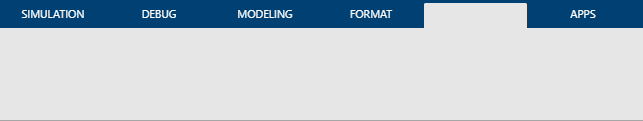slCreateToolstripTab
Description
slCreateToolstripTab(
sets properties using name-value arguments. For example,
tab,component,Name=Value)slCreateToolstripTab('toolsTab',"custom",Title="Tools") creates a
Tools tab.
Examples
Input Arguments
Name-Value Arguments
Version History
Introduced in R2021b