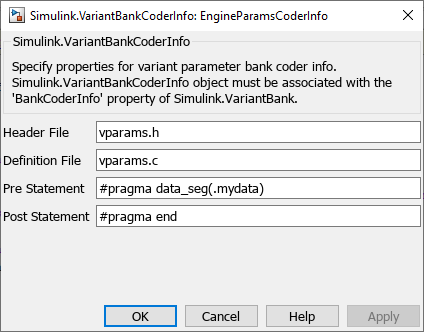Simulink.VariantBankCoderInfo Class
Namespace: Simulink
Description
A variant parameter, which is a Simulink.VariantVariable object, helps you to vary the values of block parameters
in a Simulink® model conditionally. To improve the efficiency and readability of the code
generated for a model that uses variant parameters by Embedded Coder®, you can use a variant parameter bank. A variant parameter bank is a Simulink.VariantBank object that groups variant parameters with the same variant
conditions into a structure in generated code and uses a pointer mechanism to access the
active set of values from the structure array. To specify code generation properties for the
variant parameter bank structure array and pointer variable, create objects of the
Simulink.VariantBankCoderInfo class.
You can control code placement by setting the HeaderFile and
DefinitionFile properties of the
Simulink.VariantBankCoderInfo object. Specify the memory section to place the
values in the compiled code by providing code statements in the
PreStatement and PostStatement properties. Variant
parameter banks allow you to specify these attributes separately for the variant parameter
bank structure array and pointer variable using the
AllChoicesCoderInfo and ActiveChoiceCoderInfo
properties (since R2025a). To apply the same code generation properties for both the structure
array and the pointer variable, set the AllChoicesCoderInfo and
ActiveChoiceCoderInfo properties to the same
Simulink.VariantBankCoderInfo object.
Note
You can add Simulink.VariantBank and
Simulink.VariantBankCoderInfo objects to the base workspace or the
Design Data section of a data dictionary either programmatically or
from the Add menu in the Model Explorer.
When using both Specification
and Bank
properties for a Simulink.VariantVariable object, the specification object
must have storage class set to Auto and it must not use symbolic
dimensions. For a variant parameter bank, use a Simulink.VariantBankCoderInfo object to specify code generation
attributes.
Creation
Description
varParamBankCoderInfo = Simulink.VariantBankCoderInfoSimulink.VariantBankCoderInfo object with default property
values.
varParamBankCoderInfo = Simulink.VariantBankCoderInfo(PropertyName=Value)Simulink.VariantBankCoderInfo object and sets properties using
one or more name-value arguments.
Properties
Examples
Tips
To modify a Simulink.VariantBankCoderInfo object, double-click the object
to open the Simulink.VariantBankCoderInfo dialog box.