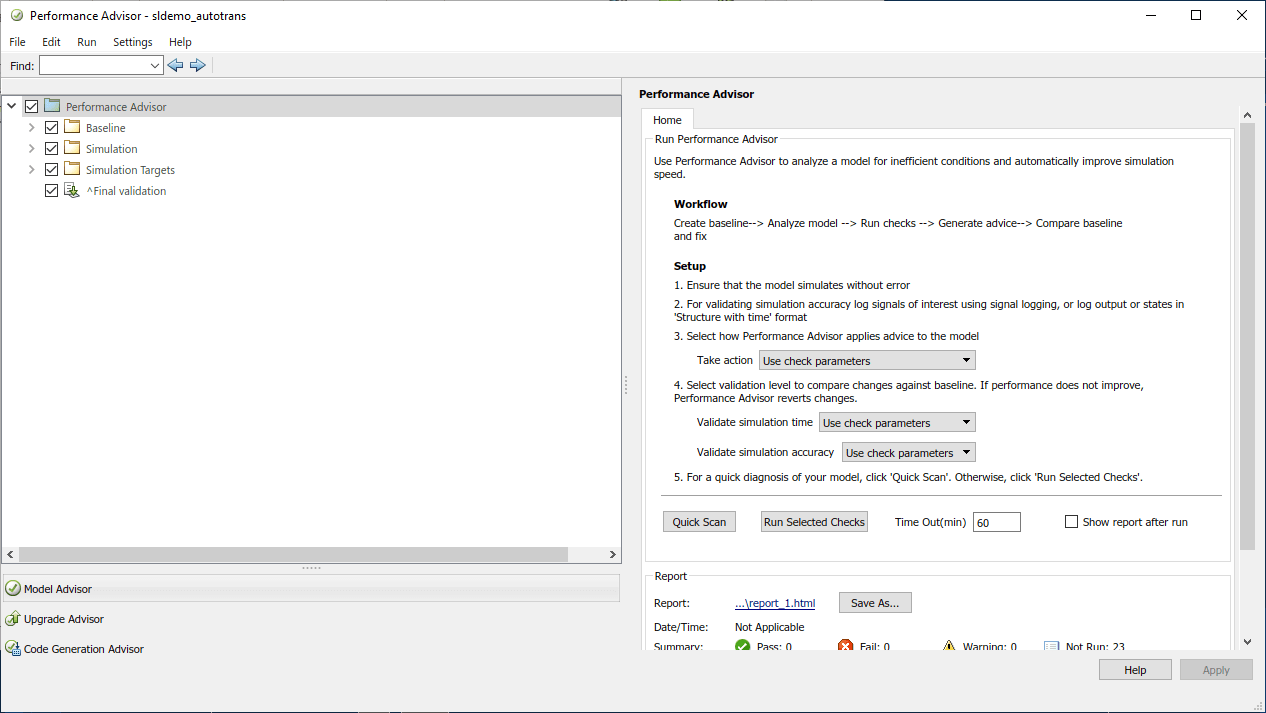Performance Advisor
Run checks on model to improve simulation performance
Description
The Performance Advisor analyzes the configuration of your model and simulation and produces a report that flags and suggests changes for configuration settings that might slow down simulation. The Performance Advisor analyzes only the top model and does not analyze referenced models or linked libraries.
You can configure the Performance Advisor to apply the suggested changes automatically, or you can analyze the report yourself and manually make the changes you choose. When you configure the Performance Advisor to apply changes automatically:
The Performance Advisor verifies that each change improves simulation performance without affecting simulation results before applying the change.
The Performance Advisor does not save the modified model automatically. To save the changes the Performance Advisor makes, you must save the model.
Open the Performance Advisor
Simulink® Toolstrip: On the Debug tab, click Performance.
MATLAB® Command Window: Enter
performanceadvisor(modelName), wheremodelNamespecifies the name or handle for the model you want to analyze. If the model is not already open, the function opens the model as well as the Performance Advisor.
Examples
Tips
When you want to analyze and improve simulation performance, consider starting the analysis by analyzing your model and simulation configuration using the Performance Advisor.
After analyzing the model and simulation configuration using the Performance Advisor, you can perform deeper analysis by profiling simulations using the Solver Profiler and the Simulink Profiler.
The Solver Profiler analyzes the performance of the selected solver for the model and can be particularly helpful for analyzing the performance of simulations that use variable-step solvers. The profiling results help you identify when and why the step size is limited.
The Simulink Profiler helps you identify bottlenecks for simulation performance by analyzing the distribution of simulation execution time among model components.
Version History
Introduced in R2013a