Identity Matrix
Generate matrix with ones on main diagonal and ground values elsewhere
Since R2021b
Libraries:
Simulink /
Matrix Operations
Description
The Identity Matrix block outputs an identity matrix, similar to the
MATLAB®
eye function. The block generates a square or rectangular matrix with ones on
the main diagonal and zeros elsewhere.
Examples
This example shows how to generate a 3-by-6 unit-diagonal matrix and a 5-by-5 identity matrix using the Identity Matrix block.
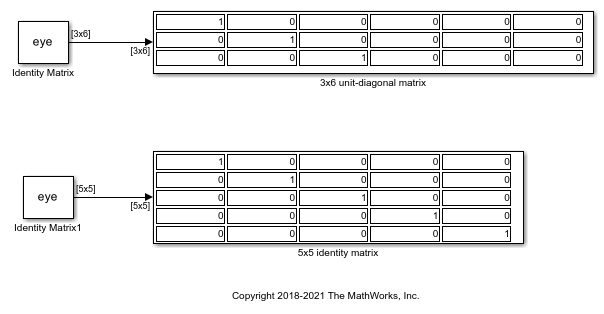
Ports
Input
Input signal used to determine dimensions of the output matrix, specified as a scalar, vector, or matrix. When the input signal is an M-by-N matrix, the block generates an M-by-N matrix output with the same sample period as the input. The values in the input matrix are ignored.
Dependencies
To enable this port, select the Inherit output port attributes from input port check box.
Data Types: single | double | half | int8 | int16 | int32 | int64 | uint8 | uint16 | uint32 | uint64 | Boolean | fixed point
Output
Identity matrix, specified as a scalar, vector, or matrix.
Data Types: single | double | half | int8 | int16 | int32 | int64 | uint8 | uint16 | uint32 | uint64 | Boolean | fixed point
Parameters
Select this check box for the output port to inherit its dimensions, sample period, and data type from the input port. Otherwise, clear this check box.
Programmatic Use
Block Parameter:
InheritOutputPortAttributes |
| Type: character vector |
Values:
'on' | 'off' |
Default:
'off' |
The number of rows and columns in the output matrix. You can specify:
A positive integer scalar M to create a square M-by-M output.
A vector of positive integers, [M N], to create an M-by-N output.
Dependencies
To enable this parameter, clear the Inherit output port attributes from input port check box.
Programmatic Use
Block Parameter:
OutputDimensions |
| Type: character vector |
| Values: scalar | two-element vector |
Default:
'5' |
Specify the output data type for this block. You can select one of these options:
A rule that inherits a data type, for example,
Inherit: Inherit via back propagation. When you select this option, the output data type and scaling matches that of the next downstream block.A built-in data type, such as
double.An expression that evaluates to a valid data type, for example,
fixdt(1,16).
For help setting data type parameters, display the Data Type
Assistant by clicking the Show data type assistant
button ![]() .
.
See Control Data Types of Signals for more information.
Programmatic Use
Block Parameter:
OutDataTypeStr |
| Type: character vector |
Values: 'Inherit: Inherit via back
propagation' | 'double' | 'single'
| 'half' | 'int8' | 'uint8'
| 'int16' | 'uint16' |
'int32' | 'uint32' |
'int64' | 'uint64' | |
'fixdt(1,16,0)' | '<data type
expression>' |
Default: 'double' |
Select how you would like to specify the data type properties of the Output data type. You can choose:
Inherit— Specify a rule for inheriting a data type, for example,Inherit: Same as input.Built in— Specify a built-in data type, for example,double.Fixed point— Specify the fixed-point attributes of the data type.Expression— Specify an expression that evaluates to a valid data type, for example,fixdt(1,16).
For more information, see Specify Data Types Using Data Type Assistant.
Specify whether the fixed-point data is signed or unsigned.
Signed data can represent positive and negative values, but
Unsigned data represents positive values only. For more
information, see Specify Data Types Using Data Type Assistant.
Specify the method for scaling your fixed-point data to avoid overflow conditions and minimize quantization errors. For more information, see Specify Data Types Using Data Type Assistant.
Dependencies
To enable this parameter, set Mode to Fixed
point
Specify the bit size of the word that holds the quantized integer as a positive integer from 2 to 65,535. For more information, see Specify Data Types Using Data Type Assistant.
Dependencies
To enable this parameter, set Mode to Fixed
point.
Specify the fraction length of the fixed-point data type as a positive or negative integer scalar.
Dependencies
To enable this parameter, set Mode to Fixed
point and Scaling to Binary
point.
Select the data type override mode for this signal. You can select:
Inherit— Inherits the data type override setting specified for the model.Off— Ignores the data type override setting specified for the model and uses the fixed-point data type you specify.
Dependencies
To enable this parameter, set Mode to Built
in or Fixed point. For more information,
see Specify Data Types Using Data Type Assistant.
The discrete sample period of the output, specified as a real-valued scalar.
Dependencies
To enable this parameter, clear the Inherit output port attributes from input port check box.
Programmatic Use
Block Parameter:
SampleTime |
| Type: character vector |
| Values: scalar or vector |
Default:
'1' |
Block Characteristics
Data Types |
|
Direct Feedthrough |
|
Multidimensional Signals |
|
Variable-Size Signals |
|
Zero-Crossing Detection |
|
Extended Capabilities
C/C++ Code Generation
Generate C and C++ code using Simulink® Coder™.
Version History
Introduced in R2021bThe Identity Matrix block has been removed from the DSP System Toolbox > Math Functions > Matrices and Linear > Matrix Operations library. For equivalent functionality, use the Identity Matrix block in the Simulink > Matrix Operations library. All existing models continue to work.
See Also
Functions
Blocks
MATLAB Command
You clicked a link that corresponds to this MATLAB command:
Run the command by entering it in the MATLAB Command Window. Web browsers do not support MATLAB commands.
Select a Web Site
Choose a web site to get translated content where available and see local events and offers. Based on your location, we recommend that you select: .
You can also select a web site from the following list
How to Get Best Site Performance
Select the China site (in Chinese or English) for best site performance. Other MathWorks country sites are not optimized for visits from your location.
Americas
- América Latina (Español)
- Canada (English)
- United States (English)
Europe
- Belgium (English)
- Denmark (English)
- Deutschland (Deutsch)
- España (Español)
- Finland (English)
- France (Français)
- Ireland (English)
- Italia (Italiano)
- Luxembourg (English)
- Netherlands (English)
- Norway (English)
- Österreich (Deutsch)
- Portugal (English)
- Sweden (English)
- Switzerland
- United Kingdom (English)