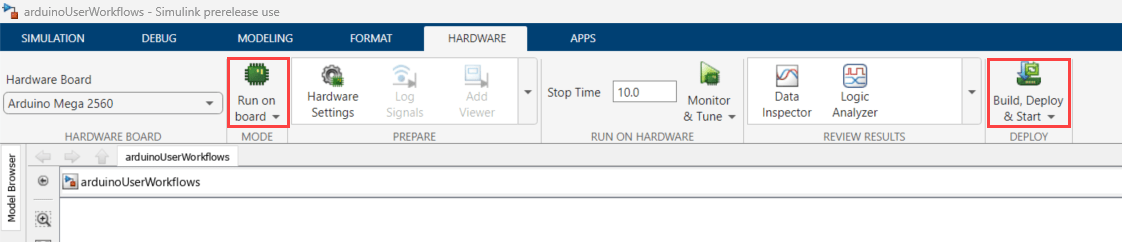Data Logging and Deployment
Deploy model to Arduino board with data logging and PIL
simulation
Use the deployment mode to deploy the Simulink® model to an Arduino® board and perform code verification and validation with processor-in-the-loop (PIL) simulation.
Topics
Over-the-Air Programming
- Implement Over-the-Air Programming with Arduino
Basics of using over-the-air programming with Arduino. - Set Up and Upload Arduino Simulink Models Over the Air
Procedural guide on how to set up, upload, and deploy your Simulink model over-the-air to an Arduino board.
Log Data on SD Card
- Log Signals on an SD Card
Log signals from Simulink models on an SD card mounted on the target hardware.
- STEP 1: Prerequisites for Logging Signals
- STEP 2: Enable MAT-File Logging
- STEP 3: Configure Model to Log Signals on SD Card
- STEP 4: Run Model on Target Hardware
- STEP 5: Import MAT-Files into MATLAB