IMT Mixer
Model mixer using intermodulation table (IMT)
Libraries:
RF Blockset /
Circuit Envelope /
Elements
Description
Use the IMT Mixer to perform frequency translation defined in an intermodulation table (see [1], [2], [3], and [4]) for a single tone carrier mixed with a local oscillator (LO) signal. The block includes nonlinear amplification, device and phase noise, and mixer spur visualization. For a single tone carrier Fcar nonlinearly modulated with an LO signal of frequency FLO, the mixer output intermodulation products occur at frequencies:
where:
Fcar – input RF signal carrier frequency
FLO – local oscillator frequency
M and N are nonnegative integers (0,1,…, order of nonlinearity)
For a downconverter, the desired output tone is , and for an upconverter it is . All other combinations of M and N represent the spurious intermodulation products.
IMT Mixer block mask icons are dynamic and indicate the current state of the applied noise parameter. For more information, see IMT Mixer Icons.
Parameters
Main
Carrier frequency, specified as a scalar in hertz. When multiple carriers exist on the input connection, this carrier frequency is selected as the RF signal input. Distance between adjacent carriers must be greater than .
Data Types: double
Local oscillator (LO) frequency, specified as a scalar in hertz.
Reference input power, specified as a scalar in dBm. The expression for the normalized input signal for the specified reference input power is:
Intermodulation tables assume that the spur levels are measured for a reference input and output power. For example, if you increase the input power by 10 dB, the spurs due to second order non-linearity will increase by 20 dB, the spurs due to third order non-linearity will increase by 30 dB, and so forth.
Nominal output power, specified as a scalar in dBm. The expression for the normalized output signal for the specified reference input power is:
Select this parameter to specify the data file you want to use to extract the spur table. Clear to specify your own spur values. The data file may contain any combination of IMT table, AC data, and colored spot noise in S2D or P2D format. See [4].
Data file, specified as IMT data, AC data, and colored spot noise. To learn about the combination of inputs a data file can have and how this block extracts and calculates the parameters, see Block Parameters When Using Data File.
Dependencies
To set this parameter, first select Use data file.
Input impedance of mixer, specified as a real scalar or vector of positive real scalars in ohms.
Note
For non-50 ohm input and output impedances, the IMT data is normalized to 50 ohms.
Output impedance of mixer, specified as a real scalar or vector of positive real scalars in ohms.
Note
For non-50 ohm input and output impedances, the IMT data is normalized to 50 ohms.
Select this parameter to internally ground and hide the negative terminals. To expose the negative terminals, clear this parameter. If the terminals are exposed, the input signal is not referenced to the ground.
IMT
IMT spur visualization, specified as a square matrix.
Signal power of the desired output tone when plotting intermodulation products, specified as a scalar.
Mixer type, specified as Upconverter or
Downconverter.
For a single tone carrier Fcar nonlinearly modulated with an LO signal of frequency FLO, the mixer output intermodulation products occur at frequencies:
where:
Fcar – input RF signal carrier frequency
FLO – local oscillator frequency
M and N are nonnegative integers (0,1,…, order of nonlinearity)
For a downconverter, the desired output tone is , and for an upconverter it is . All other combinations of M and N represent the spurious intermodulation products.
Visualize IMT table values using specified signal power and mixer type.
Noise
Select this parameter to simulate noise as specified in block parameters or in file.
If the noise is specified in an .s2p file, then it is
used for simulation.
Noise type, specified as Noise figure or
Spot noise data.
Dependencies
To set this parameter, first select Simulate noise.
Noise distribution, specified as:
White– Spectral density is a single nonnegative value. The power value of the noise depends on the bandwidth of the carrier, and the bandwidth depends on the time step. This is an uncorrelated noise source.Piece-wise linear– Spectral density is a vector of values [pi]. For each carrier, the noise source behaves like a white uncorrelated noise. The power of the noise source is carrier dependent.Colored– Depends on both carrier and bandwidth. This is a correlated noise source.
Dependencies
To set this parameter, first select Simulate noise.
Noise figure, specified as a scalar in decibels.
Dependencies
To set this parameter, first select Simulate noise.
Frequency data, specified as a scalar for white noise or vector for piece-wise linear or colored noise in hertz.
Dependencies
To set this parameter, first select Select noise
then select Piece-wise linear or
Colored in Noise
distribution.
Minimum noise figure, specified as a scalar or vector in decibels.
Dependencies
To set this parameter, first select Spot noise
data in Noise type.
Dependencies
To set this parameter, first select Select noise
then select Spot noise data in
Noise Type.
Optimal reflection coefficient, specified as a scalar or a vector.
Dependencies
To set this parameter, first select Select noise
then select Spot noise data in
Noise Type.
Equivalent normalized noise resistance, specified as a scalar or vector.
Dependencies
To set this parameter, first select Select noise
then select Spot noise data in
Noise Type.
Select this parameter to add phase noise to your system with a continuous wave source.
Dependencies
To set this parameter, select Simulate noise.
Phase noise frequency offset with respect to LO signal, specified as a scalar or vector with each element unit in hertz.
The frequency offset values must be bounded by the envelope bandwidth of the simulation. For more information see Configuration.
Dependencies
To enable this parameter, first select Simulate noise then select Add phase noise.
Phase noise level, specified as a scalar or vector or matrix with elements in decibel per hertz.
If you specify a matrix, each column should correspond to a non-DC carrier frequency of the CW source. The frequency offset values must be bounded by the envelope bandwidth of the simulation. For more information see Configuration.
Dependencies
To enable this parameter, first select Simulate noise then select Add phase noise.
Select this parameter to automatically calculate impulse response for frequency-dependent noises. Clear this parameter to manually specify the impulse response duration using Impulse response duration.
Dependencies
To enable this parameter, first select Simulate noise then select Add phase noise.
Impulse response duration used to simulate frequency-dependent noise,
specified as a scalar in seconds. The time should be an integer multiple of
the step size in the configuration block,
Tduration =
NTstep.
Dependencies
To set this parameter, first clear Automatically estimate impulse response duration.
Algorithms
This table shows you how the block extracts the block parameters if you choose to use a data file. The way the block extracts the parameters depends on the contents of the data file.
| Contents of Data File | Reference input power (dBm) | Nominal output power (dBm) | IMT Table | Noise |
|---|---|---|---|---|
| IMT, AC, and noise data | Block extracts value from IMT header of data file | Block extracts value from data file | Block extracts value from data file | Block extracts value from data file |
| IMT data | Block extracts value from IMT header of data file | User provides value or block uses default value | Block extracts value from data file | User provides value or block uses default value |
| AC and IMT data | Block extracts value from IMT header of data file | Block extracts value from data file | Block extracts value from data file | User provides value or block uses default value |
| Noise and IMT | Block extracts value from IMT header of data file | User provides value or block uses default value | Block extracts value from data file | Block extracts value from data file |
| AC Data | User provides value or block uses default value | Extracted from the data file | User provides value or block uses default value | User provides value or block uses default value |
| AC and Noise | User provides value or block uses default value | Extracted from the data file | User provides value or block uses default value | Extracted from the data file |
| Noise | User provides value or block uses default value | User provides value or block uses default value | User provides value or block uses default value | Extracted from the data file |
Consider the default data file samplespur1.s2d. This data file
contains IMT, AC, and noise data. When you specify the block to use this data file
by selecting the Use data
file parameter, the block extracts the reference input power,
nominal output power, IMT, and noise data from the data file. This image shows the
block mask with the extracted Reference input
power (dBm) and Nominal output
power (dbm) parameters.
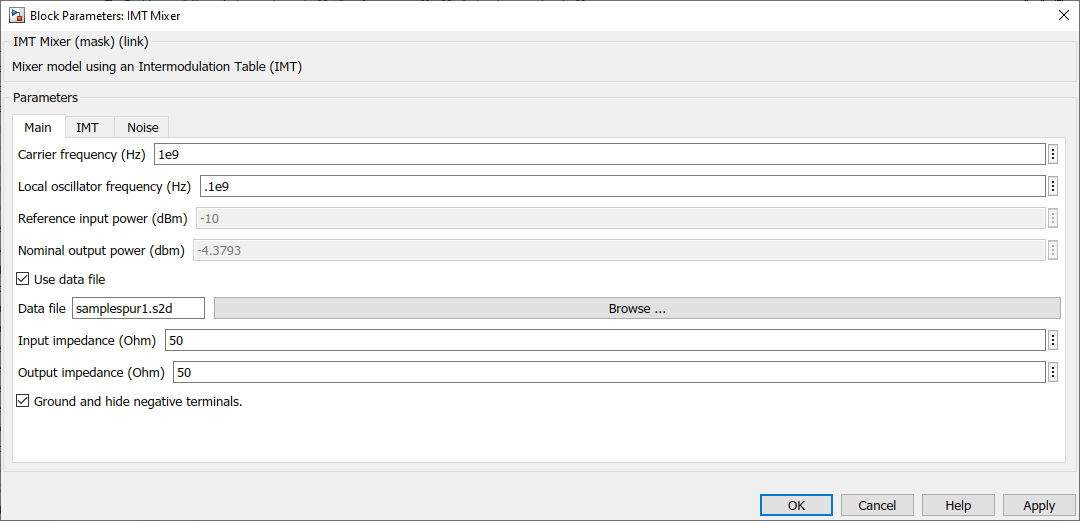
To verify the extracted data, inspect the data file using this command
edit(samplespur1.s2d)

The block extracts the Nominal output power (dbm) from the data file using this equation.
This table shows you how the icons on this block will vary based on how you set the Simulate noise and Add LO phase noise parameters on the block.
| Simulate noise | Add LO phase noise: off | Add LO phase noise: on |
|---|---|---|
off |
| Not applicable. For more information, see Dependencies. |
on |
|
|
References
[1] https://www.mathworks.com/help/rf/examples/visualizing-mixer-spurs.html
[2] https://www.microwavejournal.com/articles/3430-the-use-of-intermodulation-tables-for-mixer-simulations
[3] Faria, Daniel., Lawrence Dunleavy, and Terje Svensen. "The Use of Intermodulation Tables for Mixer Simulations". Microwave Journal, April 2002. https://www.microwavejournal.com/articles/3430-the-use-of-intermodulation-tables-for-mixer-simulations.
[4] "RF Mixing / Multiplication: Frequency Mixers". Electronic Notes. https://www.electronics-notes.com/articles/radio/rf-mixer/rf-mixing-basics.php.
Version History
Introduced in R2019bYou can now extract reference input power and nominal output power from a data file. For more information, see Block Parameters When Using Data File.
Starting in R2021b, the IMT Mixer block icon has updated. The block icons are now dynamic and show the current state of the noise parameter.
When you open a model created before R2021b containing a IMT Mixer block, the software replaces the block icon with the R2021b version.
See Also
MATLAB Command
You clicked a link that corresponds to this MATLAB command:
Run the command by entering it in the MATLAB Command Window. Web browsers do not support MATLAB commands.
Select a Web Site
Choose a web site to get translated content where available and see local events and offers. Based on your location, we recommend that you select: .
You can also select a web site from the following list
How to Get Best Site Performance
Select the China site (in Chinese or English) for best site performance. Other MathWorks country sites are not optimized for visits from your location.
Americas
- América Latina (Español)
- Canada (English)
- United States (English)
Europe
- Belgium (English)
- Denmark (English)
- Deutschland (Deutsch)
- España (Español)
- Finland (English)
- France (Français)
- Ireland (English)
- Italia (Italiano)
- Luxembourg (English)
- Netherlands (English)
- Norway (English)
- Österreich (Deutsch)
- Portugal (English)
- Sweden (English)
- Switzerland
- United Kingdom (English)


