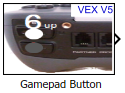Gamepad Button
Represent one of the 12 buttons on VEX V5 Controller gamepad and read the logical value of the button
Add-On Required: This feature requires the Simulink Coder Support Package for VEX EDR V5 Robot Brain add-on.
Libraries:
Simulink Coder Support Package for VEX EDR V5 Robot Brain /
Gamepad
Description
The Gamepad Button block is used to represent one of the 12 buttons on the VEX® V5 Controller gamepad, and read the corresponding logical value (1 or 0) based on whether the button is pressed or released.
Ports
Output
Parameters
Version History
Introduced in R2018b