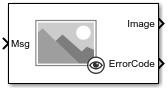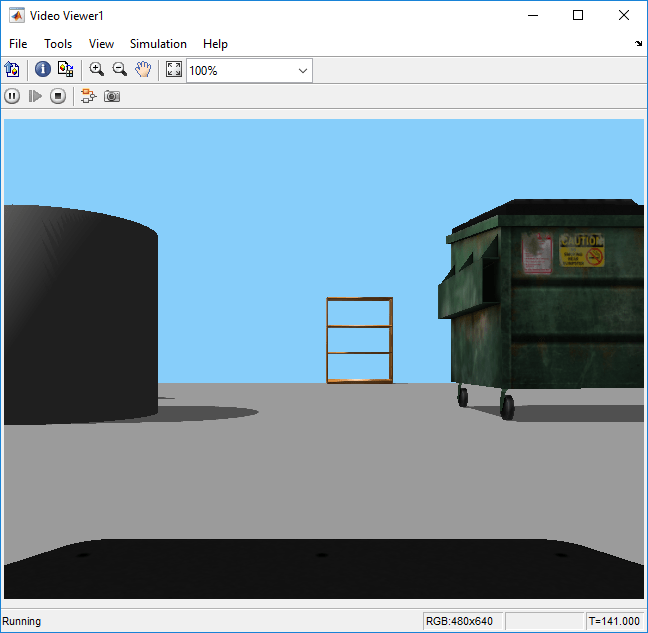Read Image
Extract image from ROS Image message
Libraries:
ROS Toolbox /
ROS
Description
The Read Image block extracts an image from a
ROS sensor_msgs/Image or
sensor_msgs/CompressedImage message. You can select the ROS
message parameters of a topic active on a live ROS network or specify the message
parameters separately. The ROS messages are specified as a nonvirtual bus. Use the
Subscribe block output to receive a message from a ROS network and input
the message to the Read Image block.
Note
When reading ROS image messages from the network, the Data
property of the message can exceed the maximum array length set in Simulink®. To increase the maximum array length for all message types in the
model, from the Prepare section under
Simulation tab, select ROS Toolbox > Variable Size Messages. Uncheck Use default limits for this message type
and then in the Maximum length column, increase the length
based on the number of pixels in the image.
Examples
Ports
Input
Output
Parameters
Extended Capabilities
Version History
Introduced in R2019b