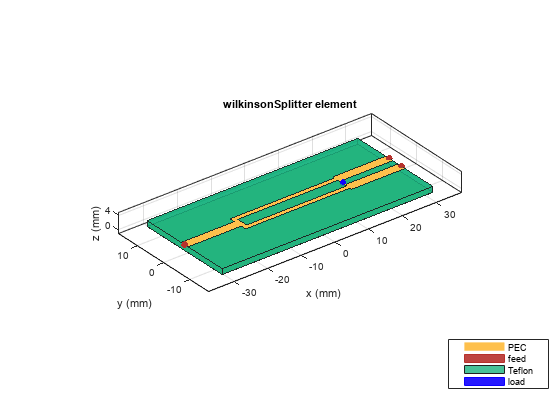design
Description
wsplitter = design(wsplitterobj,frequency)
wsplitter = design(___,Name=Value)
Note
PCB components designed using the design function
operate around the specified frequency with a 10-15% tolerance.
Examples
Input Arguments
Name-Value Arguments
Output Arguments
Version History
Introduced in R2021b