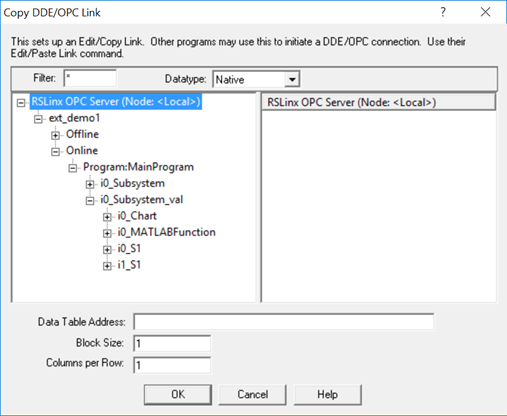Run-Time Data Collection
External mode logging uses specific code that Simulink®
PLC Coder™ generates. External mode logging can save system states,
outputs, and simulation time at each model execution time step. The data
is written to a MAT-file, named (by default)
model.mat, where model is the
name of your model. You can collect run-time data for the variables in
the MAT-file by running the generated code, which contains the logging
function in your target IDE.
Functions
plcdispextmodedata | Display the external mode logging data |
plcrunextmode | Run external mode visualization |
Topics
- External Mode Logging
Collect and visualize the output of the generated code as executed in the target PLC IDE by using external mode logging.