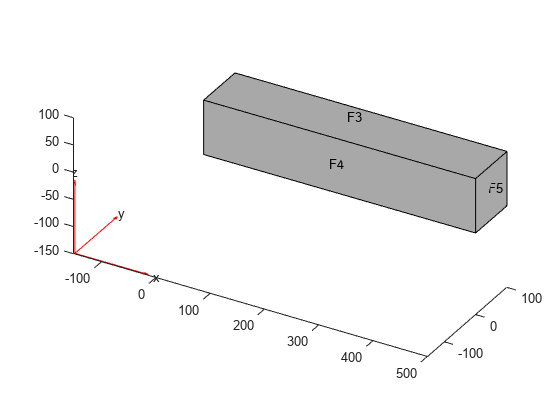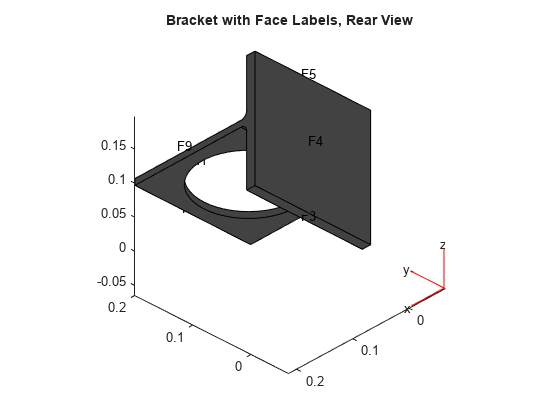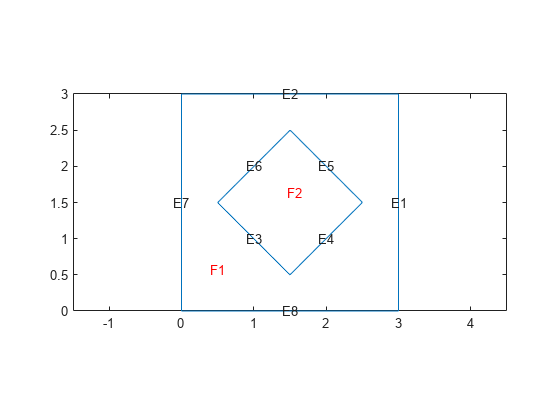evaluateCGradient
Evaluate flux of PDE solution
Syntax
Description
[___] = evaluateCGradient(
returns the flux of PDE solution for the stationary equation at the 2-D or 3-D
points specified in results,querypoints)querypoints.
[___] = evaluateCGradient(___,
returns the flux of the solution of the PDE system for equation indices
(components) iU)iU. When evaluating flux for a system of PDEs,
specify iU after the input arguments in any of the previous
syntaxes.
The first dimension of cgradx,
cgrady, and, in the 3-D case,
cgradz corresponds to query points. The second
dimension corresponds to equation indices iU.
[___] = evaluateCGradient(___,
returns the flux of PDE solution for the time-dependent equation or system of
time-dependent equations at times iT)iT. When evaluating flux
for a time-dependent PDE, specify iT after the input
arguments in any of the previous syntaxes. For a system of time-dependent PDEs,
specify both equation indices (components) iU and time
indices iT.
The first dimension of cgradx,
cgrady, and, in the 3-D case,
cgradz corresponds to query points. For a single
time-dependent PDE, the second dimension corresponds to time-steps
iT. For a system of time-dependent PDEs, the second
dimension corresponds to equation indices iU, and the third
dimension corresponds to time-steps iT.
[
returns the flux of PDE solution of a 2-D problem at the nodal points of the
triangular mesh. The shape of output arrays, cgradx,cgrady]
= evaluateCGradient(results)cgradx and
cgrady, depends on the number of PDEs for which
results is the solution. The first dimension of
cgradx and cgrady represents the
node indices. For a system of stationary or time-dependent PDEs, the second
dimension represents equation indices. For a single time-dependent PDE, the
second dimension represents time-steps. The third dimension represents time-step
indices for a system of time-dependent PDEs.
[
returns the flux of PDE solution of a 3-D problem at the nodal points of the
tetrahedral mesh. The first dimension of cgradx,cgrady,cgradz]
= evaluateCGradient(results)cgradx,
cgrady, and cgradz represents the
node indices. The second dimension represents the equation indices. For a system
of stationary or time-dependent PDEs, the second dimension represents equation
indices. For a single time-dependent PDE, the second dimension represents
time-steps. The third dimension represents time-step indices for a system of
time-dependent PDEs.
Examples
Input Arguments
Output Arguments
Tips
While the
resultsobject contains the solution and its gradient (both calculated at the nodal points of the triangular or tetrahedral mesh), it does not contain the flux of the PDE solution. To compute the flux at the nodal locations, callevaluateCGradientwithout specifying locations. By default,evaluateCGradientuses nodal locations.
Version History
Introduced in R2016b