evaluate
Evaluate optimization expression or objectives and constraints in problem
Description
Use evaluate to find the numeric value of an optimization
expression at a point, or to find the values of objective and constraint expressions in
an optimization problem, equation problem, or optimization constraint at a set of
points.
Tip
For the full workflow, see Problem-Based Optimization Workflow or Problem-Based Workflow for Solving Equations.
Examples
Create an optimization expression of two variables.
x = optimvar("x",3,2); y = optimvar("y",1,2); expr = sum(x,1) - 2*y;
Evaluate the expression at a point.
xmat = [3,-1;
0,1;
2,6];
sol.x = xmat;
sol.y = [4,-3];
val = evaluate(expr,sol)val = 1×2
-3 12
Create two optimization variables x and y and a 3-by-2 constraint expression in those variables.
x = optimvar("x"); y = optimvar("y"); cons = optimconstr(3,2); cons(1,1) = x^2 + y^2/4 <= 2; cons(1,2) = x^4 - y^4 <= -x^2 - y^2; cons(2,1) = x^2*3 + y^2 <= 2; cons(2,2) = x + y <= 3; cons(3,1) = x*y + x^2 + y^2 <= 5; cons(3,2) = x^3 + y^3 <= 8;
Evaluate the constraint expressions at the point , . The value of an expression L <= R is L - R.
x0.x = 1; x0.y = -1; val = evaluate(cons,x0)
val = 3×2
-0.7500 2.0000
2.0000 -3.0000
-4.0000 -8.0000
Solve a linear programming problem.
x = optimvar('x'); y = optimvar('y'); prob = optimproblem; prob.Objective = -x -y/3; prob.Constraints.cons1 = x + y <= 2; prob.Constraints.cons2 = x + y/4 <= 1; prob.Constraints.cons3 = x - y <= 2; prob.Constraints.cons4 = x/4 + y >= -1; prob.Constraints.cons5 = x + y >= 1; prob.Constraints.cons6 = -x + y <= 2; sol = solve(prob)
Solving problem using linprog. Optimal solution found.
sol = struct with fields:
x: 0.6667
y: 1.3333
Find the value of the objective function at the solution.
val = evaluate(prob.Objective,sol)
val = -1.1111
Create an optimization problem with several linear and nonlinear constraints.
x = optimvar("x"); y = optimvar("y"); obj = (10*(y - x^2))^2 + (1 - x)^2; cons1 = x^2 + y^2 <= 1; cons2 = x + y >= 0; cons3 = y <= sin(x); cons4 = 2*x + 3*y <= 2.5; prob = optimproblem(Objective=obj); prob.Constraints.cons1 = cons1; prob.Constraints.cons2 = cons2; prob.Constraints.cons3 = cons3; prob.Constraints.cons4 = cons4;
Create 100 test points randomly.
rng default % For reproducibility xvals = randn(1,100); yvals = randn(1,100);
Convert the points to an OptimizationValues object for the problem.
pts = optimvalues(prob,x=xvals,y=yvals);
Evaluate the objective and constraint functions at the points pts.
val = evaluate(prob,pts);
The objective function values are stored in val.Objective, and the constraint function values are stored in val.cons1 through val.cons4. Plot the log of 1 plus the objective function values.
figure
plot3(xvals,yvals,log(1 + val.Objective),"bo")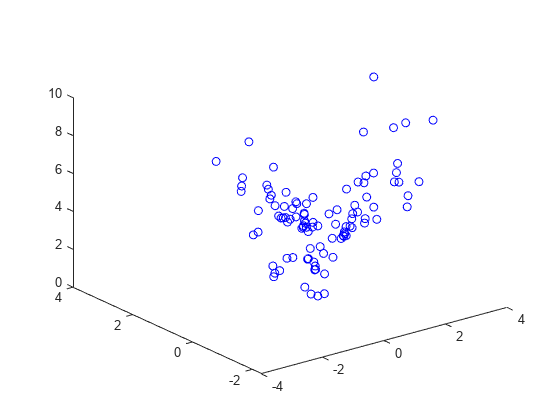
Plot the values of the constraints cons1 and cons4. Recall that constraints are satisfied when they evaluate to a nonpositive number. Plot the nonpositive values with circles and the positive values with x marks.
neg1 = val.cons1 <= 0; pos1 = val.cons1 > 0; neg4 = val.cons4 <= 0; pos4 = val.cons4 > 0; figure plot3(xvals(neg1),yvals(neg1),val.cons1(neg1),"bo") hold on plot3(xvals(pos1),yvals(pos1),val.cons1(pos1),"rx") plot3(xvals(neg4),yvals(neg4),val.cons4(neg4),"ko") plot3(xvals(pos4),yvals(pos4),val.cons4(pos4),"gx") hold off
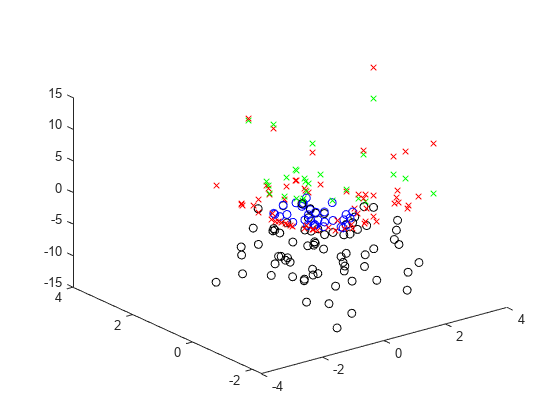
As the last figure shows, evaluate enables you to calculate both the value and the feasibility of points. In contrast, issatisfied calculates only the feasibility.
Create a set of equations in two optimization variables.
x = optimvar("x"); y = optimvar("y"); prob = eqnproblem; prob.Equations.eq1 = x^2 + y^2/4 == 2; prob.Equations.eq2 = x^2/4 + 2*y^2 == 2;
Solve the system of equation starting from .
x0.x = 1; x0.y = 1/2; sol = solve(prob,x0)
Solving problem using fsolve. Equation solved. fsolve completed because the vector of function values is near zero as measured by the value of the function tolerance, and the problem appears regular as measured by the gradient. <stopping criteria details>
sol = struct with fields:
x: 1.3440
y: 0.8799
Evaluate the equations at the points x0 and sol.
vars = optimvalues(prob,x=[x0.x sol.x],y=[x0.y sol.y]); vals = evaluate(prob,vars)
vals =
1×2 OptimizationValues vector with properties:
Variables properties:
x: [1 1.3440]
y: [0.5000 0.8799]
Equation properties:
eq1: [0.9375 8.4322e-10]
eq2: [1.2500 6.7431e-09]
The first point, x0, has nonzero values for both equations eq1 and eq2. The second point, sol, has nearly zero values of these equations, as expected for a solution.
Find the degree of equation satisfaction using issatisfied.
[satisfied details] = issatisfied(prob,vars)
satisfied = 1×2 logical array
0 1
details =
1×2 OptimizationValues vector with properties:
Variables properties:
x: [1 1.3440]
y: [0.5000 0.8799]
Equation properties:
eq1: [0 1]
eq2: [0 1]
The first point, x0, is not a solution, and satisfied is 0 for that point. The second point, sol, is a solution, and satisfied is 1 for that point. The equation properties show that neither equation is satisfied at the first point, and both are satisfied at the second point.
Input Arguments
Optimization expression, specified as an OptimizationExpression object.
Example: expr = 5*x+3, where x is an
OptimizationVariable
Values of the variables in an expression, specified as a structure. The structure pt has the following requirements:
All variables in
exprmust match field names inpt.The values of the matching field names must be numeric.
The sizes of the fields in
ptmust match the sizes of the corresponding variables inexpr.
For example, pt can be the solution to an optimization problem, as returned by solve.
Example: pt.x = 3, pt.y = -5
Data Types: struct
Constraint, specified as an OptimizationConstraint object, an OptimizationEquality object, or an OptimizationInequality object. evaluate applies to these constraint objects only for a point specified as a structure, not as an OptimizationValues object.
Example: cons = expr1 <= expr2, where expr1 and expr2 are optimization expressions
Object for evaluation, specified as an OptimizationProblem object or an EquationProblem object. The evaluate function
evaluates the objectives and constraints in the properties of prob at
the points in pts.
Example: prob =
optimproblem(Objective=obj,Constraints=constr)
Points to evaluate for prob, specified as a structure or an OptimizationValues object.
The field names in
ptsmust match the corresponding variable names in the objective and constraint expressions inprob.The values in
ptsmust be numeric arrays of the same size as the corresponding variables inprob.
Note
Currently, pts can be an OptimizationValues
object only when prob is an EquationProblem
object or an OptimizationProblem object.
If you use a structure for pts, then pts can
contain only one point. In other words, if you want to evaluate multiple points
simultaneously, pts must be an OptimizationValues
object.
Example: pts = optimvalues(prob,x=xval,y=yval)
Output Arguments
Evaluation result, returned as a double or an OptimizationValues object.
When the first input argument is an expression or constraint,
valis returned as a double array of the same size as the expression or constraint, and contains its numeric values atpt.When the first input argument is an
OptimizationProblemobject orEquationProblemobject,valis anOptimizationValuesobject.valcontains the values of the objective and constraints or equations inprobevaluated at the points inpts. IfptscontainsNpoints, thenvalhas size 1-by-N. For example, ifprobcontains a constraintconof size 2-by-3, andptsis anOptimizationValuesobject withN= 5 points, thenvalhas size 1-by-5, andval.Constraints.conhas size 2-by-3-by-5.
Warning
The problem-based approach does not support complex values in the following: an objective function, nonlinear equalities, and nonlinear inequalities. If a function calculation has a complex value, even as an intermediate value, the final result might be incorrect.
More About
For a constraint expression at a point pt:
If the constraint is
L <= R, the constraint value isevaluate(L,pt)–evaluate(R,pt).If the constraint is
L >= R, the constraint value isevaluate(R,pt)–evaluate(L,pt).If the constraint is
L == R, the constraint value isabs(evaluate(L,pt) – evaluate(R,pt)).
Generally, a constraint is considered to be satisfied (or feasible) at a point if the constraint value is less than or equal to a tolerance.
Version History
Introduced in R2017bThe evaluate function now applies to the following objects:
For an example, see Evaluate Expressions in Equation.
The evaluate function now applies to objective and constraint
expressions in OptimizationProblem objects. If the evaluation
points are passed as an OptimizationValues object, then the
function evaluates the expressions at all points in the object. For an example, see
Evaluate Optimization Problem Values.
MATLAB Command
You clicked a link that corresponds to this MATLAB command:
Run the command by entering it in the MATLAB Command Window. Web browsers do not support MATLAB commands.
Select a Web Site
Choose a web site to get translated content where available and see local events and offers. Based on your location, we recommend that you select: .
You can also select a web site from the following list
How to Get Best Site Performance
Select the China site (in Chinese or English) for best site performance. Other MathWorks country sites are not optimized for visits from your location.
Americas
- América Latina (Español)
- Canada (English)
- United States (English)
Europe
- Belgium (English)
- Denmark (English)
- Deutschland (Deutsch)
- España (Español)
- Finland (English)
- France (Français)
- Ireland (English)
- Italia (Italiano)
- Luxembourg (English)
- Netherlands (English)
- Norway (English)
- Österreich (Deutsch)
- Portugal (English)
- Sweden (English)
- Switzerland
- United Kingdom (English)