inldnl
Integral nonlinearity (INL) and differential nonlinearity (DNL) of data converters
Description
s = inldnl(analog,digital,range,type)
The inldnl function only analyzes converters with a finite number
of bits. That means ADCs must have saturation and quantization. The function ignores any
digital value pairs that contain NaN values.
s = inldnl(___,Name,Value)
Note
Initial conditions and other anomalous data can cause this function to behave erratically. This function can analyze nonmonotonic converters, but it cannot handle multiple distinct occurrences of the same code in one transfer function.
Examples
Load the digital input and the analog output of a DAC from MAT files.
load 'digital.mat' load 'analog.mat'
The nominal analog dynamic range of the DAC is [-1,1]. Turn on plotting for the output converter threshold. Calculate INL and DNL using both best fit and endpoint methods.
inldnl(a,d,[-1 1],'DAC','GenPlotData','on','INLMethod','All','DNLMethod','All')
INLDNL discarded 759 intervals that contained 5062 data points in total. This made the analog value sets associated with codes [-16, -16, -16, -16, -16, -16, -15, -15, -15, -15, -15, -15, -15, -15, -15, -15, -15, -15, -15, -15, -15, -15, -15, -15, -15, -14, -14, -14, -14, -14, -14, -14, -14, -14, -14, -14, -14, -14, -14, -13, 8, 8, 8, 8, 8, 8, 8, 8, 8, 8, 8, 8, 8, 8, 8, 8, 8, 8, 8, 8, 8, 8, 8, 8, 8, 8, 8, 8, 8, 8, 8, 8, 8, 8, 8, 9, 9, 9, 9, 9, 9, 9, 9, 9, 9, 9, 9, 9, 9, 9, 9, 9, 9, 9, 9, 9, 9, 9, 9, 9, 9, 9, 9, 9, 9, 9, 9, 9, 9, 9, 9, 9, 9, 9, 9, 9, 9, 9, 9, 9, 9, 9, 9, 9, 9, 9, 9, 9, 10, 10, 10, 10, 10, 10, 10, 10, 10, 10, 10, 10, 10, 10, 10, 10, 10, 10, 10, 10, 10, 10, 10, 10, 10, 10, 10, 10, 10, 10, 10, 10, 10, 10, 10, 10, 10, 10, 10, 10, 10, 10, 10, 10, 10, 10, 10, 10, 10, 10, 10, 10, 10, 10, 10, 10, 10, 10, 10, 10, 10, 10, 10, 10, 10, 10, 10, 10, 10, 10, 10, 10, 10, 10, 10, 10, 10, 10, 10, 10, 10, 10, 10, 11, 11, 11, 11, 11, 11, 11, 11, 11, 11, 11, 11, 11, 11, 11, 11, 11, 11, 11, 11, 11, 11, 11, 11, 11, 11, 11, 11, 11, 11, 11, 11, 11, 11, 11, 11, 11, 11, 11, 11, 11, 11, 11, 11, 11, 11, 11, 11, 11, 11, 11, 11, 11, 11, 11, 11, 11, 11, 11, 11, 11, 11, 11, 11, 11, 11, 11, 11, 11, 11, 11, 11, 11, 11, 11, 11, 11, 11, 11, 11, 11, 11, 11, 11, 11, 11, 11, 11, 11, 11, 11, 11, 11, 11, 11, 11, 11, 11, 11, 11, 11, 11, 12, 12, 12, 12, 12, 12, 12, 12, 12, 12, 12, 12, 12, 12, 12, 12, 12, 12, 12, 12, 12, 12, 12, 12, 12, 12, 12, 12, 12, 12, 12, 12, 12, 12, 12, 12, 12, 12, 12, 12, 12, 12, 12, 12, 12, 12, 12, 12, 12, 12, 12, 12, 12, 12, 12, 12, 12, 12, 12, 12, 12, 12, 12, 12, 12, 12, 12, 12, 12, 12, 12, 12, 12, 12, 12, 12, 12, 12, 12, 12, 12, 12, 12, 12, 12, 12, 12, 12, 12, 12, 12, 12, 12, 12, 12, 12, 12, 12, 12, 13, 13, 13, 13, 13, 13, 13, 13, 13, 13, 13, 13, 13, 13, 13, 13, 13, 13, 13, 13, 13, 13, 13, 13, 13, 13, 13, 13, 13, 13, 13, 13, 13, 13, 13, 13, 13, 13, 13, 13, 13, 13, 13, 13, 13, 13, 13, 13, 13, 13, 13, 13, 13, 13, 13, 13, 13, 13, 13, 13, 13, 13, 13, 13, 13, 13, 13, 13, 13, 13, 13, 13, 13, 13, 13, 13, 13, 13, 13, 13, 13, 13, 13, 13, 13, 13, 13, 13, 13, 13, 13, 13, 13, 13, 13, 13, 13, 13, 13, 13, 13, 13, 13, 13, 13, 13, 13, 13, 13, 13, 13, 13, 13, 13, 13, 13, 13, 13, 13, 14, 14, 14, 14, 14, 14, 14, 14, 14, 14, 14, 14, 14, 14, 14, 14, 14, 14, 14, 14, 14, 14, 14, 14, 14, 14, 14, 14, 14, 14, 14, 14, 14, 14, 14, 14, 14, 14, 14, 14, 14, 14, 14, 14, 14, 14, 14, 14, 14, 14, 14, 14, 14, 14, 14, 14, 14, 14, 14, 14, 14, 14, 14, 14, 14, 14, 14, 14, 14, 14, 14, 14, 14, 14, 14, 14, 14, 14, 14, 14, 14, 14, 14, 14, 14, 14, 14, 14, 14, 14, 14, 14, 14, 14, 14, 14, 14, 14, 14, 14, 14, 14, 14, 14, 14, 14, 14, 14, 14, 14, 14, 14, 14, 14, 14, 14, 14, 14, 14, 14, 14, 14, 14, 14, 14, 14, 14, 14, 14, 14, 14, 14, 14, 14, 14, 14, 14, 14, 14, 14, 14, 14, 14, 14, 14, 15, 15, 15, 15, 15, 15, 15, 15, 15, 15, 15, 15, 15, 15, 15, 15, 15, 15, 15, 15, 15, 15, 15, 15, 15, 15, 15, 15, 15, 15, 15, 15, 15, 15, 15, 15, 15, 15, 15, 15, 15, 15, 15, 15, 15, 15, 15, 15, 15, 15, 15, 15, 15, 15, 15, 15, 15, 15, 15, 15, 15, 15, 15, 15, 15, 15, 15, 15, 15, 15, 15, 15, 15, 15, 15, 15, 15, 15, 15, 15, 15, 15, 15] contiguous.
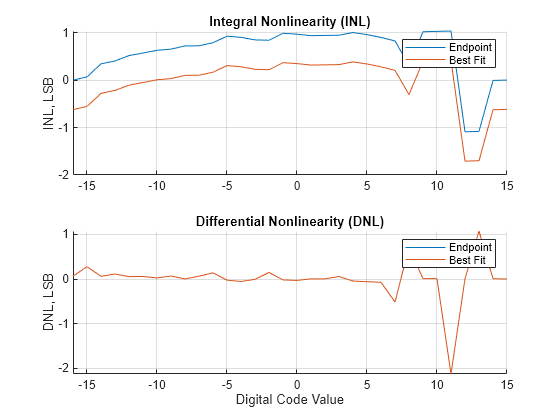
ans = struct with fields:
Type: 'DAC'
NBits: 5
LSB: 0.0625
MissingCodes: [0×1 double]
Codes: [-16 -15 -14 -13 -12 -11 -10 -9 -8 -7 -6 -5 -4 -3 -2 -1 0 1 2 3 4 5 6 7 8 9 10 11 12 13 14 15]
IdealCodeCenters: [-1 -0.9375 -0.8750 -0.8125 -0.7500 -0.6875 -0.6250 -0.5625 -0.5000 -0.4375 -0.3750 -0.3125 -0.2500 -0.1875 -0.1250 -0.0625 0 0.0625 0.1250 0.1875 0.2500 0.3125 0.3750 0.4375 0.5000 0.5625 0.6250 0.6875 0.7500 0.8125 0.8750 0.9375]
CodeCenters: [-0.9522 -0.8820 -0.7987 -0.7288 -0.6557 -0.5862 -0.5165 -0.4488 -0.3785 -0.3122 -0.2421 -0.1673 -0.1028 -0.0401 0.0256 0.1009 0.1657 0.2299 0.2963 0.3627 0.4323 0.4956 0.5580 0.6195 0.6536 0.7638 0.8304 0.8970 … ] (1×32 double)
CodeCenterStD: [0.0246 0.0261 0.0287 0.0280 0.0254 0.0237 0.0207 0.0212 0.0175 0.0177 0.0228 0.0143 0.0106 0.0147 0.0153 0.0228 0.0079 0.0189 0.0107 0.0178 0.0144 0.0109 0.0126 0.0168 0.0116 5.7752e-06 1.1871e-05 9.4212e-06 … ] (1×32 double)
EndpointINL: [5.3291e-15 0.0661 0.3424 0.4027 0.5151 0.5695 0.6270 0.6522 0.7200 0.7221 0.7866 0.9252 0.8999 0.8462 0.8394 0.9862 0.9666 0.9355 0.9402 0.9447 1.0017 0.9572 0.8977 0.8240 0.3113 1.0180 1.0258 1.0338 -1.0900 … ] (1×32 double)
BestFitINL: [-0.6218 -0.5555 -0.2791 -0.2186 -0.1061 -0.0516 0.0061 0.0314 0.0994 0.1016 0.1663 0.3050 0.2799 0.2263 0.2196 0.3665 0.3471 0.3161 0.3210 0.3256 0.3827 0.3384 0.2790 0.2055 -0.3071 0.3997 0.4077 0.4159 -1.7078 … ] (1×32 double)
EndpointDNL: [0.0661 0.2763 0.0604 0.1124 0.0544 0.0575 0.0252 0.0678 0.0021 0.0645 0.1386 -0.0253 -0.0537 -0.0068 0.1468 -0.0196 -0.0311 0.0047 0.0045 0.0570 -0.0444 -0.0596 -0.0736 -0.5127 0.7067 0.0079 0.0080 -2.1238 0.0082 1.0742 0.0076 0]
BestFitDNL: [0.0663 0.2764 0.0605 0.1125 0.0545 0.0577 0.0253 0.0680 0.0022 0.0647 0.1387 -0.0251 -0.0536 -0.0067 0.1470 -0.0195 -0.0310 0.0049 0.0047 0.0571 -0.0443 -0.0594 -0.0735 -0.5126 0.7068 0.0080 0.0081 -2.1236 0.0083 1.0743 0.0077 0]
BestFitPoly: [0.0661 0.1440]
OffsetError: 0.7641
OffsetErrorUnit: 'LSB'
GainError: 1.7843
GainErrorUnit: 'LSB'
TCR: [1×32 struct]
Input Arguments
If the device under test (DUT) is an ADC, analog input to the ADC, specified as a vector.
If the DUT is a DAC, analog output from the DAC, specified as a vector.
Data Types: double
If the device under test (DUT) is an ADC, digital output from the ADC, specified as a vector of integers.
If the DUT is a DAC, digital input to the DAC, specified as a vector with integer values.
Data Types: fi | single | double | int8 | int16 | int32 | uint8 | uint16 | uint32
Nominal analog dynamic range of the ADC or DAC, specified as a 2-element vector.
Data Types: double
Type of the device under test, specified as Auto,
ADC, or DAC. The type
determines whether to analyze the data as an ADC or DAC.
If The type is set to Auto and if the
transfer function is discrete, the inldnl function analyzes the
data as a DAC. The transfer function is considered as discrete if the analog data is
less than half of the digital code width for each digital code.
If The type is set to Auto and if the
transfer function is continuous, the inldnl function analyzes the
data as an ADC.
Data Types: string
Name-Value Arguments
Specify optional pairs of arguments as
Name1=Value1,...,NameN=ValueN, where Name is
the argument name and Value is the corresponding value.
Name-value arguments must appear after other arguments, but the order of the
pairs does not matter.
Before R2021a, use commas to separate each name and value, and enclose
Name in quotes.
Example: inldnl(a,d,[-1 1],'DAC', 'INLMethod', 'All',
'DNLMethod','All') calculates the INL and DNL of a DAC using both endpoint and
best fit method.
Unit of reported offset error, specified as LSB (least significant bit), %FS (percentage full scale), FS (full scale), or all.
Note
The full scale range of the converter is defined as the difference between the last and first code on the +0.5 LSB compensated transfer curve. In a +0.5 LSB compensated transfer curve, first code is 0.5 LSB wide while the last code is 1.5 LSB wide. The input values must be considered within the full scale range of the converter.
Note
LSB is calculated by the equation .
Data Types: string
Unit of reported gain error, specified as LSB (least significant bit), %FS (percentage full scale), FS (full scale), or all.
Note
The full scale range of the converter is defined as the difference between the last and first code on the +0.5 LSB compensated transfer curve. In a +0.5 LSB compensated transfer curve, first code is 0.5 LSB wide while the last code is 1.5 LSB wide. The input values must be considered within the full scale range of the converter.
Note
LSB is calculated by the equation .
Data Types: string
Send the output data vectors of the inldnl function to the
output data structure s, specified as off or
on. If GenPlotData is set to
on, the output data structure contains the output data vectors.
The output data vectors can then be picked up by the DAC DC
measurement, DAC
Testbench, ADC DC
Measurement, or ADC
Testbench blocks to plot the DC analysis results.
Data Types: string
Method to calculate INL, specified as Endpoint,
BestFit, or All.
If
INLMethodis set toEnpoint, theinldnlfunction compares each threshold's position to the threshold position of an ideal converter, as determined by a line from the first code transition to the last code transition.If
INLMethodis set toBestFit, theinldnlfunction first takes the best linear fit of the ADC or DAC transfer curve. Then the function proceeds to calculate the INL using the same steps as theEnpointmethod.
Data Types: string
Method to calculate DNL, specified as Endpoint,
BestFit, or All.
If
DNLMethodis set toEnpoint, theinldnlfunction compares each threshold's position to the threshold position of an ideal converter, as determined by a line from the first code transition to the last code transition to find the INL. The DNL is calculated from the difference between the elements of the INL vector.If
DNLMethodis set toBestFit, theinldnlfunction first takes the best linear fit of the ADC or DAC transfer curve. Then the function proceeds to calculate the DNL using the same steps as theEnpointmethod.
Data Types: string
Return absolute error and full scale DNL for testing, specified as
on or off. Absolute error is the total
uncompensated error including offset error, gain error, and nonlinearities. In
simulation, to specifically test that the measurements match the impairments, absolute
error can be used instead of INL. This is because absolute error describes the entire
transfer curve in a single vector.
Data Types: string
Output Arguments
Output information of the inldnl function, returned as a
structure. The output contains information about the device under test in these
fields:
| Name | Values | Description | Data Types |
|---|---|---|---|
| Type | ADC or DAC | Type of the device under test (DUT) | string |
| Nbits | positive real integer | Resolution of the ADC or DAC DUT | double |
| LSB | positive real scalar | Least significant bit value of the DUT. LSB is the smallest level the ADC can convert or the smallest increment of the DAC output. | double |
| MissingCodes | vector | Missing codes in DUT. | double |
| Codes | column vector | Digital code | double |
| IdealCodeCenters | column vector | Ideal code center of the digital code | double |
| CodeCenters | column vector | Calculated code center of the digital code | double |
| CodeCenterStD | column vector | Standard deviation of the code center from the ideal value | double |
| EndpointINL | column vector | INL using Endpoint method | double |
| BestFitINL | column vector | INL using BestFit method | double |
| EndPointDNL | column vector | DNL using Endpoint method | double |
| BestFitDNL | column vector | DNL using BestFit method | double |
| BestFitPoly | vector | Polynomial describing the best fit using standard curve-fitting technique. | double |
| OffsetError | real scalar | Offset error of DUT | double |
| GainError | real scalar | Gain error of DUT | double |
| OffsetErrorUnit | LSB, %FS, or
FS | Unit of reported offset error | string |
| GainErrorUnit | LSB, %FS, or
FS | Unit of reported gain error | string |
| TCR | array of structures | Transfer curve representation from the analog-digital pairs. For more information, see Transfer Curve Representation. | struct |
If you do not assign an output variable, the inldnl function
also plots the transfer function of the device under test in the active figure.
Data Types: struct
More About
Offset error represents the offset of the data converter transfer function curve from it ideal value at a single point. For more information, see Measuring Offset and Gain Errors in ADC.
Gain error represents the deviation of the slope of the data converter transfer function curve from its ideal value. For more information, see Measuring Offset and Gain Errors in ADC.
Integral nonlinearity (INL) error, also termed as relative accuracy, is the maximum deviation of the measured transfer function from a straight line. The straight line can either be a best fit using standard curve-fitting technique, or be drawn between the endpoints of the actual transfer function after gain adjustment.
The best fit method gives a better prediction of distortion in AC applications, and a lower value of linearity error. The endpoint method is mostly used in the measurement applications of data converters, since the error budget depends on actual deviation from the ideal transfer function.
Differential nonlinearity (DNL) is the deviation from the ideal difference (1 LSB) between analog input levels that trigger any two successive digital output levels. The DNL error is the maximum value of DNL found at any transition.
The inldnl function uses the analog-digital pairs to create a
transfer curve representation (TCR) as an array of structures. Each structure has two
entries: analog and digital. The analog entry is a (1×m) or (m×1) vector, and the digital entry is a scalar.
The TCR is created by ordering the analog values from least to greatest, then taking each contiguous analog range belonging to a code value and placing that range of analog values (and the corresponding digital value) in a structure in the TCR. The next structure in the TCR contains the next contiguous range of analog values belonging to a single digital code. As a result, there can be more than one structure in the TCR for any given digital code, and the TCR is ordinal.
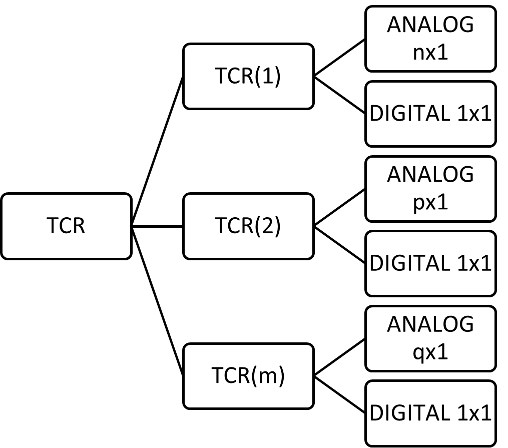
The TCR for an example ADC data is shown. The corresponding TCR bin is noted in red.
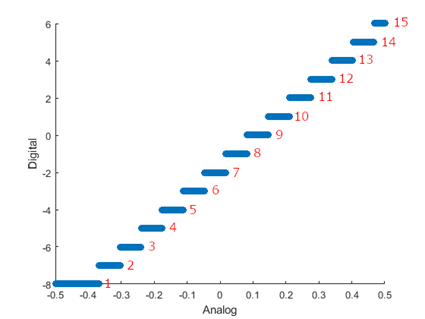
The process for constructing TCR is the same for monotonic or nonmonotonic converters.
Once a TCR is created, the function strategically removes the duplicate bins with the
smallest number until each digital code corresponds to only one bin. After reducing the TCR,
the inldnl function performs analysis on the remaining data.
Version History
Introduced in R2020a
See Also
calibrateADC | calibrateDAC | ADC DC Measurement | SAR ADC | Flash ADC
MATLAB Command
You clicked a link that corresponds to this MATLAB command:
Run the command by entering it in the MATLAB Command Window. Web browsers do not support MATLAB commands.
Select a Web Site
Choose a web site to get translated content where available and see local events and offers. Based on your location, we recommend that you select: .
You can also select a web site from the following list
How to Get Best Site Performance
Select the China site (in Chinese or English) for best site performance. Other MathWorks country sites are not optimized for visits from your location.
Americas
- América Latina (Español)
- Canada (English)
- United States (English)
Europe
- Belgium (English)
- Denmark (English)
- Deutschland (Deutsch)
- España (Español)
- Finland (English)
- France (Français)
- Ireland (English)
- Italia (Italiano)
- Luxembourg (English)
- Netherlands (English)
- Norway (English)
- Österreich (Deutsch)
- Portugal (English)
- Sweden (English)
- Switzerland
- United Kingdom (English)