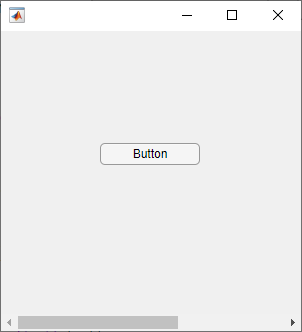isInScrollView
Description
tf = isInScrollView(container,comp)
If
compis a single UI component, thenisInScrollView(container,comp)returns logical1(true) if any part of the component is visible given the current size and scroll location ofcontainer. Otherwise, it returns logical0(false).If
compis a vector of UI components, thenisInScrollView(container,comp)returns an array of logical values indicating whether each component incompis at least partially visible given the current size and scroll location ofcontainer.