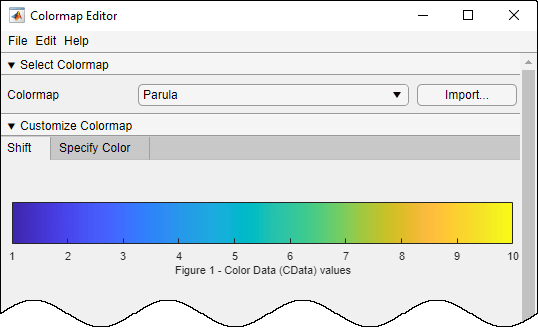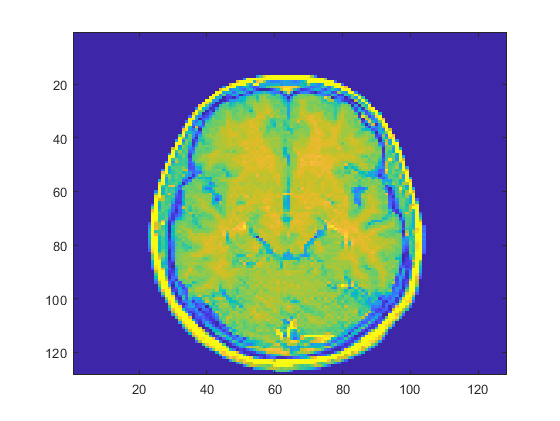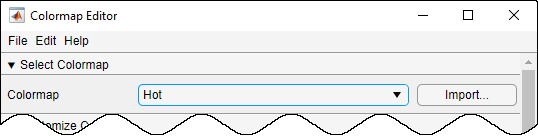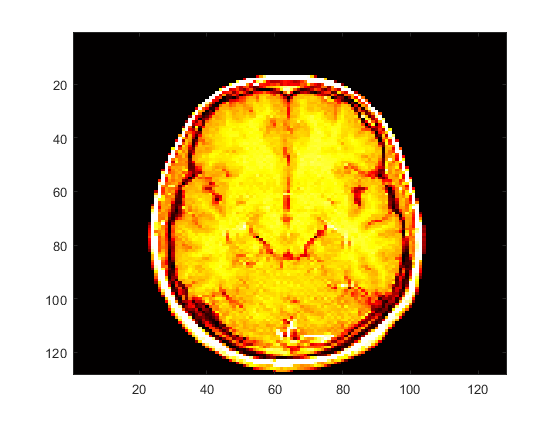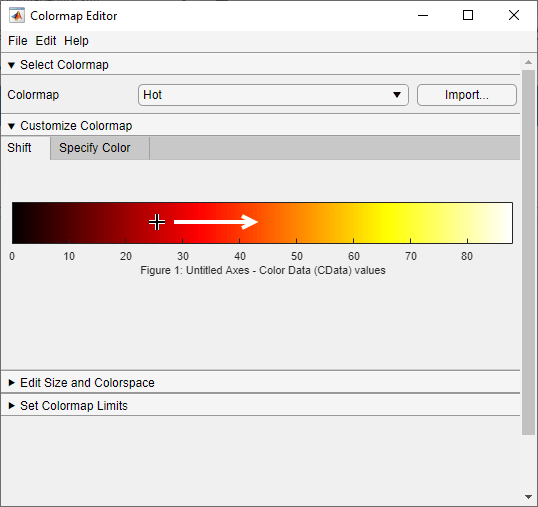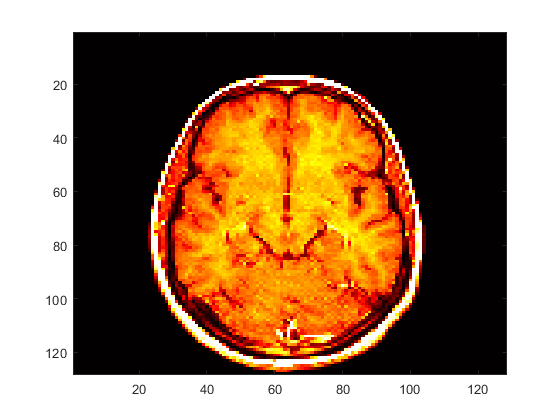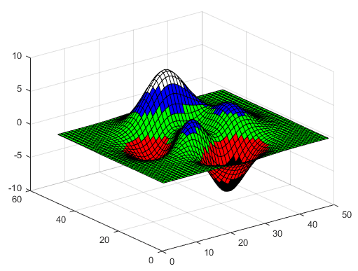Colormap Editor
Open colormap editor
Description
The Colormap Editor allows you to customize the colormap of the selected figure or axes. See the More About section for more information about colormaps.
Using the Colormap Editor, you can:
Choose a predefined colormap.
Import a saved colormap from the workspace.
Adjust the position of colors in the colormap.
Change the color at a specific position.
Save a custom colormap to the workspace.
MATLAB® applies your changes to the colormap of the selected figure or axes.
Open the Colormap Editor
MATLAB command prompt: Enter colormapeditor.
Examples
Parameters
More About
Tips
To import a colormap from the workspace, select Import or press Ctrl+I.
To save a colormap to the workspace after making changes, select File > Save as or press Ctrl+S. Use the
savefunction to save a colormap as a MAT-file for use in future sessions. Apply a saved colormap to a figure, axes, or chart using thecolormapfunction.
Version History
Introduced before R2006a