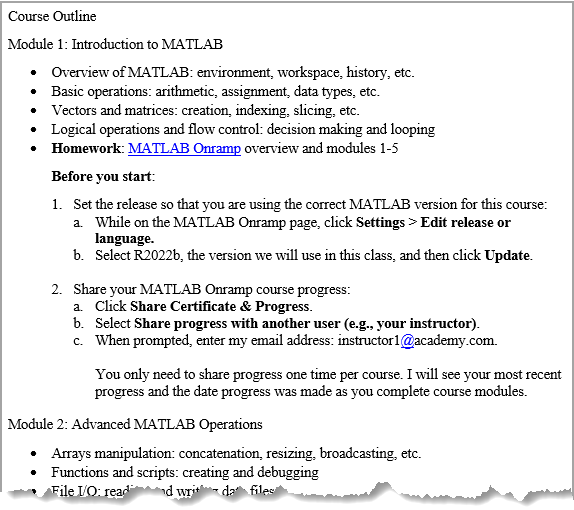Invite Learners to Share Progress
Assigning a MATLAB® or Simulink® online course as part of your curriculum can help your learners gain basic skills using these products. You may want to be able to see how your learners are progressing throughout the course.
You can use your MathWorks® Account to view learner progress in a specific course. Learners must share the progress with you for you to track it. When you assign a MATLAB or Simulink online course, and provide a link to the course, it would be helpful for your learners - and aid in compliance - for you to create instructions for sharing their progress. When you do, make sure you include your MathWorks Account email in your learner communication.
Note
You must have a MathWorks Account to view the course progress your learners share with you.
To create a MathWorks Account visit: https://www.mathworks.com/mwaccount/register.
Learner Workflow
There is important information you must share with your learners so that they can share their course progress. This section describes the learner workflow and what they need to know.
Learners must have enrolled in the MATLAB and Simulink online course with their MathWorks Account. To get a link to the course to give to your learners, go to the course, and then click Share Course.
Before learners begin the course, have them set the MATLAB release to use.
While on the course page, have learners go to Settings > Edit release or language.
Using the pull down menu, they can select the release you have specified.
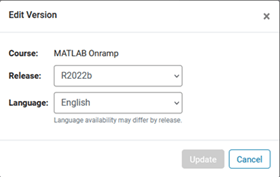
If there is a need to change the language used, they can do that here as well.
To share their progress in an online course with you:
Learners use the Share Certificate & Progress link from the course page and select the Progress Report tab.
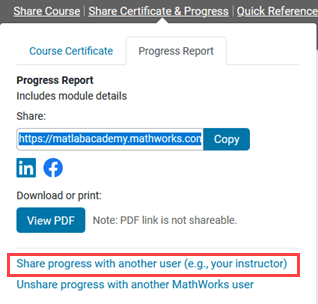
They then click Share progress with another user (for example, your instructor).
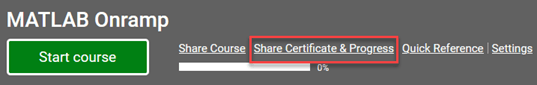
Learners can then enter the MathWorks Account email address you have given them.
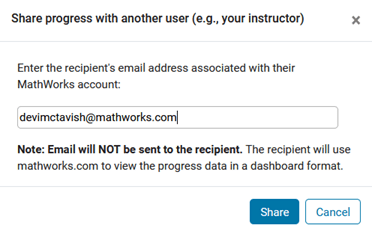
Learners only need to share progress one time per course. You will see their most recent progress and the date progress was made as they make further progress.
Example Instructions to Send Learners
The following is an example an instructor might give their learners as part of their syllabus or other class communication.
In this example, the learner communication includes a link to the online course and instructions for changing the release to R2022b.
When you write your own instructions, make sure you include the email address for your MathWorks Account.