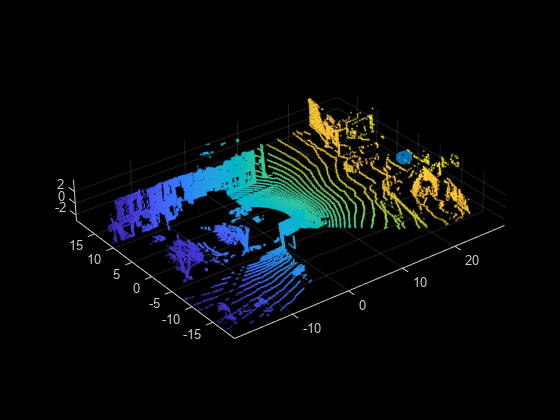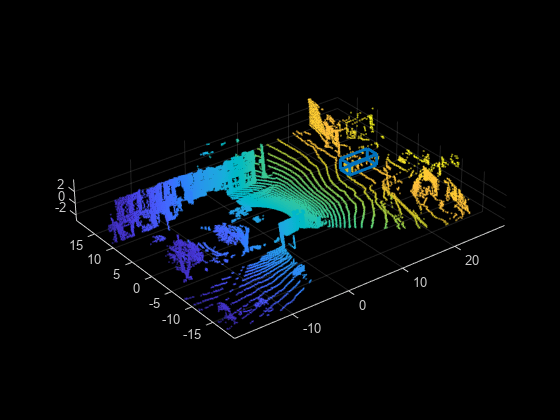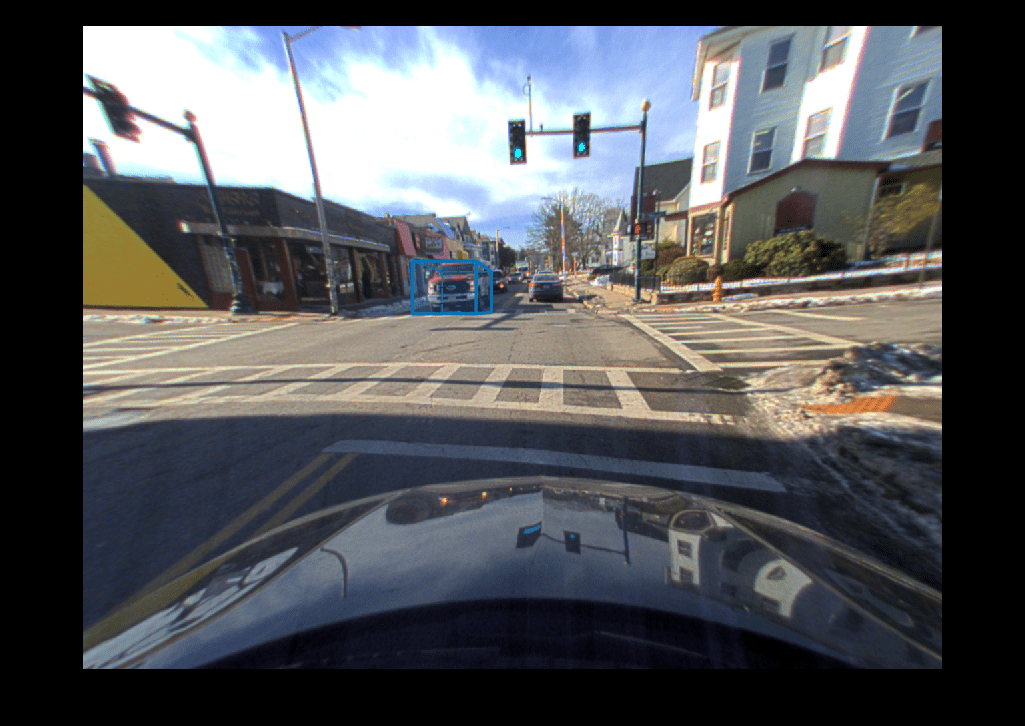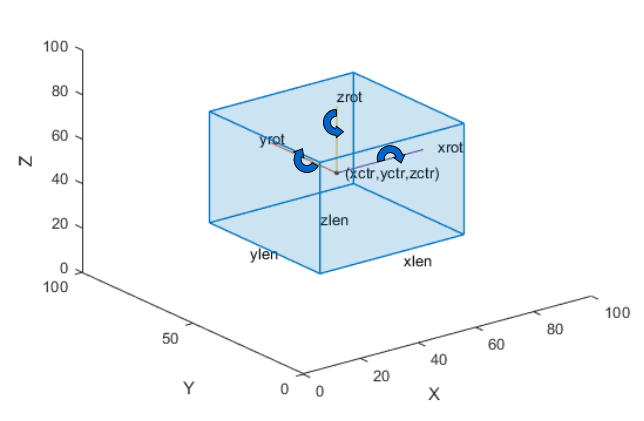bboxLidarToCamera
Estimate 2-D bounding box in camera frame using 3-D bounding box in lidar frame
Since R2021a
Syntax
Description
bboxesCamera = bboxLidarToCamera(bboxesLidar,intrinsics,tform)bboxesLidar. The function uses the camera intrinsic parameters
intrinsics and a lidar to camera transformation matrix
tform.
bboxesCamera = bboxLidarToCamera(bboxesLidar,intrinsics,tform,L)L. L is the corresponding labeled 2-D image of
the 2-D bounding boxes, where the objects are labeled distinctively.
[
indicates for which of the specified 3-D bounding boxes the function detects a corresponding
2-D bounding box in the camera frame.bboxesCamera,boxesUsed] = bboxLidarToCamera(___)
[___] = bboxLidarToCamera(___,'ProjectedCuboid',true)
returns 3-D projected cuboids instead of 2-D bounding boxes.