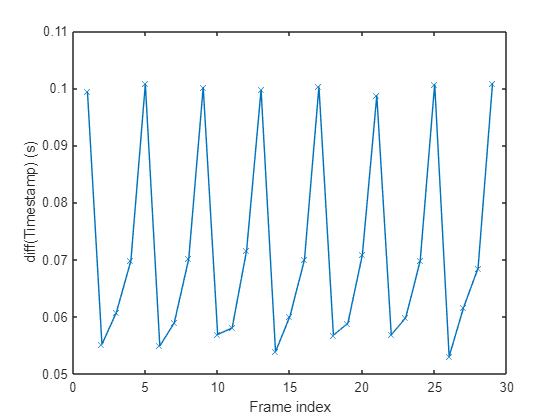Acquisition Using GigE Vision Hardware
Image Acquisition Toolbox™ includes a separate interface for use with GigE Vision compliant cameras. This interface is designed for GigE Vision cameras and supports more GigE-specific functionality.
You can continue to use the GigE Vision adaptor (gige) with the
videoinput object, or you can use the
gigecam object, which takes advantage of GigE
properties and features and is more consistent with GigE Vision conventions for displaying properties and managing
selector properties.
For more information about choosing the interface, see GigE Vision Acquisition: gigecam Object vs. videoinput Object.
Note: The functionality for all supported hardware is now available via the Support Package Installer. Starting with R2014a, each adaptor is available separately through the Support Package Installer, and you must install the appropriate support packages to use the toolbox with your hardware. For more information, see Image Acquisition Support Packages for Hardware Adaptors.
Functions
gigecamlist | List of GigE Vision cameras connected to your system |
gigecam | Create gigecam object to acquire images from GigE Vision cameras |
commands | List available commands for GigE Vision or GenICam compliant camera |
executeCommand | Execute command on GigE Vision or GenICam compliant camera |
snapshot | Acquire single image frame from GigE Vision camera |
preview | Preview of live video data |
closepreview | Close video preview window |
Topics
Get Started with GigE Vision Hardware
- GigE Vision Image Acquisition Quick Start Guide
You must follow these steps to set up and configure your GigE Vision camera to acquire images. - Additional GigE Vision Setup Options
Refer to these steps for GigE Vision hardware setup and network configuration options. - GigE Vision Acquisition: gigecam Object vs. videoinput Object
The Image Acquisition Toolbox includes a separate interface for use with GigE Vision Compliant cameras. You can continue to use the GigE Vision adaptor (gige) with thevideoinputobject, or you can use thegigecamobject, which takes advantage of GigE properties and features and is more consistent with GigE Vision conventions for displaying properties and managing selector properties.
Acquire Images from GigE Vision Hardware
- Connect to GigE Vision Cameras
Use thegigecamlistfunction to return the list of available GigE Vision Compliant cameras connected to your system. - Set Properties for GigE Acquisition
One of the main advantages of using thegigecamobject for image acquisition, instead of thegigeadaptor with thevideoinputobject, is the advanced property features of GigE Vision Compliant hardware. - Acquire Images from GigE Vision Cameras
Create thegigecamobject and acquire images. - Use Advanced Property Support in the GigE Vision and GenICam GenTL Interfaces
The GigE Vision and GenICam™ GenTL interfaces offer advanced property support.
Troubleshooting
Try these tips if you have problems using the toolbox with GigE Vision image acquisition devices. Information is provided for all platforms.