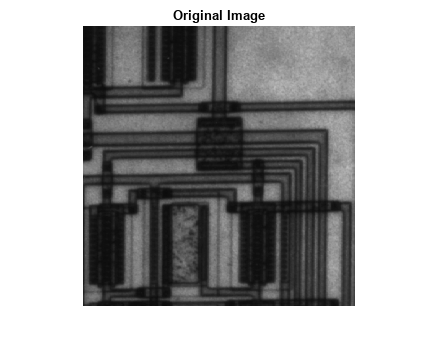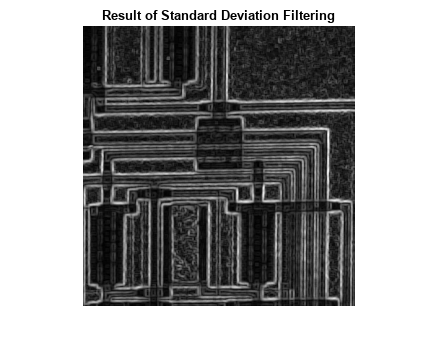stdfilt
Local standard deviation of image
Description
J = stdfilt(I)I and returns
the filtered image J. The value of each output pixel is the
standard deviation of the 3-by-3 neighborhood around the corresponding input pixel.
For pixels on the borders of I, stdfilt uses
symmetric padding. In symmetric padding, the values of padding pixels are a mirror
reflection of the border pixels in I.
Examples
Input Arguments
Output Arguments
Tips
The
doublearrayJcontains standard deviation values, which can exceed the range [0, 1]. Because some Image Processing Toolbox™ functions expect inputs of typedoubleto be in the range [0, 1], to passJas an input argument to these functions, use therescalefunction to rescale the values ofJto [0, 1].If the image contains
Infs orNaNs, then the behavior ofstdfiltis undefined. Propagation ofInfs orNaNs might not be localized to the neighborhood around theInforNaNpixel.