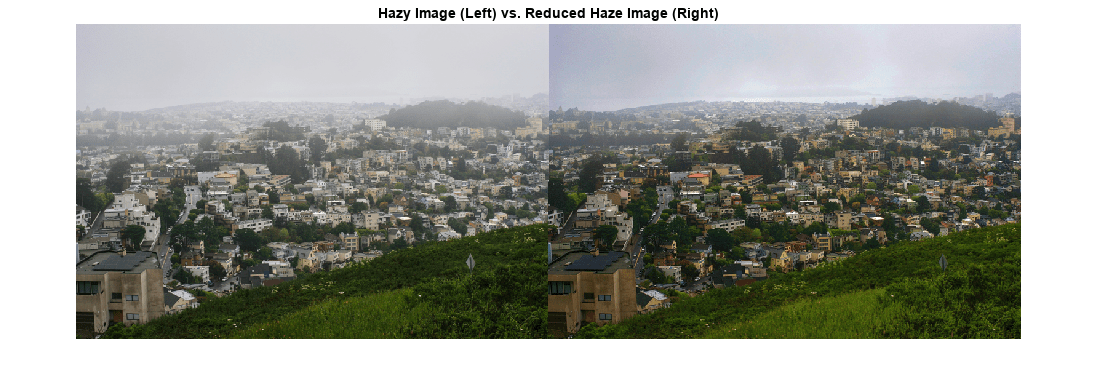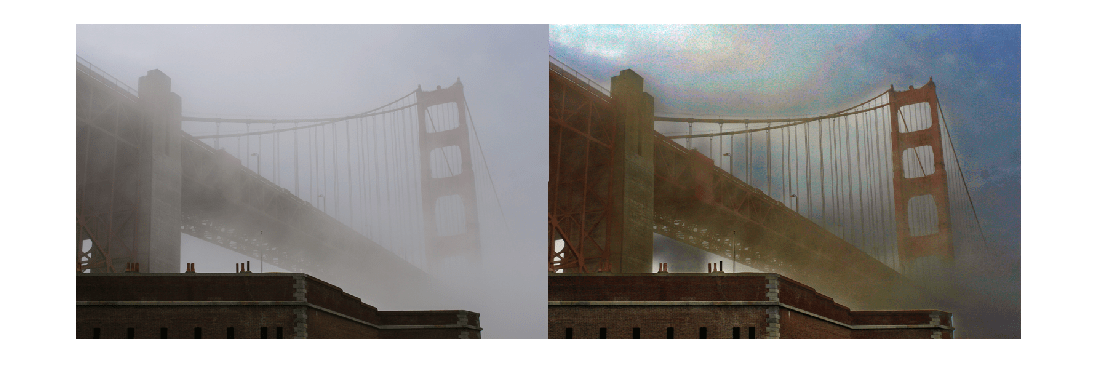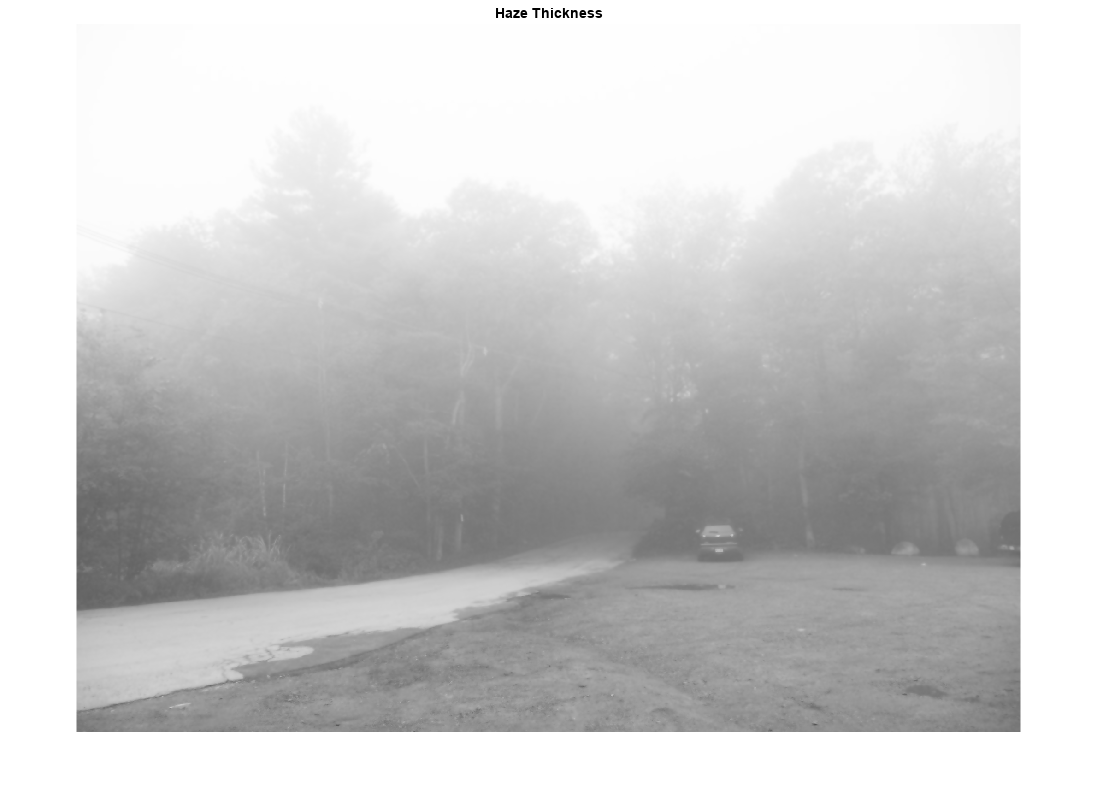imreducehaze
Reduce atmospheric haze
Description
[___] = imreducehaze(___,
changes the behavior of the dehazing algorithm using name-value arguments.Name=Value)
Examples
Input Arguments
Name-Value Arguments
Output Arguments
Algorithms
The model to describe a hazy image I
is
I(x) = J(x)T(x) + L(1-T(x))
I
is the observed intensity, J is the scene radiance,
L is atmospheric light, and T is a
transmission map describing the portion of light that reaches the camera.Dehazing algorithms recover the scene radiance (dehazed image) J
from an estimation of the transmission map and atmospheric light according
to:
J(x) = (I(x)-A)/(max(t(x),t0)) + A
imreducehaze uses two different dehazing algorithms,
simpledcp and approxdcp. These methods both
rely on a dark channel prior, which is based on the observation
that nonhazy images of outdoor scenes usually contain some pixels that have low signal
in one or more color channels. The methods differ in how they estimate the dark channel
prior and atmospheric light.
The dehazing algorithms in imreducehaze follow five steps:
Estimate the atmospheric light
Lusing a dark channel prior.Estimate the transmission map
T.Refine the estimated transmission map.
Restore the image.
Perform optional contrast enhancement.
References
[1] He, Kaiming. "Single Image Haze Removal Using Dark Channel Prior." Thesis, The Chinese University of Hong Kong. 2011.
[2] Dubok, et al. "Single Image Dehazing with Image Entropy and Information Fidelity." ICIP. 2014, pp. 4037–4041.