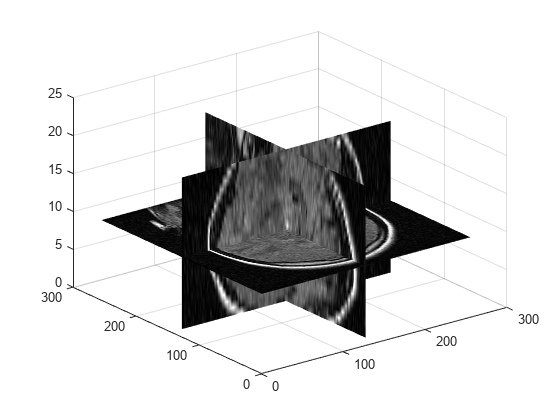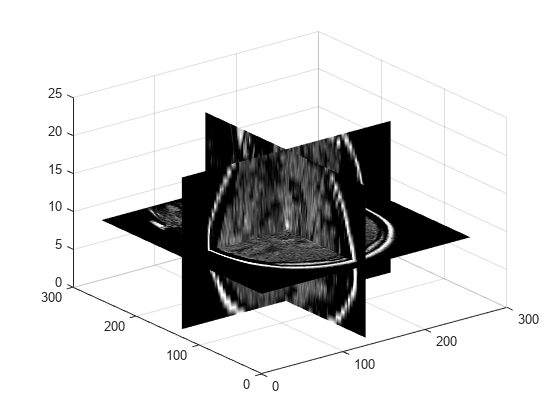imadjustn
Adjust intensity values in N-D volumetric image
Syntax
Description
J = imadjustn(V)V to new values in J.
imadjustn increases the contrast of the output volumetric
image J.
By default, imadjustn saturates the bottom 1% and the top 1% of
all pixel values. This syntax is equivalent to
imadjustn(V,stretchlim(V(:))).
J = imadjustn(V,[low_in high_in])V to new values in the range [0, 1]. Values
below low_in map to 0 and values above
high_in map to 1.
J = imadjustn(V,[low_in high_in].[low_out high_out])V to new values in J
such that values between low_in and high_in
map to values between low_out and high_out.
Values below low_in are clipped to low_out and
values above high_in are clipped to
high_out.
If high_out is less than low_out, then
imadjustn reverses the output image volume, as in a
photographic negative.
J = imadjustn(V,[low_in high_in],[low_out high_out],gamma)V to J using a
nonlinear gamma curve.
Examples
Input Arguments
Output Arguments
Version History
Introduced in R2017b