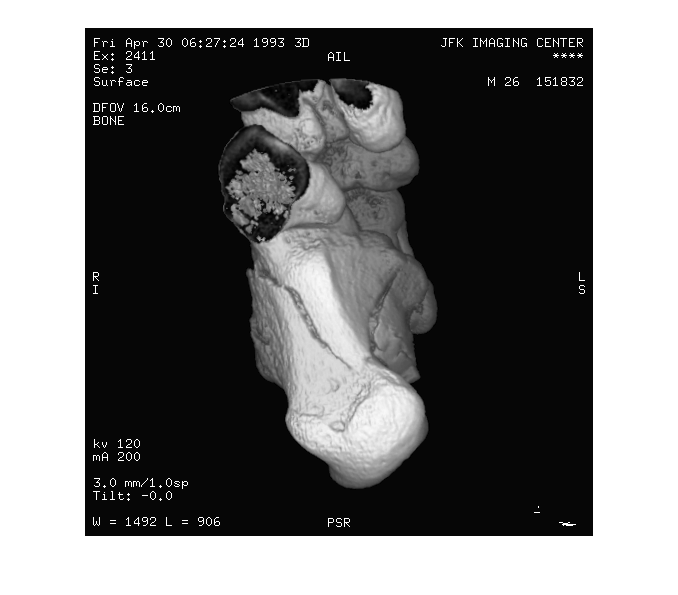dicomread
Read DICOM image
Syntax
Description
X = dicomread(filename)filename. To read a group of DICOM
files that contain a series of images that comprise a volume, use dicomreadVolume.
X = dicomread(___,Name,Value)
Examples
Input Arguments
Name-Value Arguments
Output Arguments
More About
Extended Capabilities
Version History
Introduced before R2006aSee Also
dicomanon | dicomreadVolume | dicomdict | dicomdisp | dicominfo | dicomlookup | dicomwrite | dicomuid | dicomFile (Medical Imaging Toolbox) | getPixelData (Medical Imaging Toolbox)