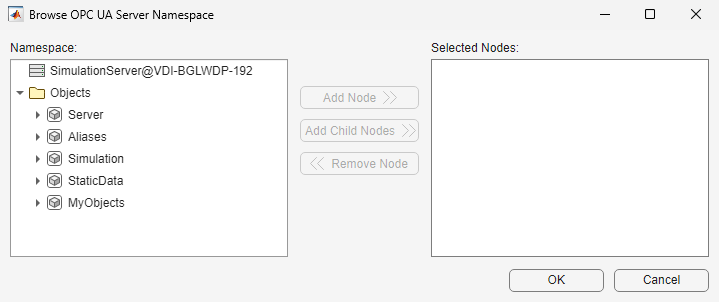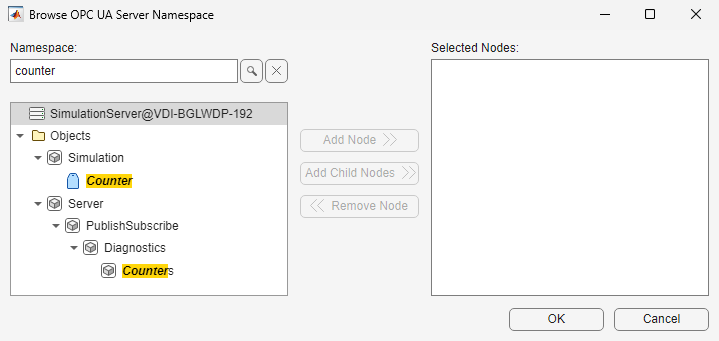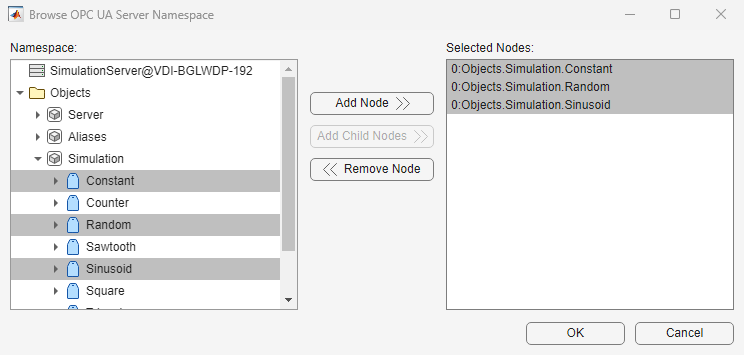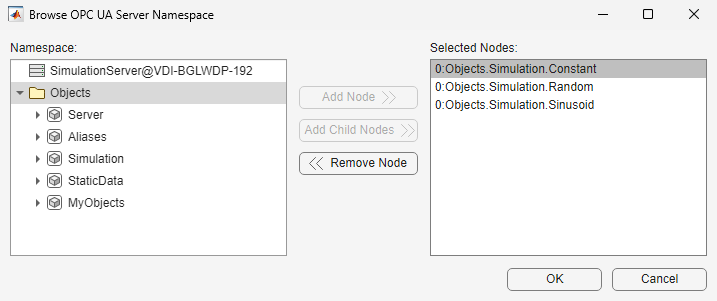browseNamespace
Graphically browse namespace and select nodes from OPC UA server
Description
nodeList = browseNamespace(uaClient)uaClient. Using this browser, you can construct a list of nodes, and
return an array of those nodes in nodeList. You can use
nodeList to retrieve data for those nodes using readValue, readHistory, readProcessed, or readAtTime functions.
The function retrieves the namespace from the server incrementally.
uaClient must be connected when you call this function.
Examples
Input Arguments
Output Arguments
Version History
Introduced in R2015bSee Also
Functions
getNamespace|readValue|readHistory|readProcessed|readAtTime|writeValue|invoke