Multirate Filters
Supported Multirate Filter Types
HDL code generation is supported for these types of multirate filters:
Cascaded Integrator Comb (CIC) Interpolator (
dsp.CICInterpolator)Cascaded Integrator Comb (CIC) Decimator (
dsp.CICDecimator)FIR Polyphase Decimator (
dsp.FIRDecimator)FIR Polyphase Interpolator (
dsp.FIRInterpolator)FIR Polyphase Sample Rate Converter (
dsp.FIRRateConverter)CIC Compensation Interpolator (
dsp.CICCompensationInterpolator)CIC Compensation Decimator (
dsp.CICCompensationDecimator)
Generating Multirate Filter Code
To generate multirate filter code, first select and design one of the supported filter types using Filter Designer, Filter Builder, or the MATLAB® command line.
After you have created the filter, open the Generate HDL tool, set the desired code generation properties, and generate code. See Code Generation Options for Multirate Filters.
To generate code using the generatehdl function, specify multirate
filter code generation properties that are functionally equivalent to the UI options. See
generatehdl Properties for Multirate Filters.
Code Generation Options for Multirate Filters
When a multirate filter of a supported type (see Supported Multirate Filter Types) is designed, the enabled/disabled state of several options in the Generate HDL tool changes.
On the Global settings tab, the Clock inputs pull-down menu is enabled. This menu provides two alternatives for generating clock inputs for multirate filters.
Note
The Clock inputs menu is not supported for:
Filters with a
Partly serialarchitectureMultistage sample rate converters:
dsp.FIRRateConverter, ordsp.FilterCascadecontaining multiple rates
For CIC filters, on the Filter Architecture tab, the Coefficient multipliers option is disabled. Coefficient multipliers are not used in CIC filters.
For CIC filters, on the Filter Architecture tab, the FIR adder style option is disabled, since CIC filters do not require a final adder.
This figure shows the default settings of the Generate HDL tool options for a supported CIC filter.
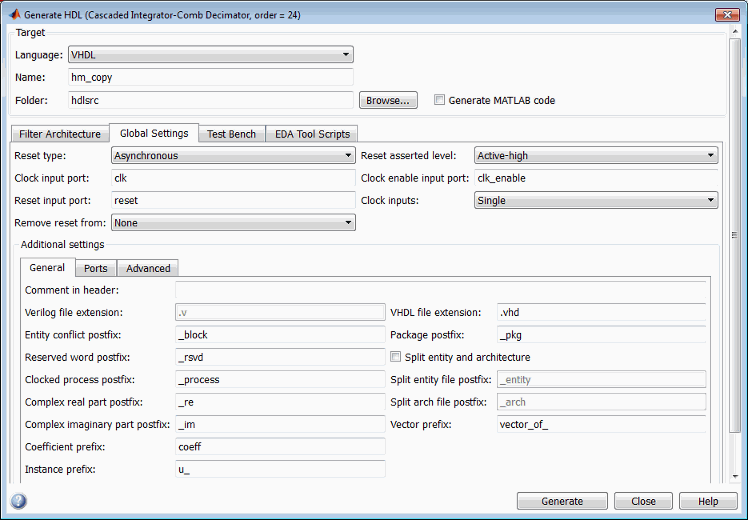
The Clock inputs options are:
Single: When you selectSingle, the coder generates a single clock input for a multirate filter. The module or entity declaration for the filter has a single clock input with an associated clock enable input, and a clock enable output. The generated code includes a counter that controls the timing of data transfers to the filter output (for decimation filters) or input (for interpolation filters). The counter behaves as a secondary clock whose rate is determined by the decimation or interpolation factor. This option provides a self-contained clocking solution for FPGA designs.To customize the name of the clock enable output, see Setting the Clock Enable Output Name. Interpolators also pass through the clock enable input signal to an output port named
ce_in. This signal indicates when the object accepted an input sample. You can use this signal to control the upstream data flow. You cannot customize this port name.This code was generated from a CIC decimation filter having a decimation factor of
4, with Clock inputs set toSingle.The coder generates an input clock, input clock enable, and an output clock enable.
ENTITY cic_decim_4_1_single IS PORT( clk : IN std_logic; clk_enable : IN std_logic; reset : IN std_logic; filter_in : IN std_logic_vector(15 DOWNTO 0); -- sfix16_En15 filter_out : OUT std_logic_vector(15 DOWNTO 0); -- sfix16_En15 ce_out : OUT std_logic ); END cic_decim_4_1_single;The clock enable output process,
ce_output, maintains the signalcounter. Every 4th clock cycle,countertoggles to 1.ce_output : PROCESS (clk, reset) BEGIN IF reset = '1' THEN cur_count <= to_unsigned(0, 4); ELSIF clk'event AND clk = '1' THEN IF clk_enable = '1' THEN IF cur_count = 3 THEN cur_count <= to_unsigned(0, 4); ELSE cur_count <= cur_count + 1; END IF; END IF; END IF; END PROCESS ce_output; counter <= '1' WHEN cur_count = 1 AND clk_enable = '1' ELSE '0';This code illustrates a typical use of the
countersignal to time the filter output.output_reg_process : PROCESS (clk, reset) BEGIN IF reset = '1' THEN output_register <= (OTHERS => '0'); ELSIF clk'event AND clk = '1' THEN IF counter = '1' THEN output_register <= section_out4; END IF; END IF; END PROCESS output_reg_process;Multiple: When you selectMultiple, the coder generates multiple clock inputs for a multirate filter. The module or entity declaration for the filter has separate clock inputs (each with an associated clock enable input) for each rate of a multirate filter. You are responsible for providing input clock signals that correspond to the desired decimation or interpolation factor. To see an example, generate test bench code for your multirate filter and examine theclk_genprocesses for each clock.The
Multipleoption is intended for ASICs and FPGAs. It provides more flexibility than theSingleoption, but assumes that you provide higher-level HDL code to drive the input clocks of your filter.Synchronizers between multiple clock domains are not provided.
When you select
Multiple, the coder does not generate clock enable outputs; therefore the Clock enable output port field of the Global Settings pane is disabled.This
ENTITYdeclaration was generated from a CIC decimation filter with Clock inputs set toMultiple.ENTITY cic_decim_4_1_multi IS PORT( clk : IN std_logic; clk_enable : IN std_logic; reset : IN std_logic; filter_in : IN std_logic_vector(15 DOWNTO 0); -- sfix16_En15 clk1 : IN std_logic; clk_enable1 : IN std_logic; reset1 : IN std_logic; filter_out : OUT std_logic_vector(15 DOWNTO 0) -- sfix16_En15 ); END cic_decim_4_1_multi;
Setting the Clock Enable Output Name
The coder generates a clock enable output when you set Clock
inputs to Single in the Generate HDL tool. The
default name for the clock enable output is ce_out.
To change the name of the clock enable output, modify the Clock enable output port field of the Ports pane of the Generate HDL tool.
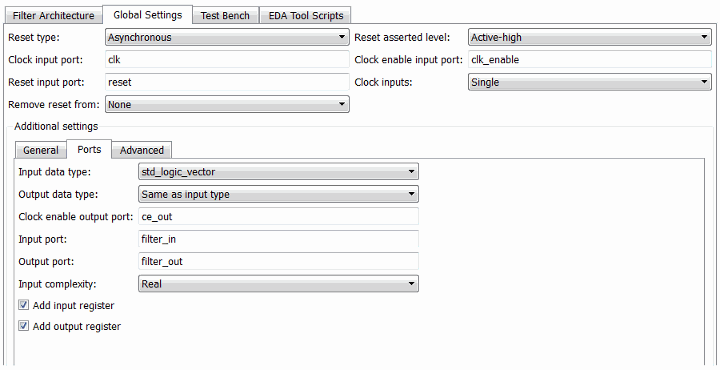
The coder enables the Clock enable output port field only when generating code for a multirate filter with a single input clock.
generatehdl Properties for Multirate Filters
If you are using generatehdl to generate code for a multirate
filter, you can set these properties to specify clock generation options:
ClockInputs: Corresponds to the Clock inputs option; selects generation of single or multiple clock inputs for multirate filters.ClockEnableOutputPort: Corresponds to the Clock enable output port field; specifies the name of the clock enable output port.ClockEnableInputPortcorresponds to the Clock enable input port field; specifies the name of the clock enable input port.
