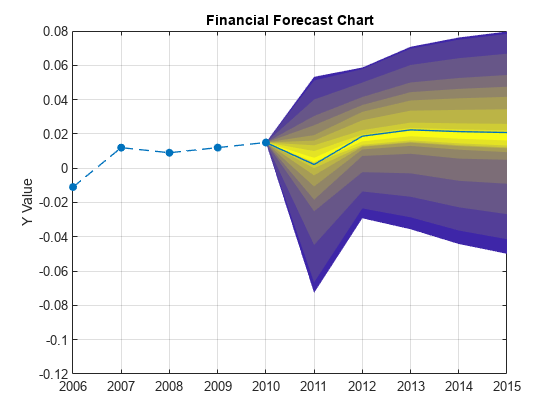fanplot
Plot combined historical and forecast data to visualize possible outcomes
Syntax
Description
fanplot(
generates a fan chart. In time series analysis, a fan chart is a chart that
joins a simple line chart for observed past data with ranges for possible values
of future data. The historical data and possible future data are joined with a
line showing a central estimate or most likely value for the future
outcomes.historical,forecast)
fanplot supports three plotting scenarios:
Matching — This scenario occurs when the time period perfectly matches for
historicalandforecastdata.Backtest — This scenario occurs when there are overlaps between
historicalandforecastdata.Gap — This scenario occurs when there are
NaNvalues in thehistoricalorforecastdata.
fanplot(___,
generates a fan chart using optional name-value pair arguments.Name,Value)
fanplot(
generates a fan chart using an optional ax,historical,forecast)ax argument.
fanplot(___,
generates a fan chart using optional name-value pair arguments.Name,Value)
h = fanplot(ax,historical,forecast)h. In
time series analysis, a fan chart is a chart that joins a simple line chart for
observed past data with ranges for possible values of future data. The
historical data and possible future data are joined with a line showing a
central estimate or most likely value for the future outcomes.
fanplot supports three plotting scenarios:
Matching — This scenario occurs when the time period perfectly matches for
historicalandforecastdata.Backtest — This scenario occurs when there are overlaps between
historicalandforecastdata.Gap — This scenario occurs when there are
NaNvalues in thehistoricalorforecastdata.
[
generates a fan chart and returns the figure handle h,ax] = fanplot(___,Name,Value)h and
axis (ax) using optional name-value pair arguments.