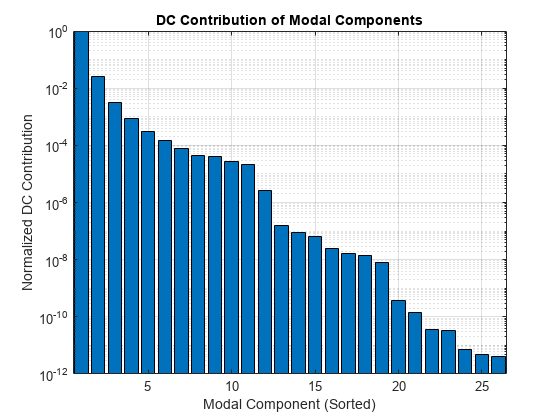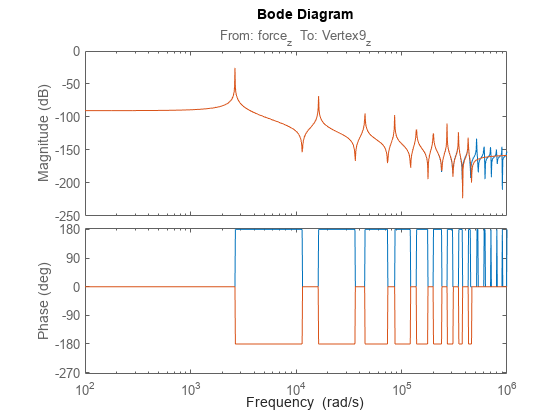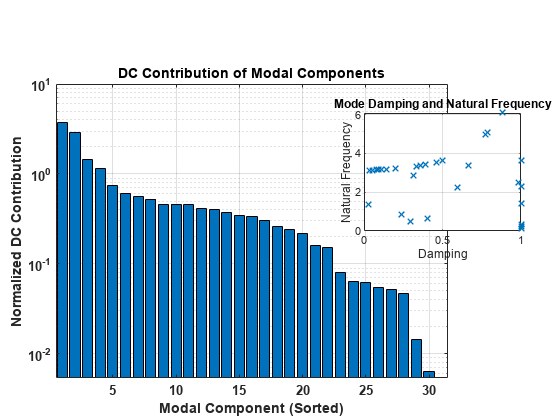view
Description
Use view to graphically analyze the model and select a model
order reduction criteria from a model order reduction task created using reducespec. For
ModalTruncation and SparseModalTruncation objects, you can
visualize modes (poles) based on their locations, damping and natural frequencies, or
normalized DC contributions. For the full workflow, see Task-Based Model Order Reduction Workflow.
view( creates a
plot that helps you select the modal content of the reduced model. R,type)R
specifies the model order reduction (MOR) specification object. Use the
type argument to specify these plot types.
"mode"— Mode locations"damp"— Mode damping and natural frequencies"contrib"— Bar chart of normalized DC contributions
view( plots the default plot type for the
model order reduction algorithm of R)R. For the modal truncation
method, this syntax plots the mode locations.
view(___,Parent= creates
a plot in the specified parent graphics container, such as a parent)Figure or
TiledChartLayout. Use this syntax when you want to create a plot in a
specified open figure or when creating apps in App Designer. You can specify
the parent container after any of the input argument combinations in the previous
syntaxes.
view( returns help specific to the
model order specification object R,"-help")R. The returned help shows plot
types and syntaxes applicable to R.
Examples
Input Arguments
Output Arguments
Version History
Introduced in R2023bSee Also
Functions
reducespec|process|getrom (modal)|view (balanced)|getrom (balanced)|view (ncf)|getrom (ncf)