Code Generation for Recursive Functions
To generate code for recursive MATLAB® functions, the code generator uses compile-time recursion or run-time recursion. You can influence whether the code generator uses compile-time or run-time recursion by modifying your MATLAB code. See Force Code Generator to Use Run-Time Recursion.
You can disallow recursion or disable run-time recursion by modifying configuration parameters.
When you use recursive functions in MATLAB code that is intended for code generation, you must adhere to certain restrictions. See Recursive Function Limitations for Code Generation.
Compile-Time Recursion
With compile-time recursion, the code generator creates multiple versions of a recursive function in the generated code. The inputs to each version have values or sizes that are customized for that version. These versions are known as function specializations. You can tell that the code generator used compile-time recursion by looking at the code generation report or the generated C code. Here is an example of compile-time recursion in the report.
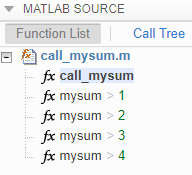
Sometimes, the function specializations do not appear in the C/C++ code because of optimizations. For example, consider this function:
function y = foo() %#codegen x = 10; y = sub(x); end function y = sub(x) coder.inline('never'); if x > 1 y = x + sub(x-1); else y = x; end end
In the code generation report, on the Function List tab, you see the function specializations for MATLAB function sub.
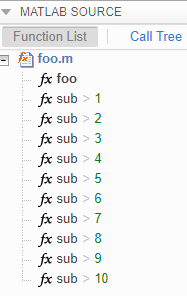
However, the C code does not contain the specializations. It contains one function that returns the value 55.
Run-Time Recursion
With run-time recursion, the code generator produces a recursive function in the generated code. You can tell that the code generator used run-time recursion by looking at the code generation report or the generated C code. Here is an example of run-time recursion in the report.
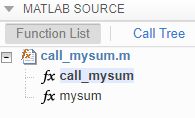
Disallow Recursion
To disallow recursion, use one of these approaches:
In a code generation configuration object, set the
CompileTimeRecursionLimitproperty to0.In the Code Generation Settings dialog box, set the Compile-time recursion limit parameter to
0.
Disable Run-Time Recursion
Some coding standards, such as MISRA™, do not allow recursion. To increase the likelihood of generating code that is compliant with MISRA C™, disable run-time recursion.
In a code generation configuration object, set
EnableRuntimeRecursiontofalse.In the Code Generation Settings dialog box, clear the Enable run-time recursion check box.
If your code requires run-time recursion and run-time recursion is disabled, you must rewrite your code so that it uses compile-time recursion or does not use recursion.
Recursive Function Limitations for Code Generation
When you use recursion in MATLAB code that is intended for code generation, follow these restrictions:
Assign all outputs of a run-time recursive function before the first recursive call in the function.
Assign all elements of cell array outputs of a run-time recursive function.
Inputs and outputs of run-time recursive functions cannot be classes.
The maximum stack usage setting is ignored for run-time recursion.