Bluetooth LE L2CAP Frame Generation and Decoding
This example shows how to generate and decode Bluetooth® low energy (LE) logical link control and adaptation protocol (L2CAP) frames.
Background
The Bluetooth Core Specification [ 2 ] includes a LE version for low-rate wireless personal area networks, that is referred to as Bluetooth LE or Bluetooth Smart. The Bluetooth LE stack consists of: Generic Attribute Profile (GATT), Attribute Protocol (ATT), Security Manager Protocol (SMP), Logical Link Control and Adaptation Protocol (L2CAP), Link layer and Physical layer. Bluetooth LE was added to the standard for low energy devices generating small amounts of data, such as notification alerts used in such applications as home automation, health-care, fitness, and Internet of Things (IoT).

The L2CAP layer in Bluetooth LE corresponds to the higher sub-layer i.e. Logical Link Control (LLC) of the Data Link Layer in the OSI reference model. The L2CAP is above the PHY and Link Layer of Bluetooth LE. The Bluetooth LE specification optimized and simplified the L2CAP when compared to classic Bluetooth.
L2CAP in Bluetooth LE is responsible for:
Logical connection establishment
Protocol multiplexing
Segmentation and reassembly
Flow control per 'dynamic' L2CAP channel.
The L2CAP layer adds an L2CAP basic header to the higher-layer payload and passes the Protocol Data Unit (PDU) to the Link Layer below it.
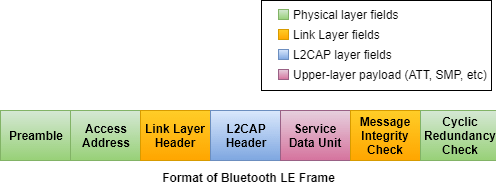
L2CAP Frames
L2CAP Frames consist of two sub-categories: Data frames and Signaling frames. There are different types of frames within these two categories of frames. The Data frames are again sub-categorized into B-frame (Basic information frame) and LE-frame (Low Energy information frame). Each frame type has its own format.
A channel identifier (CID) is the local name representing a logical channel endpoint on the device. For the protocols, such as the ATT and SMP, these channels are fixed by the Bluetooth Special Interest Group (SIG). For application specific profiles, such as Internet Protocol Support Profile (IPSP) and Object Transfer Profile (OTP), these channels are dynamically allocated.
Signaling frames are used with a fixed logical channel called signaling channel ('0005') and used for logical connection establishment between peer devices using the LE credit based flow control mechanism. These signaling frames are also used for updating the connection parameters (Peripheral latency, Connection timeout, Minimum connection interval and Maximum connection interval) when connection parameters request procedure is not supported in the Link Layer.
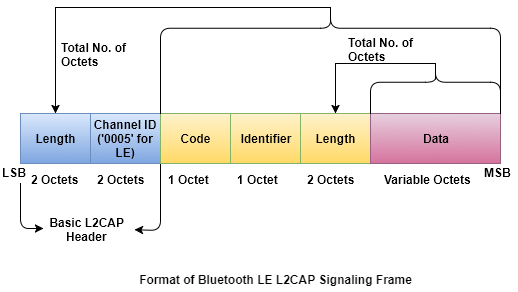
Data frames (B-frames and LE-frames) carry the upper-layer payload as 'Information Payload' in its frame format. B-Frames are used to carry fixed channels (ATT and SMP with fixed logical channels '0004' and '0006' respectively) payload. LE-frames are used to carry payload through dynamically created logical channels for application specific profiles, such as IPSP and OTP.

This example illustrates generation and decoding of the following frames. For a list of other signaling frames supported, see the CommandType property of bleL2CAPFrameConfig object.
1. Flow control credit: This signaling frame is sent to create and configure an L2CAP logical channel between two devices.
2. B-frames over fixed channels (ATT, SMP, etc.): This frame is used for carrying fixed channels payload in basic L2CAP mode.
3. LE-frames over dynamic channels (profiles like IPSP, OTP, etc.): This frame is used for carrying dynamic channels payload in LE credit based flow control mode.
L2CAP Frames Generation
You can use the bleL2CAPFrame function to generate an L2CAP frame. This function accepts a configuration object bleL2CAPFrameConfig. This object configures the fields required for generating an L2CAP frame.
Signaling frame generation
To generate a signaling frame, create a bleL2CAPFrameConfig object with ChannelIdentifier set to '0005'.
cfgL2CAP = bleL2CAPFrameConfig('ChannelIdentifier', '0005');
Configure the fields:
% Command type cfgL2CAP.CommandType = 'Flow control credit'; % Source channel identifier cfgL2CAP.SourceChannelIdentifier = '0041'; % LE credits cfgL2CAP.Credits = 25
cfgL2CAP =
bleL2CAPFrameConfig with properties:
ChannelIdentifier: '0005'
CommandType: 'Flow control credit'
SignalIdentifier: '01'
SourceChannelIdentifier: '0041'
Credits: 25
Generate a 'Flow control credit' command.
sigFrame = bleL2CAPFrame(cfgL2CAP);
B-frame generation
To generate a B-frame (carrying ATT PDU), create a bleL2CAPFrameConfig object with ChannelIdentifier set to '0004' (ATT channel ID).
cfgL2CAP = bleL2CAPFrameConfig('ChannelIdentifier', '0004')
cfgL2CAP =
bleL2CAPFrameConfig with properties:
ChannelIdentifier: '0004'
A B-frame is used to transmit payload from the ATT upper-layer. A 5-byte ATT PDU is used as payload in this example.
payload = ['04';'01';'00';'FF';'FF'];
Generate an L2CAP B-frame using the payload and configuration.
bFrame = bleL2CAPFrame(cfgL2CAP, payload);
LE-frame generation
To generate an LE-frame, create a bleL2CAPFrameConfig object with ChannelIdentifier set to '0035'.
cfgL2CAP = bleL2CAPFrameConfig('ChannelIdentifier', '0035')
cfgL2CAP =
bleL2CAPFrameConfig with properties:
ChannelIdentifier: '0035'
An LE-frame is used to transmit the payload of dynamic channels. A 2-byte payload is used in this example.
payload = ['01';'02'];
Generate an L2CAP LE-frame using the payload and configuration.
leFrame = bleL2CAPFrame(cfgL2CAP, payload);
Decoding L2CAP Frames
You can use the bleL2CAPFrameDecode function to decode an L2CAP frame. This function outputs the following information:
status: An enumeration of typeblePacketDecodeStatus, which indicates whether or not the L2CAP decoding was successful.cfgL2CAP: An L2CAP frame configuration object of typebleL2CAPFrameConfig, which contains the decoded L2CAP properties.
This function accepts a Bluetooth LE L2CAP frame as the input.
Decoding Signaling frame
[sigFrameDecodeStatus, cfgL2CAP] = bleL2CAPFrameDecode(sigFrame);
Observe the outputs
% Decoding is successful if strcmp(sigFrameDecodeStatus, 'Success') fprintf('L2CAP decoding status is: %s\n\n', sigFrameDecodeStatus); fprintf('Received L2CAP signaling frame configuration is:\n'); cfgL2CAP % Decoding failed else fprintf('L2CAP decoding status is: %s\n', sigFrameDecodeStatus); end
L2CAP decoding status is: Success
Received L2CAP signaling frame configuration is:
cfgL2CAP =
bleL2CAPFrameConfig with properties:
ChannelIdentifier: '0005'
CommandType: 'Flow control credit'
SignalIdentifier: '01'
SourceChannelIdentifier: '0041'
Credits: 25
Decoding B-frame
[bFrameDecodeStatus, cfgL2CAP, payload] = bleL2CAPFrameDecode(bFrame);
Observe the outputs
% Decoding is successful if strcmp(bFrameDecodeStatus, 'Success') fprintf('L2CAP decoding status is: %s\n\n', bFrameDecodeStatus); fprintf('Received L2CAP B-frame configuration is:\n'); cfgL2CAP fprintf('Payload carried by L2CAP B-frame is:\n'); payload % Decoding failed else fprintf('L2CAP decoding status is: %s\n', bFrameDecodeStatus); end
L2CAP decoding status is: Success
Received L2CAP B-frame configuration is:
cfgL2CAP =
bleL2CAPFrameConfig with properties:
ChannelIdentifier: '0004'
Payload carried by L2CAP B-frame is:
payload = 5×2 char array
'04'
'01'
'00'
'FF'
'FF'
Decoding LE-frame
[leFrameDecodeStatus, cfgL2CAP, payload] = bleL2CAPFrameDecode(leFrame);
Observe the outputs
% Decoding is successful if strcmp(leFrameDecodeStatus, 'Success') fprintf('L2CAP decoding status is: %s\n\n', leFrameDecodeStatus); fprintf('Received L2CAP LE-frame configuration is:\n'); cfgL2CAP fprintf('Payload carried by L2CAP LE-frame is:\n'); payload % Decoding failed else fprintf('L2CAP decoding status is: %s\n', leFrameDecodeStatus); end
L2CAP decoding status is: Success
Received L2CAP LE-frame configuration is:
cfgL2CAP =
bleL2CAPFrameConfig with properties:
ChannelIdentifier: '0035'
Payload carried by L2CAP LE-frame is:
payload = 2×2 char array
'01'
'02'
Exporting to a PCAP File
This example uses blePCAPWriter object to export the generated PDUs to a file with .pcap extension or .pcapng extension. To analyze and visualize this file, use a third part packet analyzer such as Wireshark [ 3 ].
The PCAP format expects L2CAP frame to be enclosed within Link Layer packet and also expects the generated packet to be prepended with the access address. The following commands generate a PCAP file for the L2CAP frames generated in this example.
% Create a cell array of L2CAP frames l2capFrames = {sigFrame, bFrame, leFrame}; llPackets = cell(1, numel(l2capFrames)); for i = 1:numel(llPackets) % Add Link Layer header to the generated L2CAP frame cfgLLData = bleLLDataChannelPDUConfig('LLID', 'Data (start fragment/complete)'); llDataPDU = bleLLDataChannelPDU(cfgLLData, l2capFrames{i}); % Prepend access address. A 4-byte access address is used in this example llPackets{i} = [int2bit(hex2dec('01234567'), 32, false); llDataPDU]; end
Export to a PCAP file
Create an object of type blePCAPWriter and specify the packet capture file name.
% Create the Bluetooth LE PCAP Writer file object pcapObj = blePCAPWriter("FileName", strjoin(["bluetoothLEL2CAPFrames_" char(datetime('now','Format','yyyyMMdd_HHmmss'))],""));
Use the blePCAPWriter function to write all the Bluetooth LE LL PDUs to a PCAP file. The constant timestamp specifies the capture time of a PDU. In this example, the capture time is same for all the PDUs.
timestamp = 124800; % timestamp (in microseconds) % Write all the LL PDUs to the PCAP file for idx = 1:numel(llPackets) write(pcapObj, llPackets{idx}, timestamp, "PacketFormat", "bits"); end % Clear the object clear pcapObj;
Visualization of the Generated L2CAP Frames
You can open the PCAP file containing the generated L2CAP frames in a packet analyzer. The L2CAP frames decoded by the packet analyzer match the standard compliant L2CAP frames generated by Bluetooth® Toolbox. The captured analysis of the L2CAP frames is shown below.
Signaling frame (flow control credit)
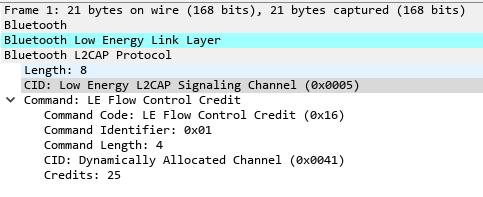
B-frame (carrying ATT PDU)

LE-frame (carrying dynamic channel payload)

Conclusion
This example demonstrated generation and decoding of L2CAP frames specified in the Bluetooth [ 2 ] standard. You can use a packet analyzer to view the generated L2CAP frames.
Selected Bibliography
Bluetooth Technology Website. “Bluetooth Technology Website | The Official Website of Bluetooth Technology.” Accessed November 25, 2021. https://www.bluetooth.com.
Bluetooth Special Interest Group (SIG). "Bluetooth Core Specification." Version 5.3. https://www.bluetooth.com/.
"Development/LibpcapFileFormat - The Wireshark Wiki." https://wiki.wireshark.org/Development/LibpcapFileFormat.
Group, The Tcpdump. "Tcpdump/Libpcap Public Repository." https://www.tcpdump.org.