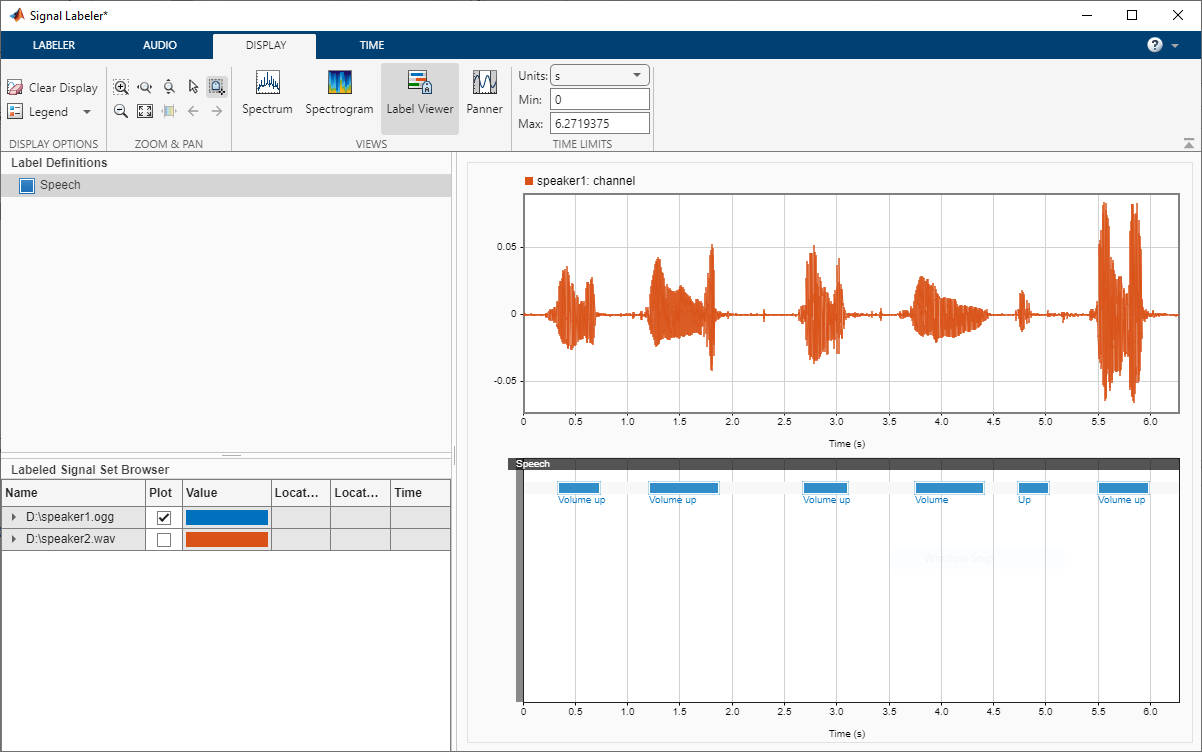Dataset Management and Labeling
Ingest, create, and label large data sets
Use the audioDatastore object to access data and perform common
management tasks such as splitting data into train, validation, and test
sets and distributing computations among workers. To label existing data
sets or to create new data sets, use the Signal Labeler app.
Apps
| Signal Labeler | Label signal attributes, regions, and points of interest |
Objects
audioDatastore | Datastore for collection of audio files |
Functions
detectSpeech | Detect boundaries of speech in audio signal |
detectspeechnn | Detect boundaries of speech in audio signal using AI (Since R2023a) |
classifySound | Classify sounds in audio signal |
speech2text | Transcribe speech signal to text (Since R2022b) |
Topics
- Use Datastores to Manage Audio Data Sets
Use datastores to manage different data sets containing audio data and labels.
- Choose an App to Label Ground Truth Data
Decide which app to use to label ground truth data: Image Labeler, Video Labeler, Ground Truth Labeler, Lidar Labeler, Signal Labeler, or Medical Image Labeler.
- Label Spoken Words in Audio Signals
Use Signal Labeler to label spoken words in an audio signal.