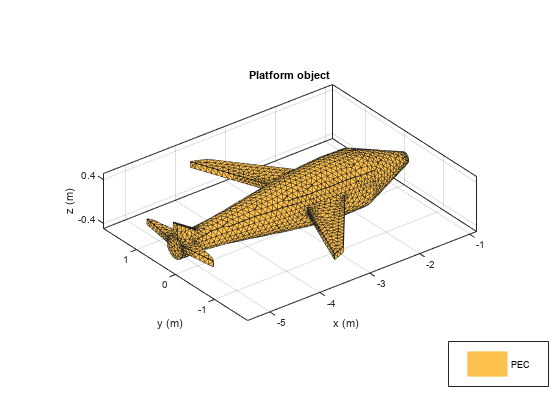patternSystem
Visualize radiation patterns of multiple antennas installed on platform
Since R2024a
Description
patternSystem(___,Name=Value) plots the radiation
patterns with additional options specified by one or more Name-Value Arguments.
Examples
Input Arguments
Name-Value Arguments
Version History
Introduced in R2024a