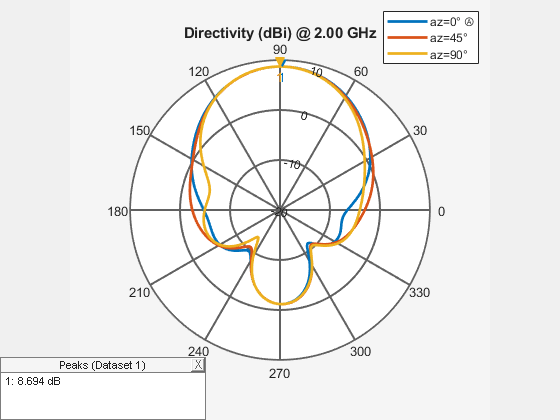msiwrite
Write antenna or array analysis data to MSI planet file
Syntax
Description
msiwrite(
writes the pattern and field strength data from structures
fname,dataslice1,dataslice2)dataSlice1 and dataSlice2 to a MSI
planet file named fname. The default extension is
.pln. You can also specify a .msi
extension.
msiwrite(
writes the pattern and field strength data from structures
fname,dataslice1,dataslice2,optional)dataSlice1, dataSlice2, and
optional to a MSI planet file named
fname. The default extension is .pln.
You can also specify a .msi extension.
msiwrite(
uses additional options specified by one or more name-value arguments to write the
antenna or array pattern and field strength data to a MSI planet file.object,frequency,fname,Name=Value)
Examples
Input Arguments
Name-Value Arguments
Version History
Introduced in R2016a