Export Signals to Custom Registered File Types
To export signals from Signal Editor to your own custom file types, on the Signal Editor tab, click Export. Custom file types:
Are external to MATLAB® or Simulink®, such as Microsoft® Excel®, JSON, or (measurement data format) MDF format files.
Contain signal data whose format does not conform to those listed in Forms of Input Data.
When exporting a
Simulink.io.SignalBuilderSpreadsheetfile type, it must contain a dataset represented withSimulink.SimulationData.Datasetobjects that containtimeseriesdata with vector data.
Simulink provides these file types.
Note
You cannot export from an Simulink.io.SLDVMatFile reader.
Simulink.io.SignalBuilderSpreadsheet— Signal Builder file typeExample file types
Simulink.io.MySignalMatFileSimulink.io.CreateSignals
In Signal Editor, create signals to export to your custom file type.
Click Scenario > Scenario.
Click Signal > Author Signal.
Click Show Examples. Select Apply Example for the 2-D column vector example, and then click Insert Signal.
Check that your custom file types have been registered in Simulink. In the Signal Editor tab, click Export. The Export dialog box displays.
Click Browse.
From the list of custom MAT files, select the one that contains your signals, such as
custompath/newFile.mat.All registered file types appear in the Supported File Types table.
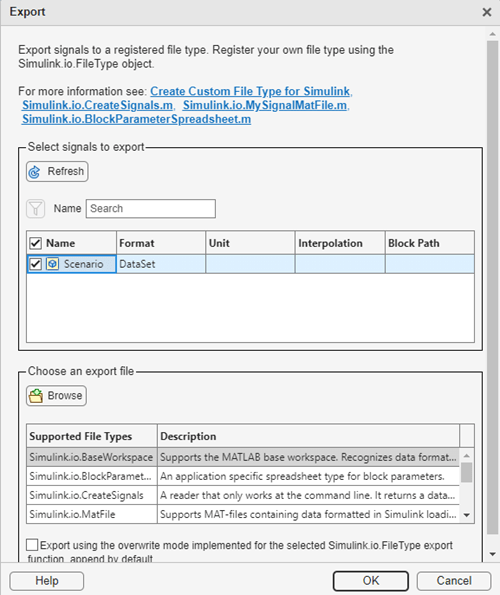
The signals in your custom file type appear in the file browser.
Select the signals you want to export from Signal Editor, then click OK.
See Also
Blocks
Tools
Classes
Simulink.io.FileType|Simulink.io.SignalBuilderSpreadsheet|exportImpl|getFileTypeDescription|Simulink.io.FileType.isFileSupported|loadImpl|loadAVariableImpl|validateFileNameImpl|whosImpl