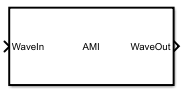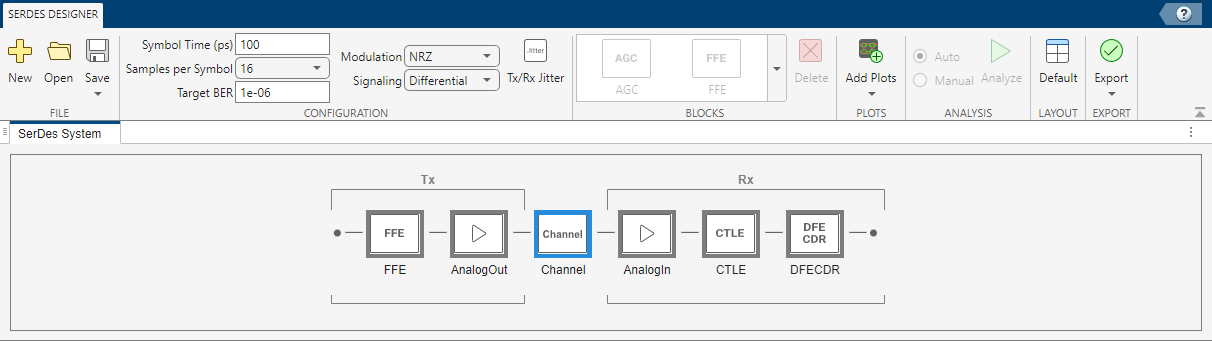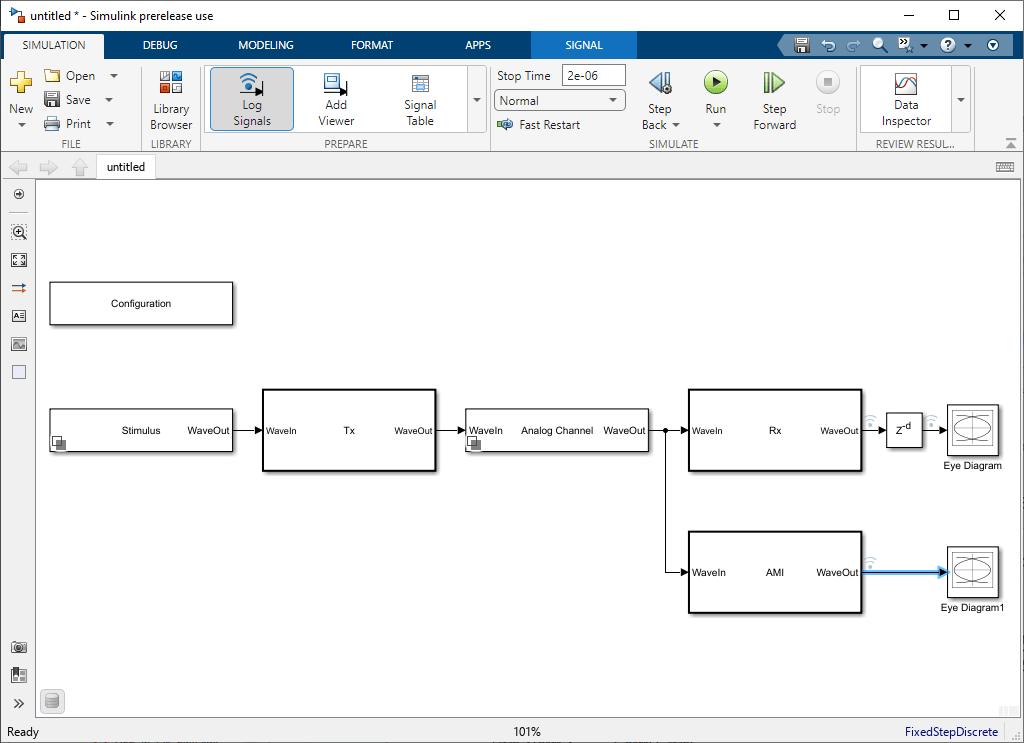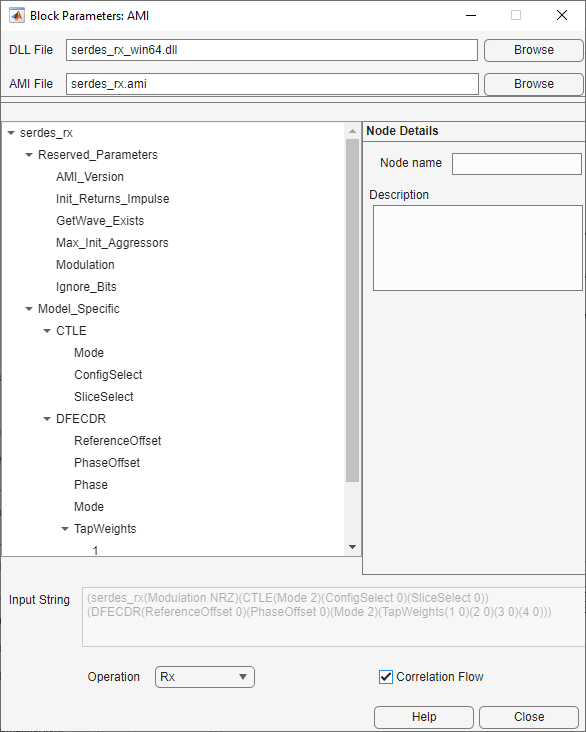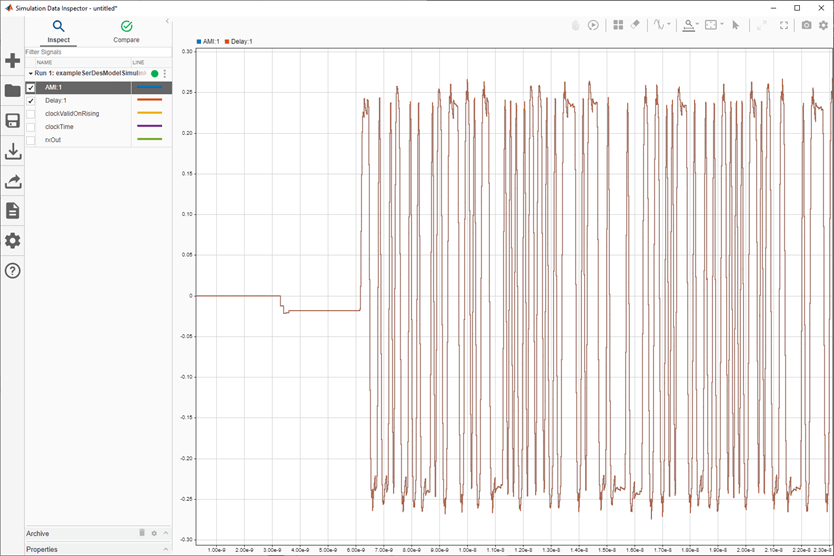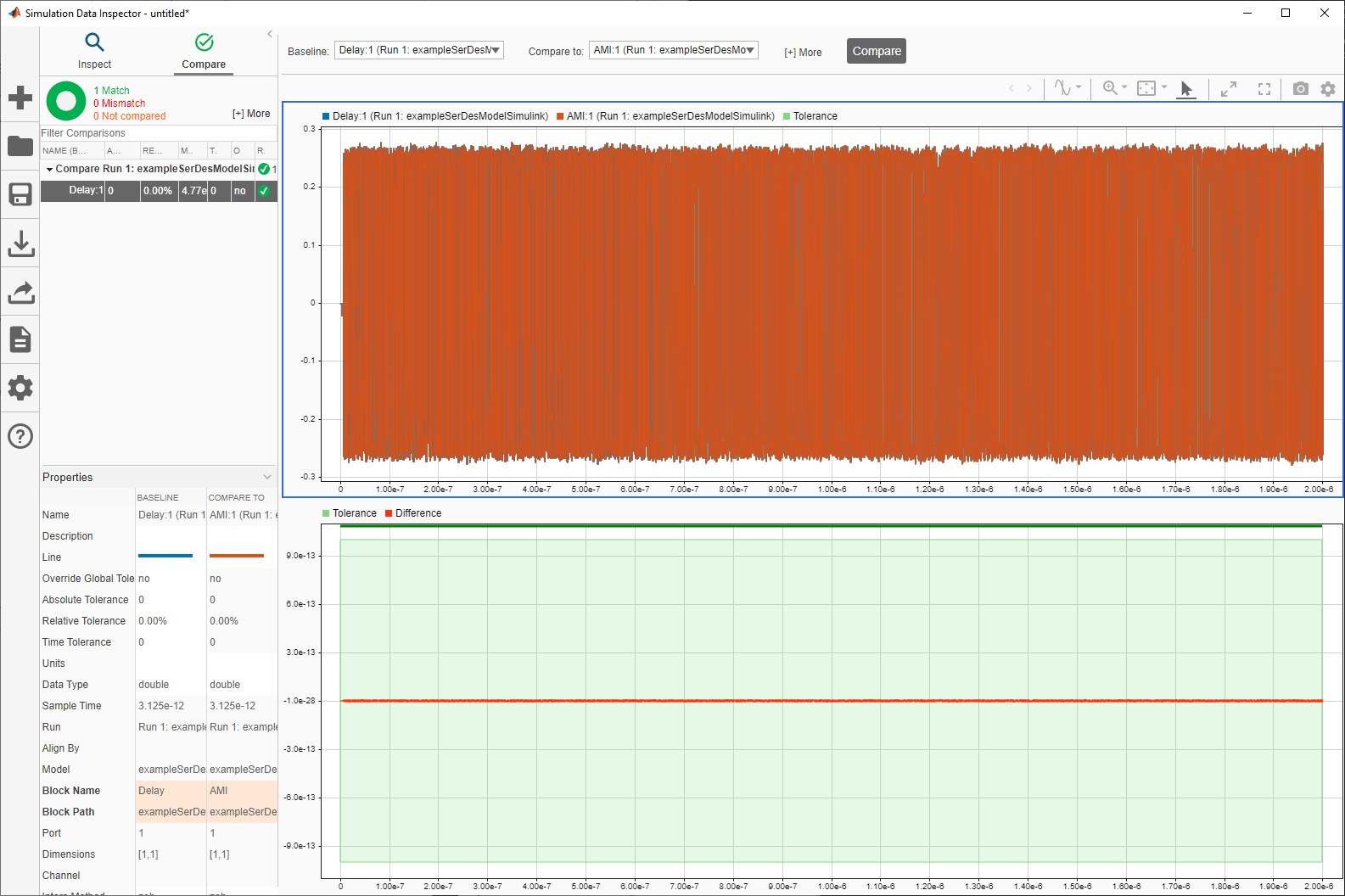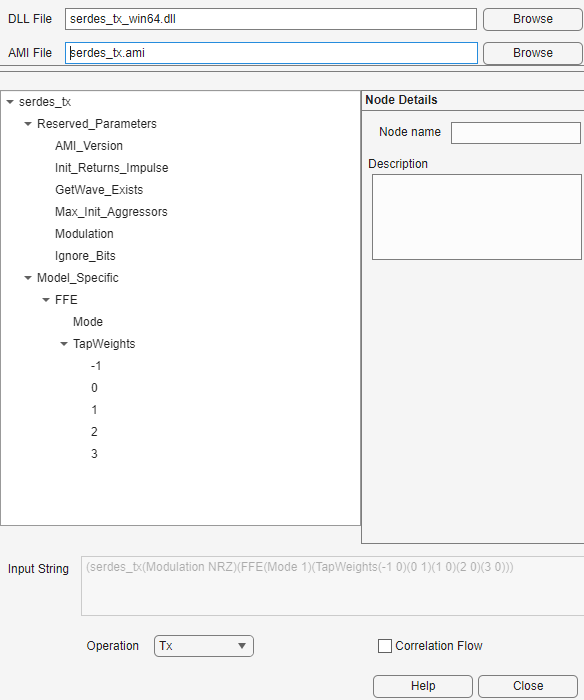AMI
Libraries:
SerDes Toolbox /
Utilities
Description
The AMI block allows you to co-design SerDes projects with other vendor IPs. It also allows you to correlate the code-generated/compiled IBIS-AMI models with the Simulink® models they were generated from.
The block can replace a transmitter or receiver component or run alongside them. To restore the transmitter or receiver component to their default settings, replace the AMI block with a Tx or Rx block.
You can only use the block in a Simulink model exported from the SerDes Designer app. The SerDes Designer sets up the required AMI tree for the block to work correctly. The block must be used on the top-level of a SerDes Simulink model.
In order to get exact correlation between Rx and AMI, you must add a delay block of length 1024 after the Rx. This delay accounts for the buffer/unbuffer inside the AMI block which handles the Block Size.
Note
You need license to both SerDes Toolbox™ and Signal Integrity Toolbox™ to use this block.
Examples
Ports
Input
Output
Parameters
Version History
Introduced in R2023b