Set Table Column Width
This example shows how to set column widths for a DOM Table and FormalTable.
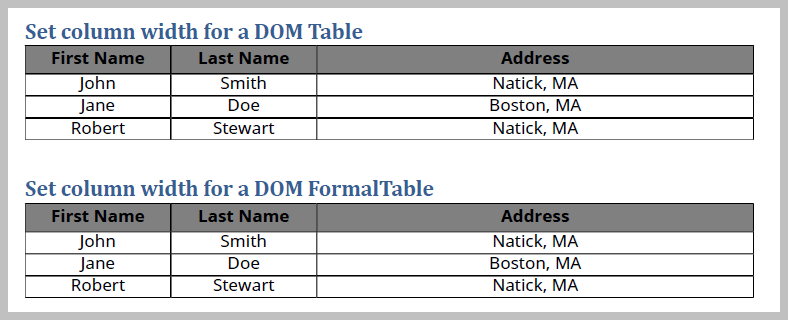
Import the DOM API namespace so you do not have to use long, fully-qualified class names.
import mlreportgen.dom.*Create and open a document. To create a Word document, change the output type from pdf to docx. To create an HTML document, change pdf to html or html-file for a multifile or single-file document, respectively.
d = Document("mydoc","pdf"); open(d);
Define table, table entries, and header row styles, which will be used in the later sections.
tableStyle = ... { ... Width("100%"), ... Border("solid"), ... RowSep("solid"), ... ColSep("solid") ... }; tableEntriesStyle = ... { ... HAlign("center"), ... VAlign("middle") ... }; headerRowStyle = ... { ... InnerMargin("2pt","2pt","2pt","2pt"), ... BackgroundColor("gray"), ... Bold(true) ... };
Define content for the table header row and table body, which will be used later to create a three-column DOM Table and a FormalTable.
headerContent = ... { ... 'First Name', 'Last Name', 'Address' ... }; bodyContent = ... { ... 'John', 'Smith', 'Natick, MA'; ... 'Jane', 'Doe', 'Boston, MA'; ... 'Robert', 'Stewart', 'Natick, MA' ... };
The following code uses the DOM TableColSpecGroup to define styles for a group of columns in a table. Setting the Span property to 3 applies the group formatting to all three columns of the table. To format one or more adjacent table columns in the group, use the DOM TableColSpec objects. The first TableColSpec object, specs(1), spans to the first 2 columns in the group. Set the Width format in its Style property to make each of these two columns 20% of the table width. The second TableColSpec object, specs(2), spans to a single column, that is, the third column in the group, and is formatted to be 60% of the table width.
grps(1) = TableColSpecGroup;
grps(1).Span = 3;
specs(1) = TableColSpec;
specs(1).Span = 2;
specs(1).Style = {Width("20%")};
specs(2) = TableColSpec;
specs(2).Span = 1;
specs(2).Style = {Width("60%")};
grps(1).ColSpecs = specs;The following code appends a heading and a DOM Table to the document. Assigning the grps, created in the above code, to the ColSpecGroups property of the table, makes the first 2 columns 20% and the third column 60% of the table width. The code also assigns styles for the table, table entries, and the first row of the table.
append(d,Heading1("Set column width for a DOM Table"));
tableContent = [headerContent; bodyContent];
table = Table(tableContent);
table.ColSpecGroups = grps;
table.Style = tableStyle;
table.TableEntriesStyle = tableEntriesStyle;
firstRow = table.Children(1);
firstRow.Style = headerRowStyle;
append(d,table);The following code appends a heading and a DOM FormalTable to the document. Assigning the grps to the ColSpecGroups property of the formal table makes the first 2 columns 20% and the third column 60% of the table width. The code also assigns styles for the formal table, table entries, and the header row of the formal table.
append(d,Heading1("Set column width for a DOM FormalTable"));
formalTable = FormalTable(headerContent,bodyContent);
formalTable.ColSpecGroups = grps;
formalTable.Style = tableStyle;
formalTable.TableEntriesStyle = tableEntriesStyle;
headerRow = formalTable.Header.Children;
headerRow.Style = headerRowStyle;
append(d,formalTable);Close and view the document.
close(d); rptview(d);