Format Numbers in Tables
This example shows how to format numbers in a table that is generated by a report generation program. The example creates a table of uniformly distributed random numbers that have a precision of three digits after the decimal point.
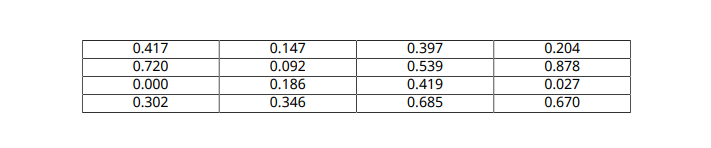
The numbers are formatted by using an mlreportgen.dom.NumberFormat style object with the table.
Generate Random Numbers
Generate a 4-by-4 array of random numbers. Initialize the random number generator using a seed of 1, so that each time the example runs, rand produces the same numbers.
format long rng("default"); rng(1); randNumbers = rand(4)
randNumbers = 4×4
0.417022004702574 0.146755890817113 0.396767474230670 0.204452249731517
0.720324493442158 0.092338594768798 0.538816734003357 0.878117436390945
0.000114374817345 0.186260211377671 0.419194514403295 0.027387593197926
0.302332572631840 0.345560727043048 0.685219500396759 0.670467510178402
The numbers display with a precision of 15 digits after the decimal point.
Create a Document
Import the DOM namespace so that you do not have to use long, fully-qualified class names.
import mlreportgen.dom.*Create a PDF document. To create a Microsoft® Word, HTML, or single-file HTML document, change "pdf" to "docx", "html", or "html-file", respectively.
d = Document("randomnumbers","pdf");
Create a Table
Create a DOM table from the array of random numbers.
t = Table(randNumbers);
Specify the Table Style
Specify that numbers in the table have a precision of 3 digits after the decimal point by using an mlreportgen.dom.NumberFormat object. Specify the table width, border, and column and row separators.
t.Style = [t.Style
{NumberFormat("%1.3f"),...
Width("100%"),...
Border("solid"),...
ColSep("solid"),...
RowSep("solid")}];Center the table entries in the table cells.
t.TableEntriesHAlign = "center";Generate the Report
Append the table to the document. Close and view the document.
append(d,t); close(d); rptview(d);
See Also
sprintf | mlreportgen.dom.NumberFormat | mlreportgen.dom.Table