Specify Mesh Parameters in the PDE Modeler App
Select Parameters from the Mesh menu to open the following dialog box containing mesh generation parameters.
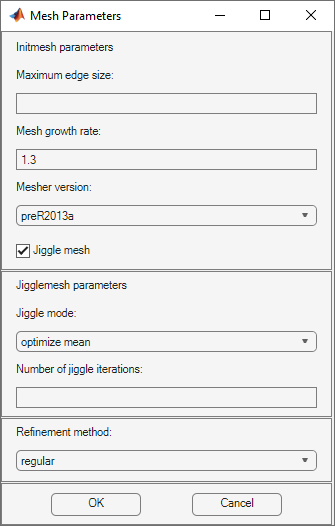
The parameters used by the mesh initialization algorithm are:
Maximum edge size: Largest triangle edge length (approximately). This parameter is optional and must be a real positive number.
Mesh growth rate: The rate at which the mesh size increases away from small parts of the geometry. The value must be between 1 and 2. The default value is 1.3, i.e., the mesh size increases by 30%.
Mesher version: Choose the geometry triangulation algorithm.
R2013ais faster, and can mesh more geometries.preR2013agives the same mesh as previous toolbox versions.Jiggle mesh: Toggles automatic jiggling of the initial mesh on/off.
The parameters used by the mesh jiggling algorithm are:
Jiggle mode: Select a jiggle mode from a pop-up menu. Available modes are
on,optimize minimum, andoptimize mean.onjiggles the mesh once. Using the jiggle modeoptimize minimum, the jiggling process is repeated until the minimum triangle quality stops increasing or until the iteration limit is reached. The same applies for theoptimize meanoption, but it tries to increase the mean triangle quality.Number of jiggle iterations: Iteration limit for the
optimize minimumandoptimize meanmodes. Default: 20.
For the mesh refinement algorithm refinemesh, the Refinement
method can be regular or longest.
The default refinement method is regular, which results in a uniform
mesh. The refinement method longest always refines the longest edge on
each triangle.
To initialize a triangular mesh, select Initialize Mesh from the
Mesh menu or click the ![]() button. To refine a mesh, select Refine Mesh
from the Mesh menu or click the
button. To refine a mesh, select Refine Mesh
from the Mesh menu or click the ![]() button.
button.