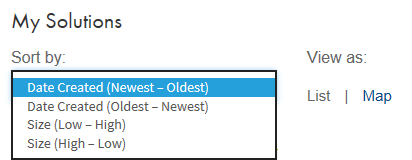View Your Solutions
To review your submitted solutions, you can:
Browse a list of all the solutions you submitted for an assessment item.
Search for one or more solutions.
Browse Solutions
To view all of your solutions, go to an Assessment Item page and click View my solutions. You can view your solutions in a list or in the Solution Map. If using the list view, you can review the display by selecting a Sort by option. Options are date created (newest-oldest, which is the default), date created (oldest-newest), size (low-high), and size (high-low).